Chapter 4 automatic goto slewing – Vixen Sphinx SXP User Manual
Page 41
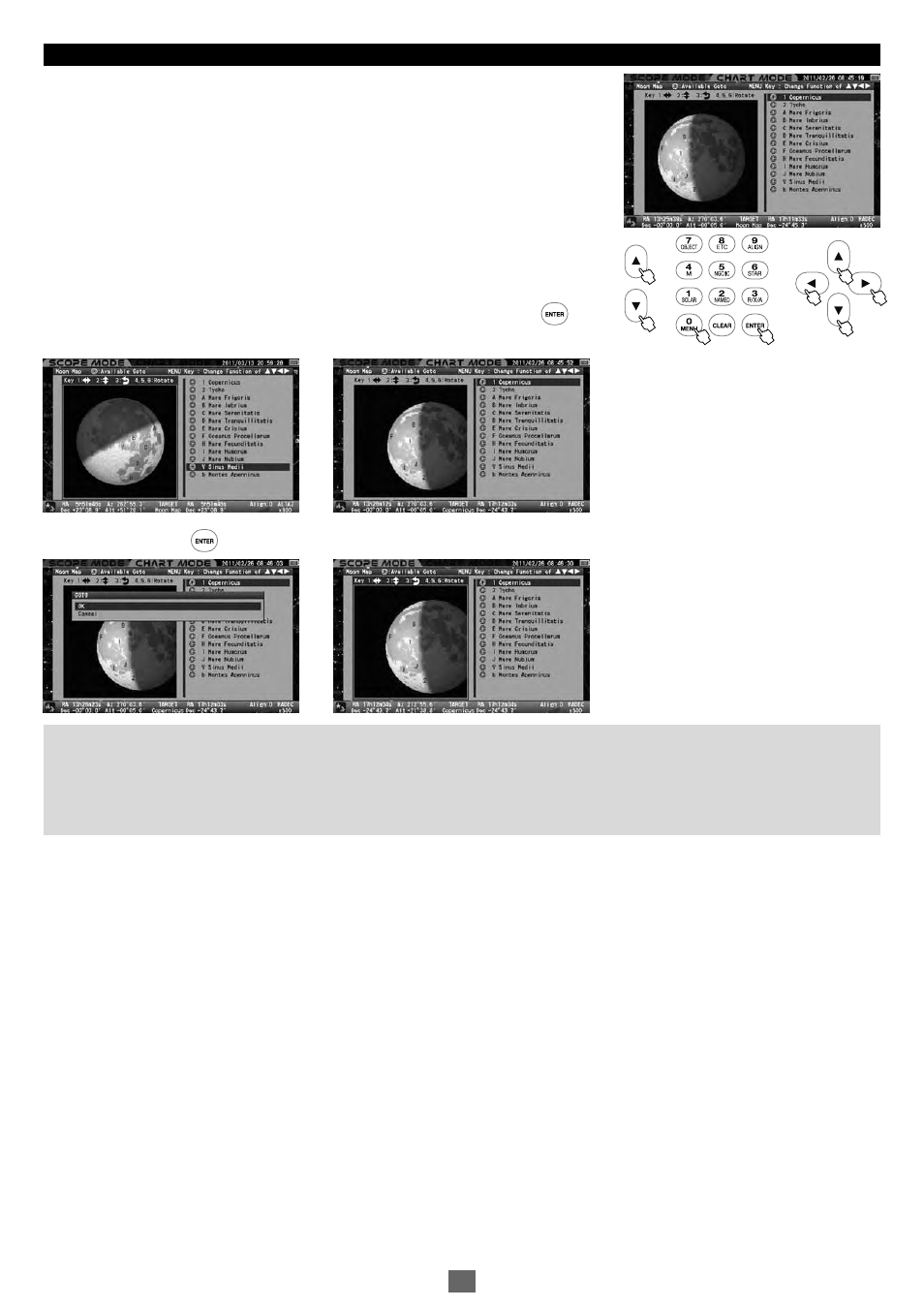
Chapter 4 AUTOMATIC GOTO SLEWING
北
In
CHART MODE
, select a place you want to view on the moon map by scrolling and zooming
with the direction keys and zoom keys. Copernicus crater is a target here by way of example.
The list of location names on the moon map tracks the terrain as you move the moon map.
The target is highlighted in red if it comes near the center of the moon map. Pressing the key
will call up the dialog box to ask if you want to slew the telescope to Copernicus crater.
Choose OK and press the Key to proceed to the Go-To slewing. The screen changes to
SCOPE MODE
instantaneously.
Note:
• The list of location names of the moon (as of November 2011)
• Craters are displayed as numbers from 1 to 115.
• Sea (Mare), lake (Lacus), marsh (Palus) and bay (Sinus) are displayed in capital letters.
• Mountain, rille, scarp and valley are displayed in small letters.
41
