Vixen Sphinx SXP User Manual
Page 44
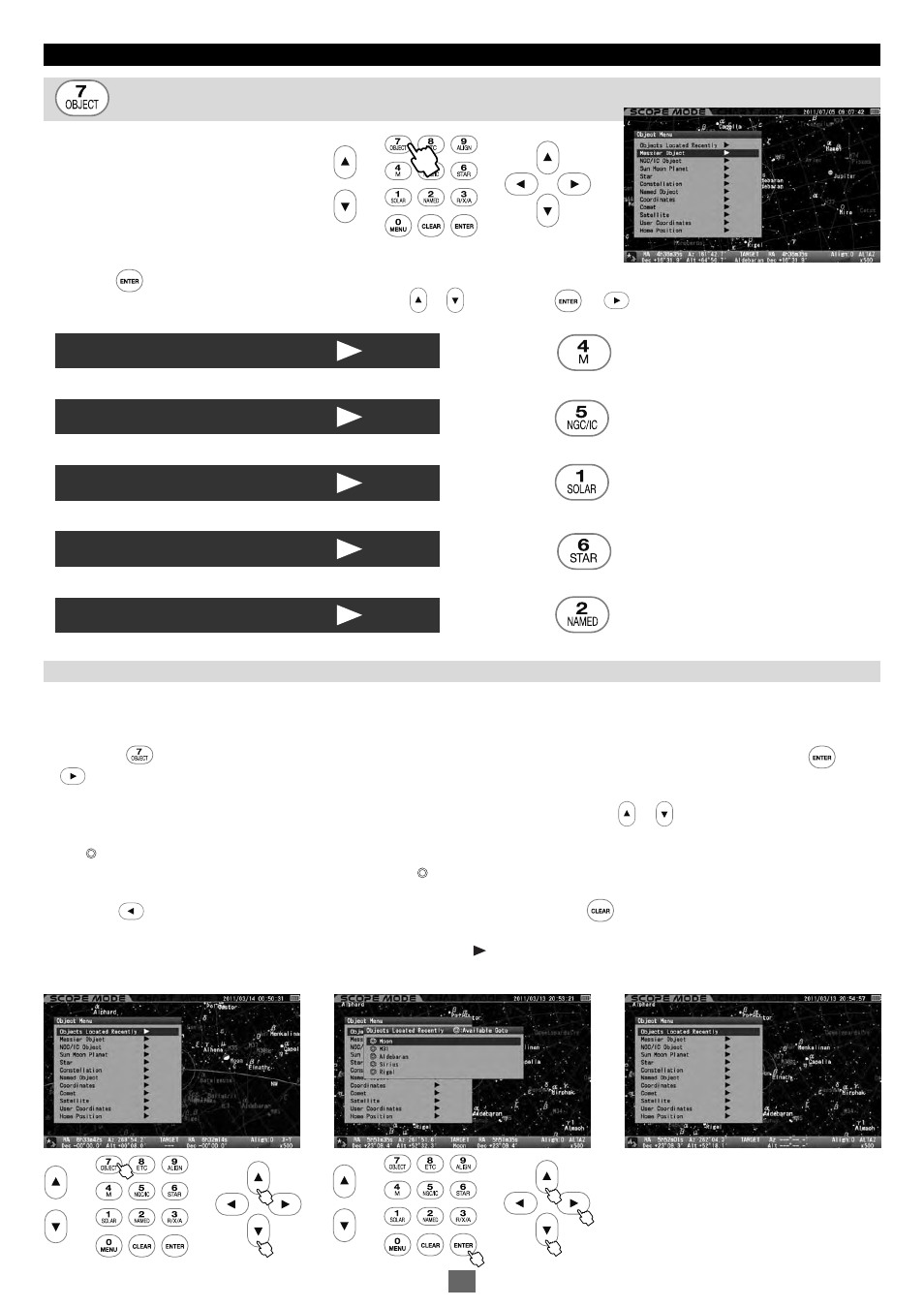
Chapter 4 AUTOMATIC GOTO SLEWING
Messier Object
This equals the key.
This equals the key.
This equals the key.
This equals the key.
This equals the key.
NGC / IC Object
Sun Moon Planet
Star
Named Object
This displays all of the celestial objects in the database.
Press the key to call up “Object Menu” which includes each list of Messier objects, NGC/IC objects, planets, the sun, the moon,
constellations, fixed stars and more. Select the list using the or key and press (or ) key.
The 20 most recent objects selected from the “Object Menu” are stored in the memory of the STAR BOOK TEN. This is saved after the power is turned
off and is available as your Go-To together for your next observing session. The stored data can be erased by initializing the memory in "System Menu".
北
Press the key to call up the “Object Menu”. Select “Object Located Recently” at the top of the list by pressing the (or the
) key.The moon map can be scrolled up and down and left and right with the direction keys.
Up to 20 of your most recently viewed objects are listed. Choose your target object with the or direction keys for Go-To slewing.
The marked objects are only available for observation if they are above the horizon at your observing site. A message “Unable to GO
below horizon” is displayed if you choose an object with no mark. Information about the object is displayed, but you cannot slew to it.
Press the direction key to leave the list of “Objects Located Recently”, or press the key to instantly close the “Object Menu” and
continue the
CHART MODE
or
SCOPE MODE
screen.
If there is no list of "Objects Located Recently” to be available, the mark does not appear on the right side of the description in the
“Object Menu” dialog box. You cannot step down to the subsequent dialog box if this is the case.
Recently Located Objects
1
2
3
1
1
2
2
3
3
44
