Mrstarguy, inc – Vixen STARBOOK-S User Manual
Page 30
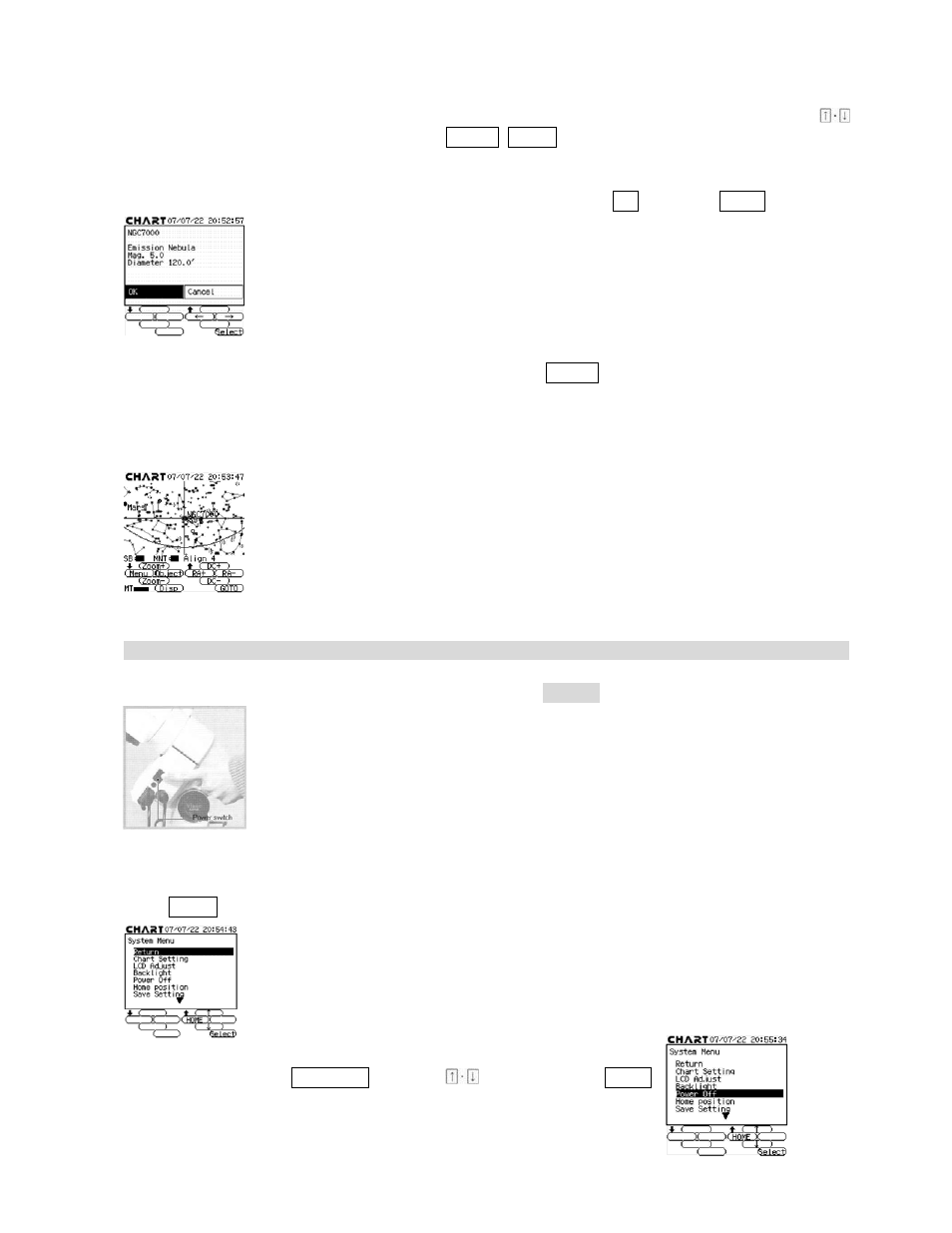
30
If you wish to choose an object from the IC catalog, move the cursor to the NGC box with the
keys and change the display to IC with the Value+, Value- keys.
(4) Some brief data on this celestial object is displayed. Choose OK and press Select to enter.
If you decide you wish to select a different object, choose Cancel instead to go back to the NGC/IC
catalog.
(5) When the GOTO key is pressed, the telescope starts moving to point to the celestial object
NGC7000 (North American nebula) automatically.
Completing Observing
(1)Turn off the power switch on the RA motor. Refer to Hint 14 and page 13.
(2)Next, turn off the STARBOOK-S hand controller according to the following procedure.
Press Menu to open the System Menu.
(3)Move the cursor to Power Off with the
keys and press Select
to
enter.
MrStarGuy,
Inc.
