Mrstarguy, inc – Vixen STARBOOK-S User Manual
Page 25
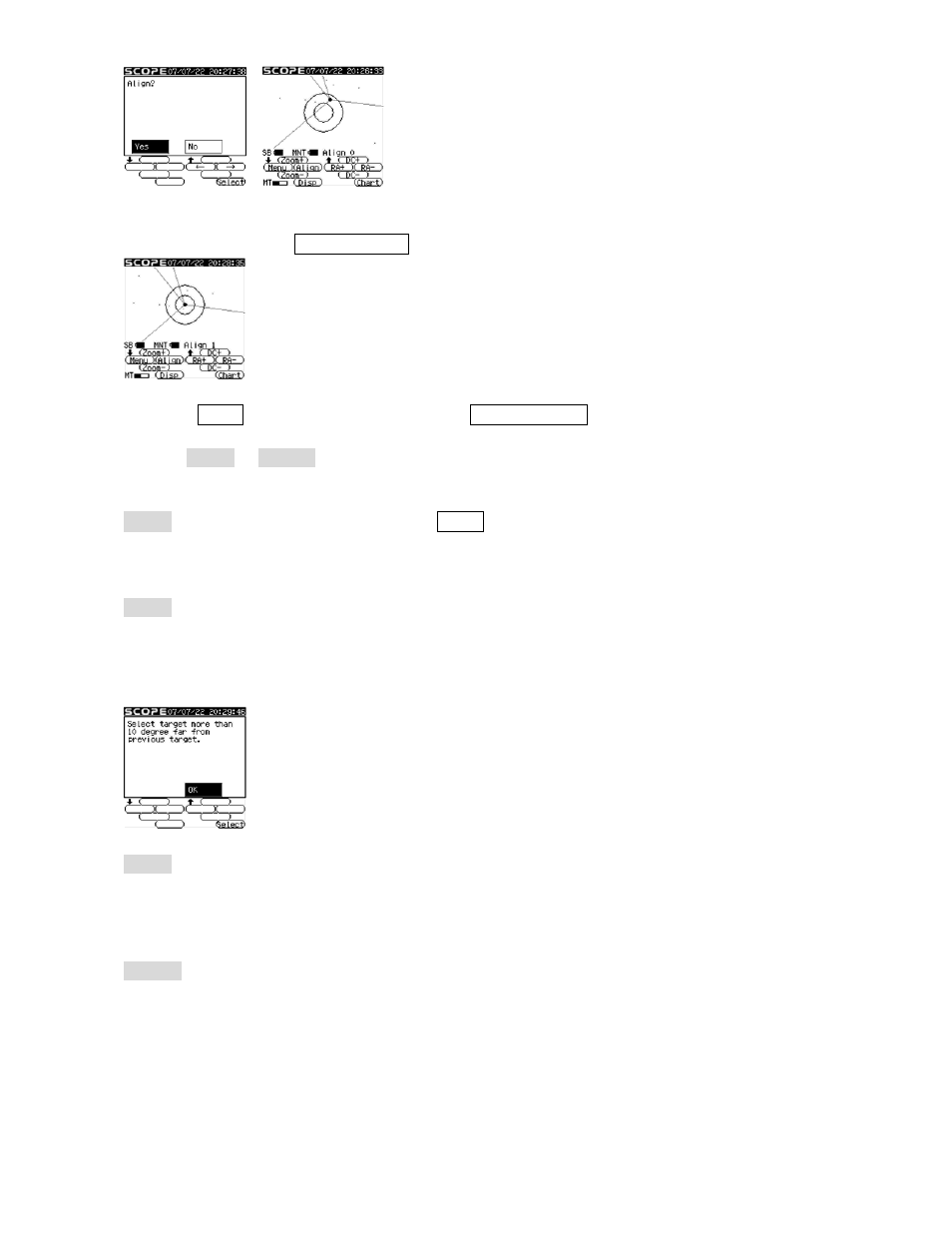
25
(12) A one point alignment is completed. The reference star Arcturus comes to the center of the
target on the screen of SCOPE MODE.
Press the Chart key and change the screen to CHART MODE to make the second and additional
alignments. Select the next reference object from the database and repeat steps (1) to (12).
Refer to Hint 7 to Hint 13.
Hint 7 Zoom the star chart out with the Zoom- key to find the next reference object over a large
area of the sky.
Hint 8 The alignment system is designed to improve pointing accuracy by setting two reference
points as a pair alignment. Choosing a second reference point within 90 degrees in azimuth of
the first will increase the pointing accuracy in the same area of the sky. However, choosing
reference points within 10 degrees of each other will be warned with a beep and you will need to
select reference points separated by greater than 10 degrees to perform the alignment correctly.
Hint 9 In a pair of reference points for alignment (= a pair alignment), two reference points that
are located opposite each other will make pointing accuracy worse. Avoid choosing reference
points in succession that are more than 90 degrees apart from each other.
Hint 10 If you wish to use reference points that are more than 90 degrees apart, first make a
pair alignment with reference points that are located within 90 degrees of each other. Then
make a second pair alignment in the same way, but the third reference point can be more than 90
degrees from a former (second) reference point. Pair alignments made across the whole sky will
keep the pointing accuracy high in every direction.
MrStarGuy,
Inc.
