Mrstarguy, inc – Vixen STARBOOK-S User Manual
Page 17
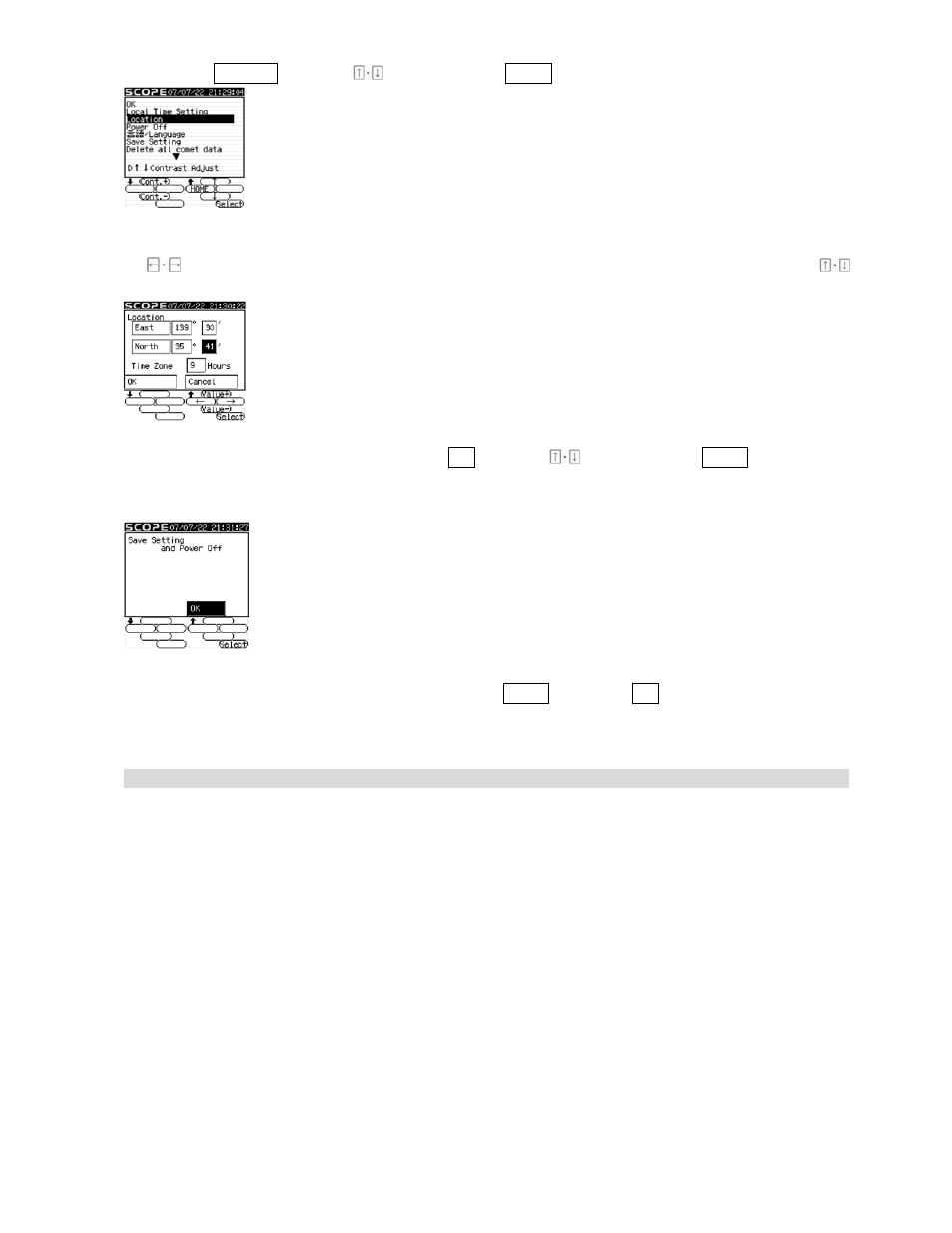
17
(1) Choose Location with the
keys and press Select.
(2) To change the longitude and latitude settings for your observing site, move the cursor with
the
keys to the item where corrections are needed. Then change the numbers with the
keys.
(3) To finish the setting, move the cursor to OK with the
keys and press Select. The screen
will go to the reboot screen. If the location settings remain the same as last time, it will go back
to the initial setting screen.
(4) The STARBOOK-S will ask to reboot. Press Select to choose OK. To continue operation,
turn on the power switch again.
About Time Zone
The time zones are based on longitude bands 15 degrees wide, starting at Greenwich, England.
Set the time difference in hours between your local time and Greenwich Mean Time (GMT). Its
sign is plus if local time is ahead of GMT (east of Greenwich) and minus if local time is behind
GMT (west of Greenwich). For example, the time zone for Los Angeles (on Pacific Standard
Time) is -8 hours.
Please note that the entered time zone setting is not converted to Daylight Saving time
automatically. When you reset your clocks for Daylight time, add one hour to the value in the
Time Zone setting, as in Los Angeles, change the setting from -8 to -7.
MrStarGuy,
Inc.
