CREATIVE PC-CAM 900 User Manual
Page 5
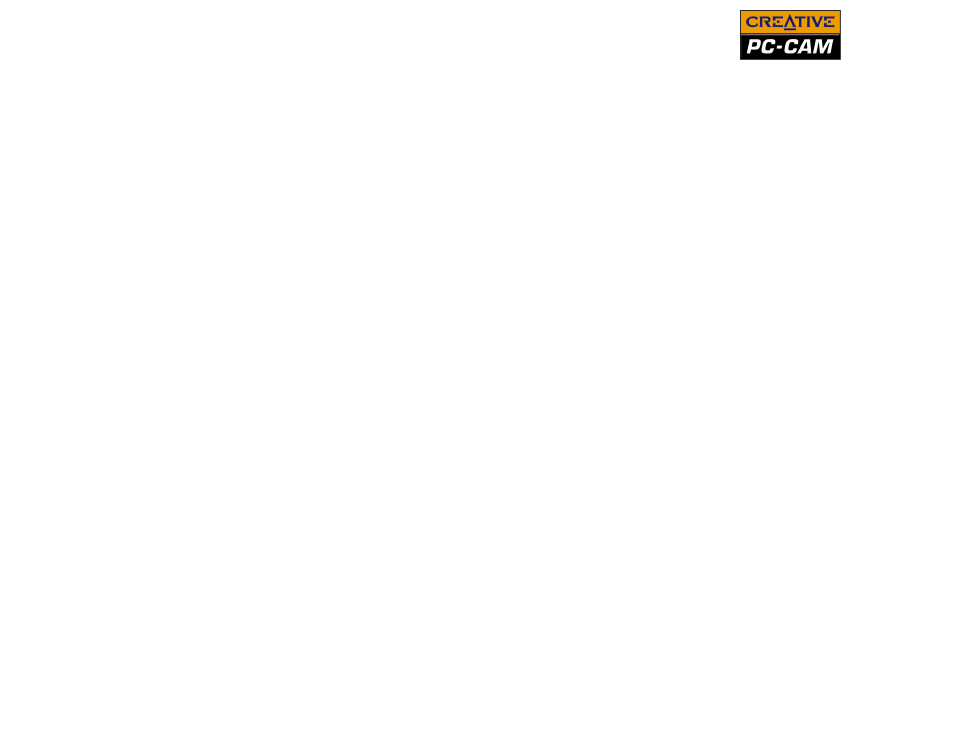
ii
Deleting a Photo or Recording ......................................................................................................... 3-4
Protecting a photo or recording ........................................................................................................ 3-4
Configuring Your Camera ..................................................................................................................... 3-5
Exposure Compensation Settings ............................................................................................. 3-5
White Balance Settings ................................................................................................................. 3-5
General Camera Settings ............................................................................................................. 3-6
Format .............................................................................................................................................. 3-8
Installing Creative PC-CAM 900
Using Creative PC-CAM 900 as a Web Camera
Starting PC-CAM Center ...................................................................................................................... 5-1
Capturing Images and Video ................................................................................................................. 5-2
Viewing a Photo ........................................................................................................................................ 5-3
Viewing a Video ........................................................................................................................................ 5-4
Transferring files from your camera ................................................................................................... 5-4
Reactivating the Camera ........................................................................................................................ 5-5
Starting PC-CAM Center Help ............................................................................................................ 5-5
