CREATIVE PC-CAM 900 User Manual
Page 30
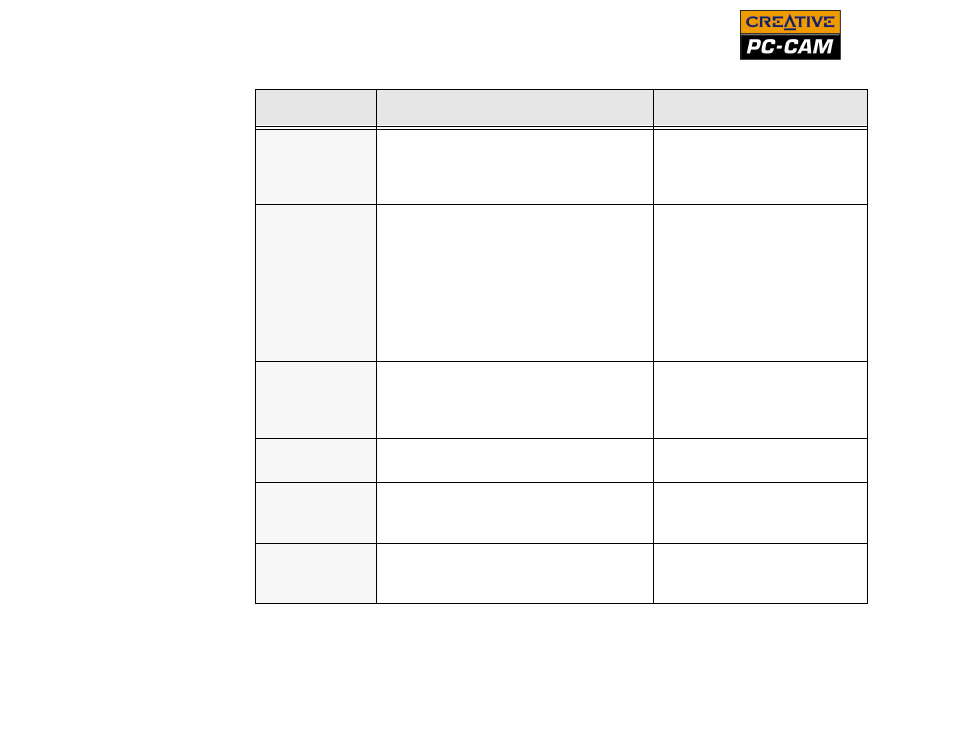
Using Creative PC-CAM 900 as a Digital Camera 3-7
Media
Set your camera’s internal storage
or an SD memory card to be the
default storage media for photos or
recordings.
❍
Up or Down keys
Power Saving
Set the default idle time before your
camera automatically turns off the
LCD. Choose a time interval or
disable power saving.
For all settings except Off, the
camera automatically switches itself
off one minute after turning off the
LCD.
❍
Up or Down keys
Quality
Select the default quality for photo-
taking. Photos taken with the FINE
setting take up more space in your
camera.
❍
Up or Down keys
QuickView
Enable or disable the automatic
image preview after taking a photo.
❍
Up or Down keys
Self-Timer
Set the default time delay for the
timer. Choose a delay between 2
and 10 seconds.
❍
Up or Down keys
Video System
Select the NTSC or PAL video
system, for video playback on a TV
set
❍
Up or Down keys
Setting
Description
Control to use
