About the mode selector dial, About the mode selector dial -3 – CREATIVE PC-CAM 900 User Manual
Page 16
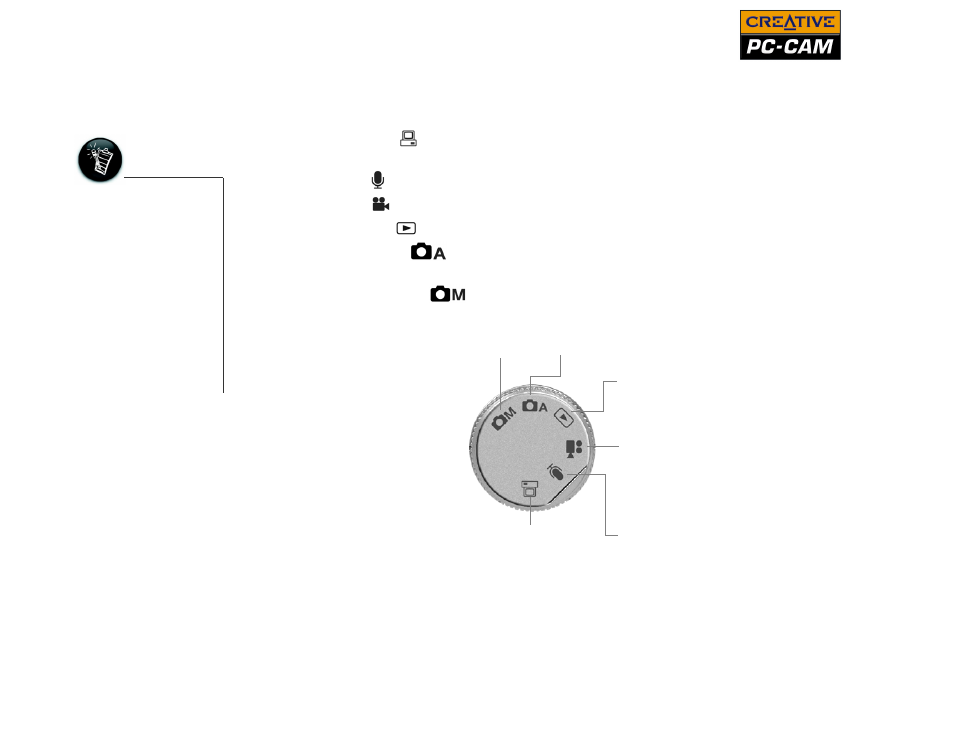
About Your Camera 2-3
About the Mode
Selector dial
With your camera’s Mode Selector dial, you can access many features of your
Creative PC-CAM 900:
• Web Cam mode
— transfer photos and audio/video recordings with PC-CAM
Center, or use your camera as a webcam.
• Audio mode
— create audio recordings with the integrated microphone
• Video mode
— record short videos
• Playback mode
— view photos and videos and hear audio recordings
• Auto Photo mode
— take photos using the camera’s automatic exposure
and white balance settings
• Manual Photo mode
— take photos with your custom exposure and white
balance settings
• To select a mode,
turn the Mode
Selector dial so that
the mode icon is
aligned with the red
dot next to the dial.
• In any mode except
Web Cam mode,
and when connected
to your computer,
the camera
functions as a mass
storage device.
Web Cam
mode
Audio
mode
Playback
mode
Auto Photo
mode
Manual
Photo mode
Video
mode
Figure 2-3: Mode Selector dial
