Enter the fax number send the document – Canon IMAGECLASS MF3200 User Manual
Page 60
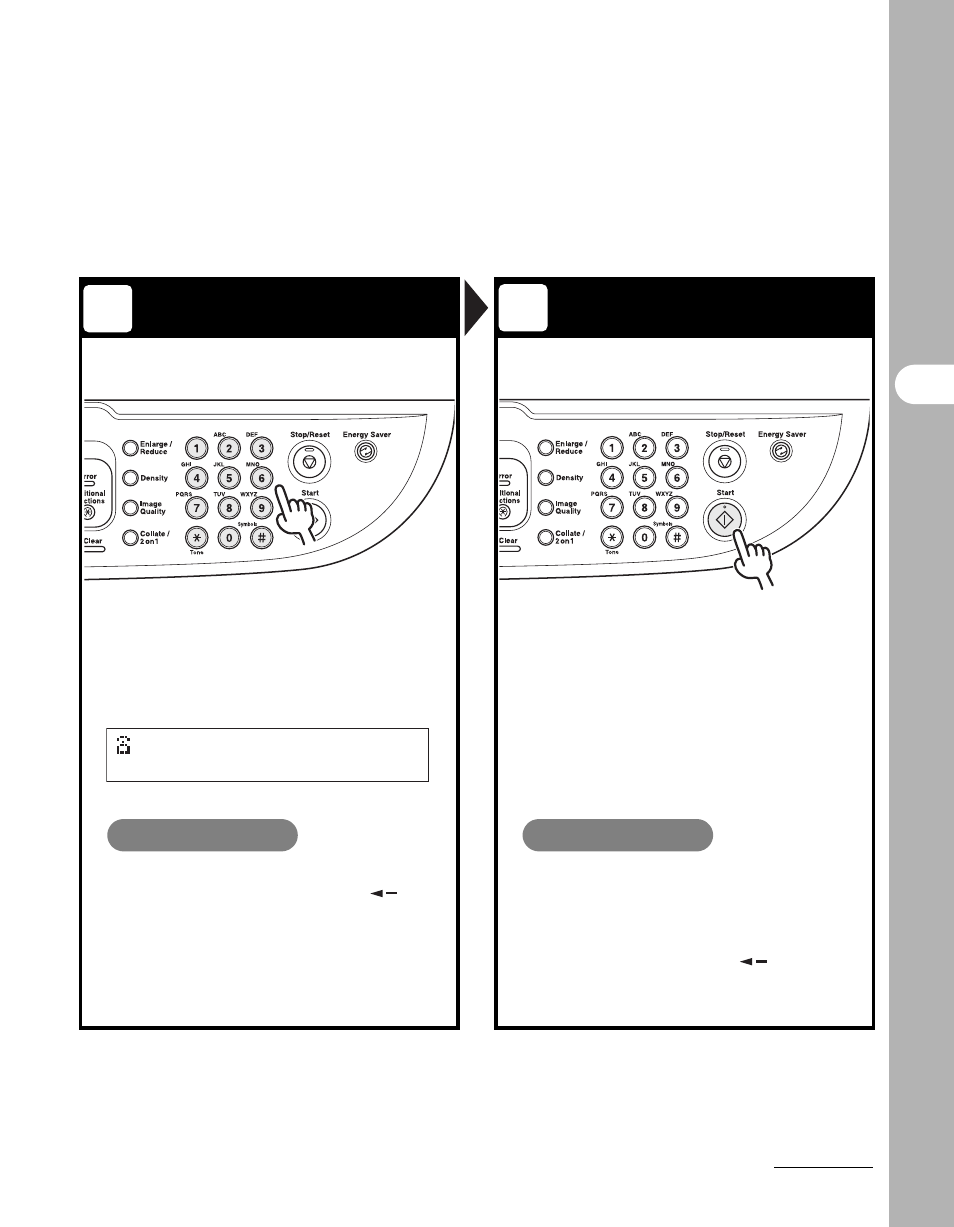
4-2
S
e
nding
Faxes
Enter the Fax Number
Send the Document
Dial the recipient’s fax number with
the numeric keys.
Press [Start]. After all scanning is
complete, press [OK] to start
dialing.
If the output paper in the recipient’s machine is not
equal to the scanned size, the original image may be
reduced in size or divided into smaller parts before it is
sent.
What if...
● You enter a wrong number:
Go back to the wrong digit with [
],
then press [Clear] to delete it. Or press
and hold [Clear] to delete the entire
entry. Then try again.
What if...
● You press [Stop/Reset] to cancel a
job during scanning documents or
after scanning documents:
The
message appears. Press [
] to select
display returns to standby mode.
3
4
Ex.
= 0 1 2 X X X X X X X
- mx860 (997 pages)
- mp620 (815 pages)
- mp495 (759 pages)
- PIXMA iP2600 (72 pages)
- Pixma MP 190 (396 pages)
- PIXMA iX6520 (300 pages)
- PIXMA iX6540 (339 pages)
- PIXMA iX6540 (335 pages)
- BJC-3000 (350 pages)
- BJC-3000 (80 pages)
- BJC-50 (141 pages)
- BJC-55 (181 pages)
- BJC-6200 (281 pages)
- BJC-8200 (85 pages)
- BJC-8500 (159 pages)
- BJC-8500 (13 pages)
- i475D (2 pages)
- i80 (1 page)
- i850 (2 pages)
- CP-100 (110 pages)
- SELPHY CP750 (50 pages)
- CP 300 (53 pages)
- CP100 (62 pages)
- C70 (421 pages)
- W8200 (196 pages)
- H12157 (359 pages)
- ImageCLASS MF4570dw (61 pages)
- i 350 (9 pages)
- C560 (2 pages)
- C2880 Series (16 pages)
- Color imageRUNNER C3080 (4 pages)
- BJ-30 (183 pages)
- CDI-M113-010 (154 pages)
- imagerunner 7095 (14 pages)
- C3200 (563 pages)
- Direct Print (109 pages)
- IMAGERUNNER ADVANCE C5030 (12 pages)
- IMAGERUNNER 3530 (352 pages)
- IMAGERUNNER 3530 (6 pages)
- IMAGERUNNER ADVANCE C7065 (12 pages)
- BJC-4400 (106 pages)
- IMAGERUNNER 2525 (3 pages)
- ImageCLASS 2300 (104 pages)
- IMAGECLASS D440 (177 pages)
- ImageCLASS MF7280 (4 pages)
