Operation, 1 setting/replacing the paper roll – CITIZEN CMP-30 User Manual
Page 21
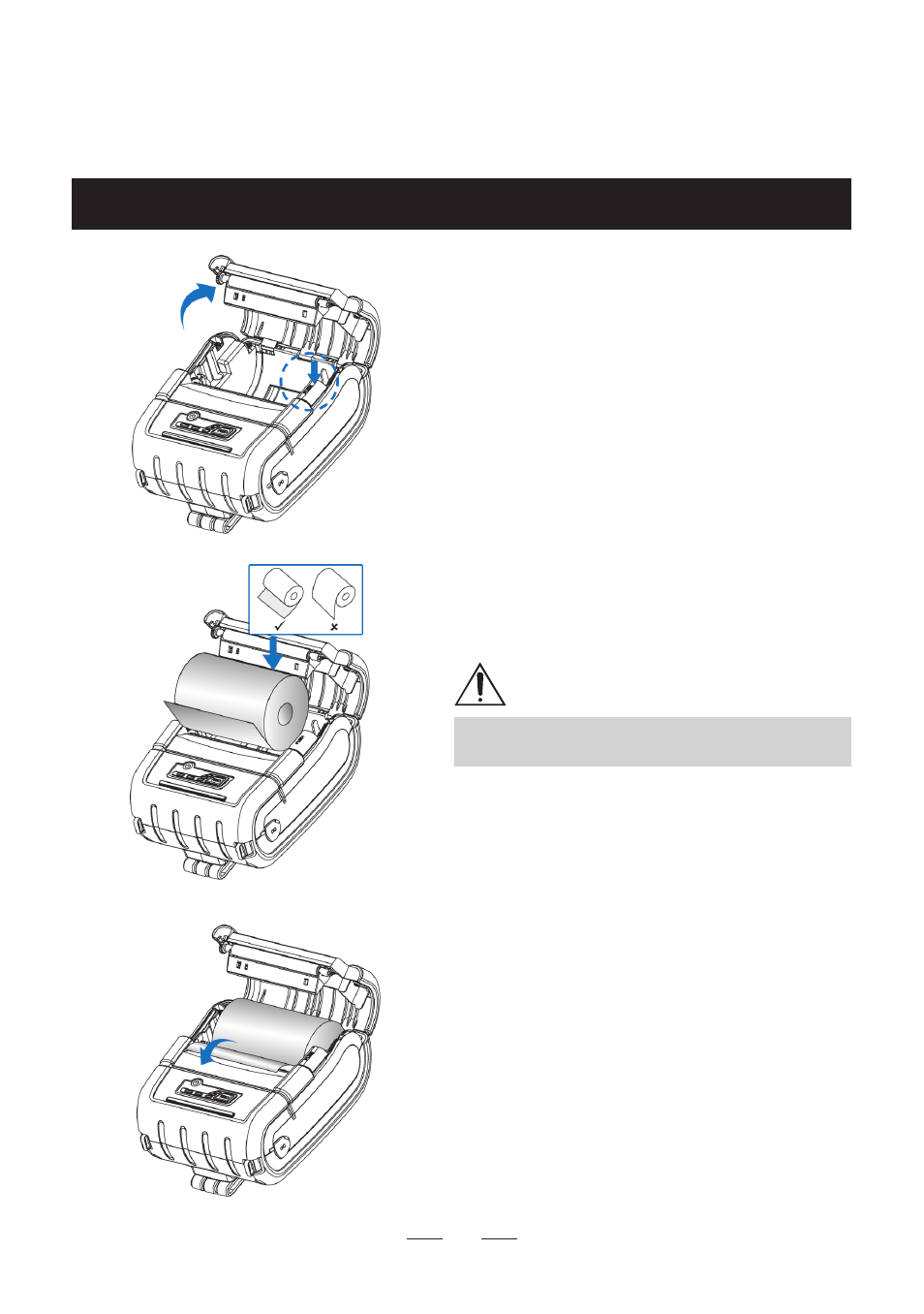
21
3. OPERATION
3.1 Setting/Replacing the paper roll
Press the Blue Paper Cover
(1)
Open button and lift the paper
cover.
Place the paper roll as shown.
(2)
Make sure the paper is placed
in right direction.
NOTE
Do not use 2 inch paper.
Pull a short length of paper out
(3)
of the printer and then press
center of the paper cover to
close the cover.
See also other documents in the category CITIZEN Printers:
- CT-S801 (19 pages)
- LINE THERMAL PRINTER CT-S280 (33 pages)
- CT-S2000DCL (156 pages)
- CT-S851 (240 pages)
- S4000L (38 pages)
- CL-S621 (66 pages)
- CL-S521 (57 pages)
- CLP-521Z (4 pages)
- CT-S300 (158 pages)
- CT-S2000DC (36 pages)
- CT-S2000 (2 pages)
- PD-24 (56 pages)
- PD-24 (2 pages)
- LINE THERMAL PRINTER CT-S601 (220 pages)
- PPU-231 (100 pages)
- CLP-2001 (68 pages)
- CBM-270 (114 pages)
- CBM1000II (112 pages)
- MOBILE THERMAL PRINTER CMP-20 (33 pages)
- CT-S4000DC (136 pages)
- CT-S281 (144 pages)
- CT-S310II (44 pages)
- CT-S4000M (160 pages)
- CT-S651 (228 pages)
- CLP-521 (54 pages)
- iDP-3410 (152 pages)
- CBM- (69 pages)
- CMP-10 (2 pages)
- CT-S280 (2 pages)
- PD 22 (2 pages)
- CLP-7200 (2 pages)
- iDP3410 (156 pages)
