2 operation panel, N 2.2 operation panel – CITIZEN CMP-30 User Manual
Page 20
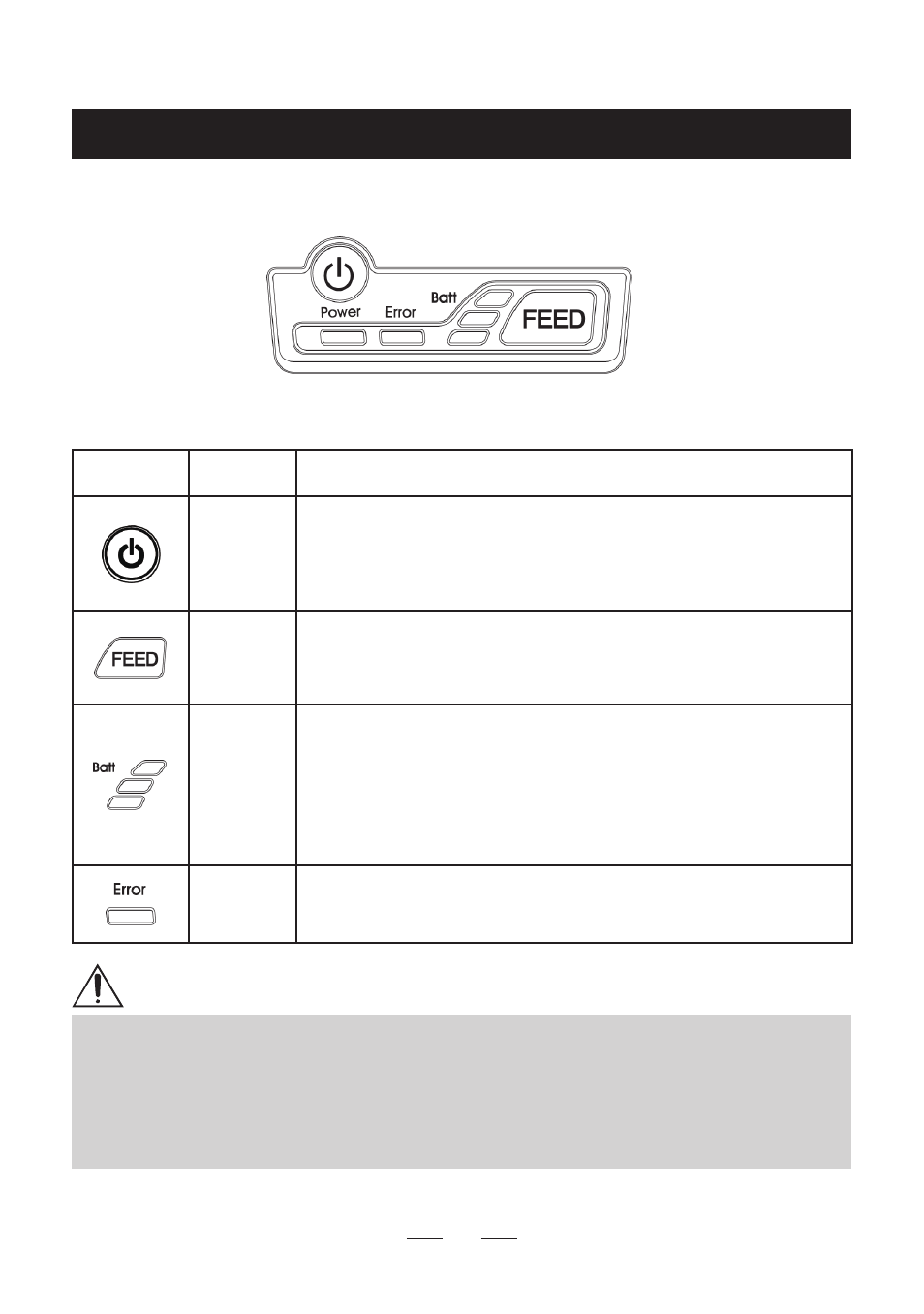
20
2.2 Operation Panel
Button/LED
Name
Function
Power
Button
This button is used to turn the printer on and off.
When the printer is off, press this button for approximately 3
seconds and it will turn on the power. When on, pressing the
button will switch off the printer.
Paper Feed
Button
Paper can be fed manually by pressing this button.
Additionally, a self-test can be produced - refer to “3.8” for self
test information.
Battery
Status LED
1. If all three of the “Batt“ LEDs are lit, the battery is fully
charged.
2. If you can hear beeping sound and all lights are turned off, it
means that the battery is at the lowest level.
3. If the battery is not charged at all, the printer turns off
automatically.
Error LED
If the red light is turned on, it means there is no paper roll or the
paper cover is open.
NOTE
The battery status LEDs give an indication of power remaining.
1.
Actual run-time remaining will depend on many factors such as the
contents of the output, distance to the computer, etc.
When the battery level is very low, high density printing can result in the
2.
printer switching off during printing resulting in possible loss of data.
