Starlight Xpress SXV-H9C User Manual
Page 7
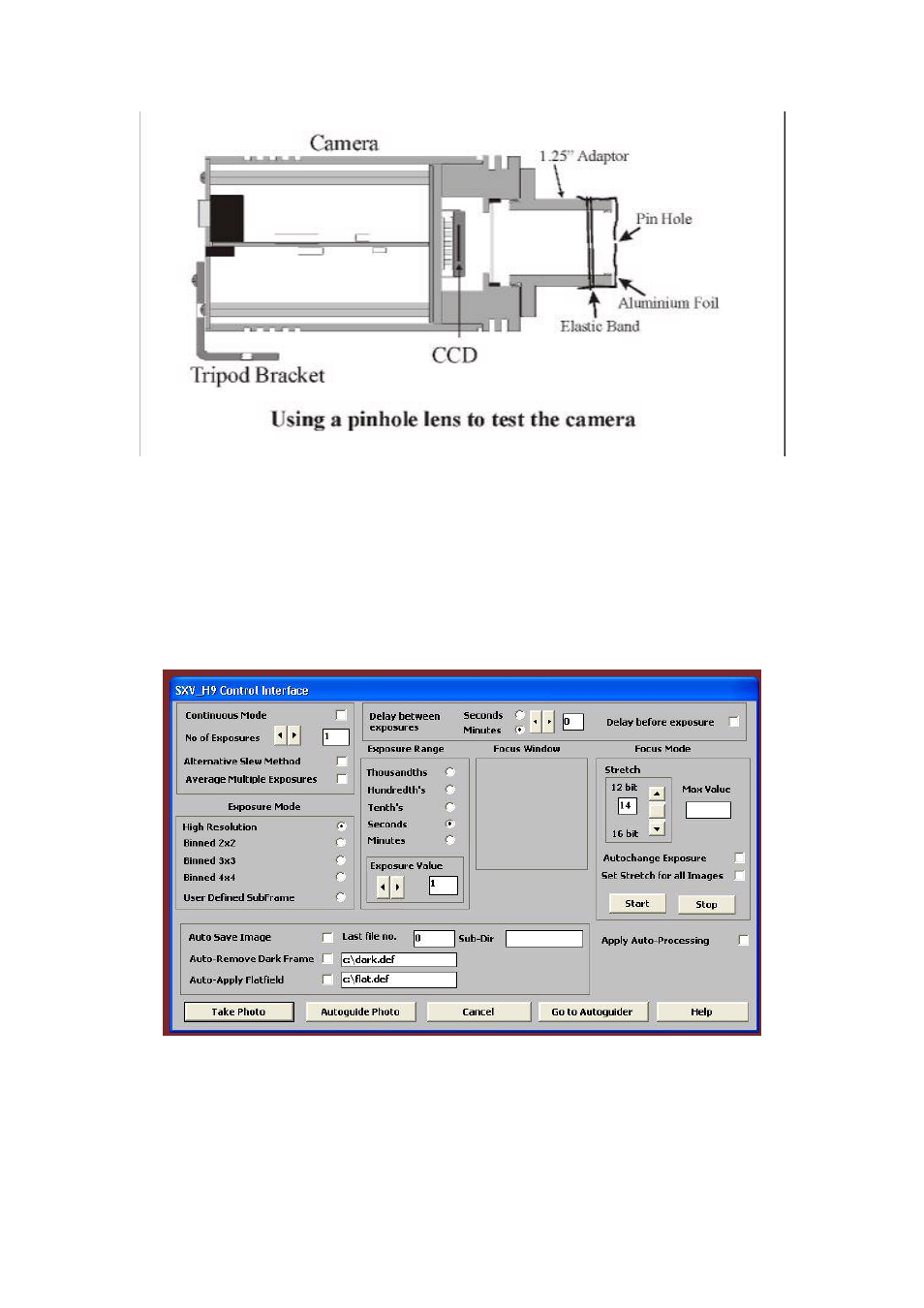
Handbook for the SXV-H9 Issue 1 June 2002
7
If you use a normal lens, then stop it down to the smallest aperture number possible
(usually F22) as this will minimise focus problems and keep the light level reasonable
for daytime testing. The pin hole needs no such adjustments and will work
immediately, although somewhat fuzzily.
Point the camera + lens or pinhole towards a well-lit and clearly defined object some
distance away. Now enter the ‘File’ menu in the SXV_H9C software and click on ‘SX
camera interface’. Select an exposure time of 0.1 seconds and press ‘Take Photo’.
After the exposure and download have completed (about 4 seconds) an image of some
kind will appear on the computer monitor. It will probably be poorly focused and
incorrectly exposed, but any sort of image is better than none! In the case of the
pinhole, all that you can experiment with is the exposure time, but a camera lens can
be adjusted for good focus and so you might want to try this to judge the high image
