Sound Devices 552 User Manual
Page 5
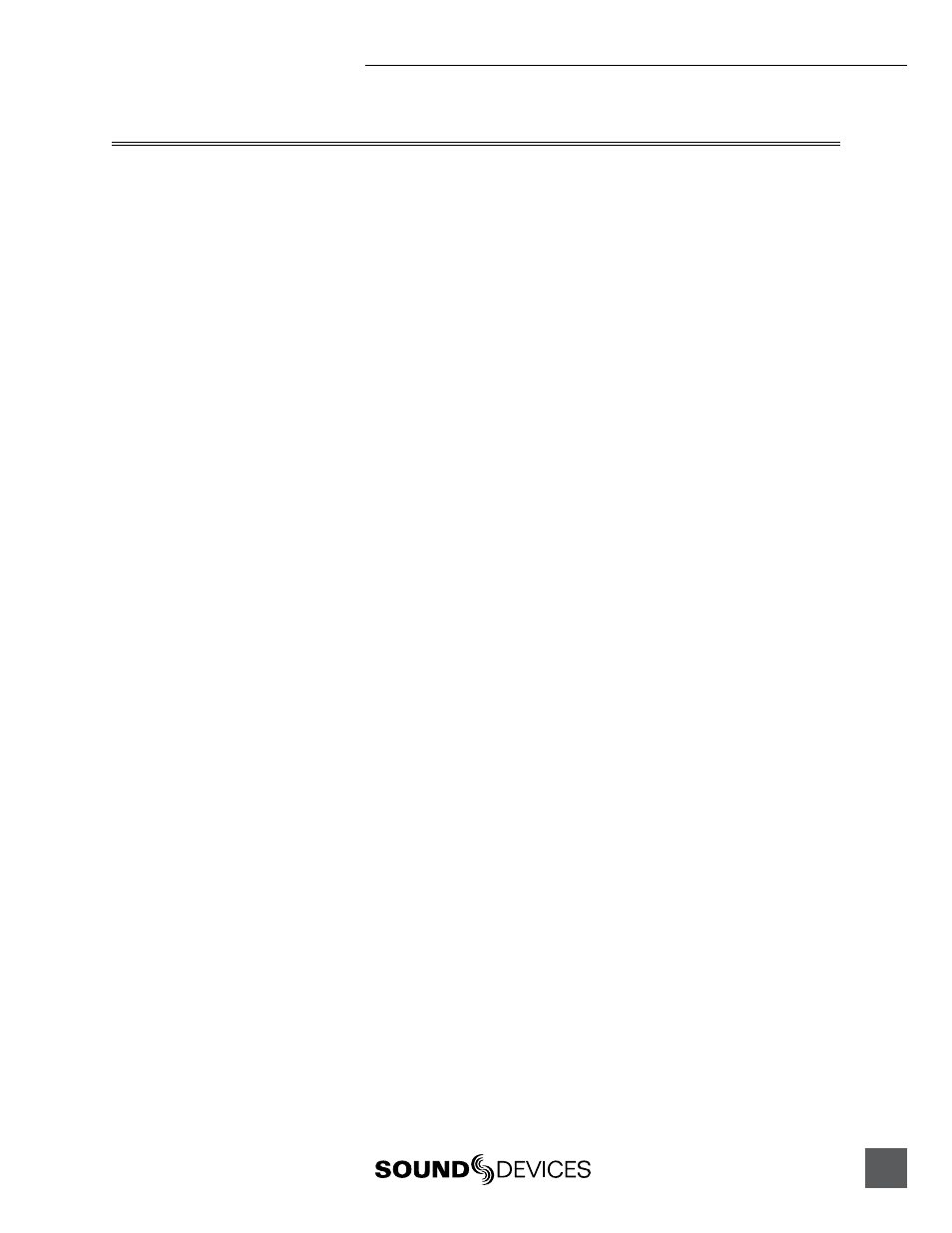
552 User Guide and Technical Information
1
Quick Start Guide . . . . . . . . . . . . . . . . . . . . . . .3
Front Panel Descriptions . . . . . . . . . . . . . . . . .8
Rear Panel Descriptions . . . . . . . . . . . . . . . .11
Left Panel Connectors and Controls . . . . . .11
Right Panel Connectors and Controls . . . . .12
Top and Bottom Panels . . . . . . . . . . . . . . . . . .13
Voice Prompt . . . . . . . . . . . . . . . . . . . . . . . . . .13
Input Setup and Control . . . . . . . . . . . . . . . . .14
Mic/Line Selection
Phantom Power
Gain - Trim and Fader Relationship
High-Pass Filter
Pan Control
Input Polarity
Stereo Linking
Stereo Pair Linking
MS Pair Linking
Output Setup and Control . . . . . . . . . . . . . . .19
Master Gain Control
Master Outputs
Direct Outputs
Tape Outputs
Mono Mic Output
AES Digital Outputs
Limiters . . . . . . . . . . . . . . . . . . . . . . . . . . . . . . .21
Digital Audio Recorder . . . . . . . . . . . . . . . . . .22
Sampling Frequency and Audio Bandwidth
Recording Media
Folder Structure
File Naming
Automatic File Splitting
Recorder Controller
REC LED
Record Mode
Record Pause
Time Code
Time Code to Track
External Time Code Auto Record
Metering . . . . . . . . . . . . . . . . . . . . . . . . . . . . . .29
VU
Peak
Peak + Peak Hold
Peak + VU
Peak Hold + VU
Meter Reference Level
Zoom Metering
Input Activity LED
Headphone Peak LED
Headphone Monitoring . . . . . . . . . . . . . . . . . .31
Headphone Gain
Headphone Source Selection
Headphone Tones
Record Start and Stop Tones
Playback Navigation Tones
PFL (Channel Solo Monitor)
RTN A and B
Powering . . . . . . . . . . . . . . . . . . . . . . . . . . . . .33
Internal Battery Powering
External Powering
Voltage Metering
Power Consumption
Slate Mic/Tone Oscillator . . . . . . . . . . . . . . . .34
Slate Microphone
Tone Oscillator
Talk Back Mode . . . . . . . . . . . . . . . . . . . . . . . .35
Time of Day/Date Clock . . . . . . . . . . . . . . . . . .37
Mixer Linking . . . . . . . . . . . . . . . . . . . . . . . . . .37
Linking 552 Mixers
Linking to Other Mixers
Linking to a 302 or 442
Linking to a MixPre
Accessing the Setup Menu . . . . . . . . . . . . . . .39
User Settings
Factory Default Settings
Setup Menu Chart . . . . . . . . . . . . . . . . . . . . . .40
Front Panel Button Shortcuts . . . . . . . . . . . .42
Connector Pin Assignments . . . . . . . . . . . . .44
Specifications . . . . . . . . . . . . . . . . . . . . . . . . .45
Block Diagram - Inputs and Outputs . . . . . . .48
Block Diagram - Monitoring . . . . . . . . . . . . . .49
Block Diagram - AES . . . . . . . . . . . . . . . . . . . .50
Accessories . . . . . . . . . . . . . . . . . . . . . . . . . .51
Wave Agent . . . . . . . . . . . . . . . . . . . . . . . . . . .52
CE Declaration of Conformity . . . . . . . . . . . .53
Warranty and Technical Support . . . . . . . . . .54
Table of Contents
