Front panel descriptions cont – Sound Devices 552 User Manual
Page 14
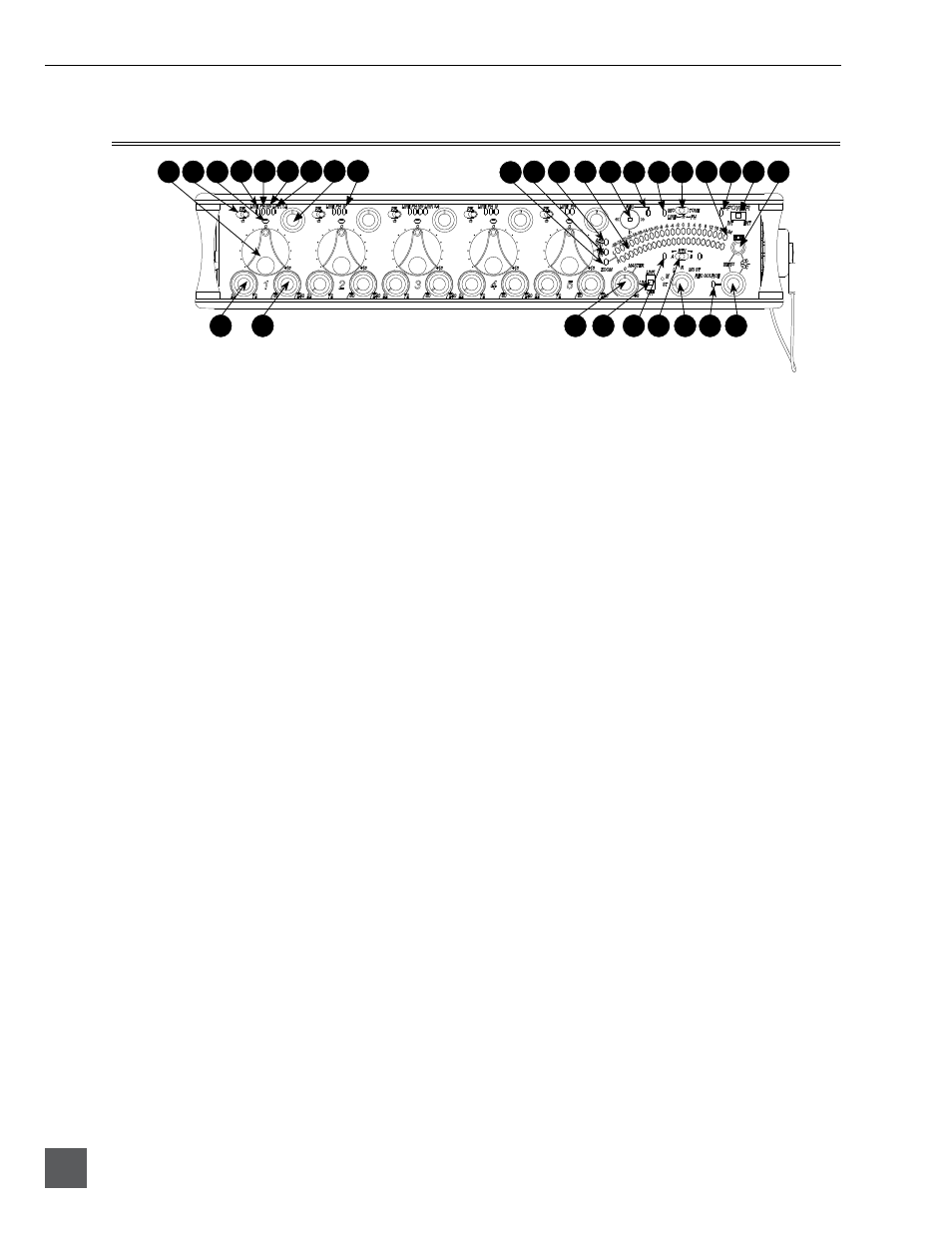
552 User Guide and Technical Information
10
v. 1.4 Features and specifications are subject to change. Visit www.sounddevices.com for the latest documentation.
Front Panel Descriptions cont.
1
2
3
24
25
27
26
28 29 30
12
20 21 22 23
19
13 14
15 16
4
6
7
8
11
9
10
17 18
5
22)
Power Switch
Three-position slide switch, selects be-
tween internal battery power or external
DC sources, middle position is Off.
23)
Battery Check Button
Press to display internal and external
voltage levels on the Output Meter.
Secondary function acts as shift key for
various front panel features. Press and
hold to announce card space available
and current time and date.
24)
Master Output Level Control
Controls the overall signal level of the
Master Stereo Outputs. Adjustable from
off to +6 dB.
See Outputs.
25)
Limiter Switch
Activates both Input and Output Limit-
ers. When LIM is selected, the Output
Limiters act independently on the Left
and Right Outputs. When LINK is
selected, the Output Limiters are linked
and limiting is applied evenly across the
Stereo Outputs.
See Limiter.
26)
RTN A/B LED
Indicates the activity for each return
input. The LEDs illuminate in various
colors and intensities to indicate the be-
havior of the return signals. Green = re-
turn signal presence, Red = return signal
overload/clipping, Yellow = the monitor
return is latched on. When time code is
active, the TA3 input is used exclusively
for time code. The 3.5 mm jack functions
normally.
See Return.
27)
RTN A/B Switch
Two-position momentary switch. Slide
left for RTN A headphone monitoring,
slide right for RTN B headphone moni-
toring. Slide again to deactivate. For mo-
mentary action, hold for one second or
longer. While holding the return switch,
turn the Headphone Controller to adjust
RTN A and RTN B levels. When time
code is active, the TA3 input is used ex-
clusively for time code. The 3.5 mm jack
functions normally.
See Return and also
RTN Loopback and Time Code.
28)
Monitor Selection Switch
Selects program sent to the headphone
monitor. ST = stereo program, M =
mono summed mix of Left and Right
program, L = mono mix of Left program,
R = mono mix of Right program, MS
ST = decoded MS Stereo, REC Source =
program routed to the recorder (AES A).
See Headphones.
29)
Headphone Peak LED
Illuminates red when the headphone
monitor is approaching clip levels.
30)
Headphone Controller
Controls headphone gain. Secondary
functions include Setup Menu control,
Zoom Mode, LED Brightness adjust-
ment, and Return levels control.
