Sound Devices 552 User Manual
Page 45
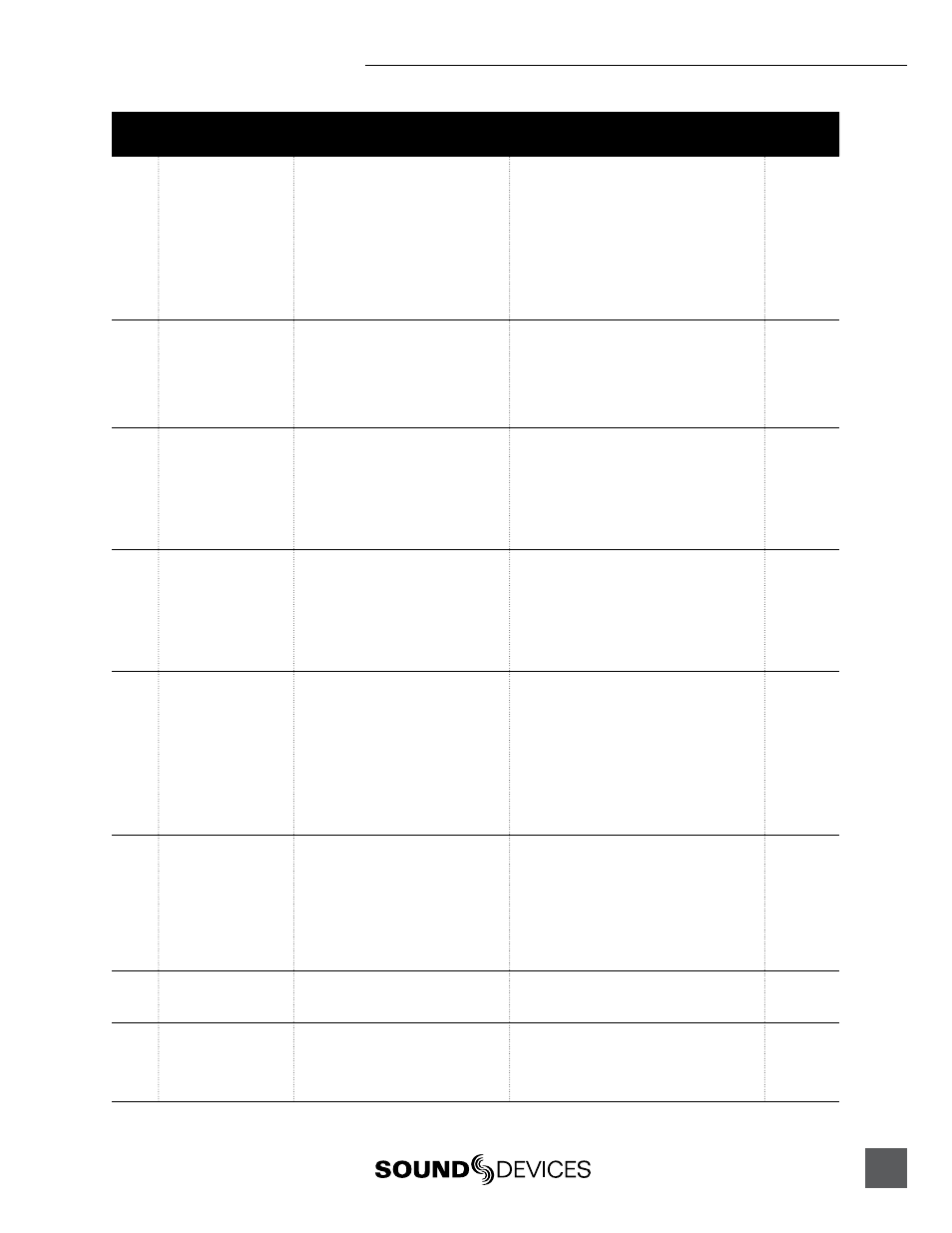
552 User Guide and Technical Information
41
LED
Function
Description
Options
Factory
Default
-14
Time Code
Enables Time Code mode. Connect Time
Code to RTN B TA3 connector. Time Code
values are stamped within a recorded
file. Time Code is recorded to an audio
track when Replace Left or Replace Right
is selected. Time Code to Track options
force sampling rate to 48 kHz if set to
higher sampling rates. In Auto Record
modes, the 552 automatically starts and
stops recordings when external time code
advances.
• Off (-30)
• Stamp File (-24)
• Replace Left (-22)
• Replace Right (-20)
• Stamp file Auto Record (-18)
• Replace Left Auto Record (-16)
• Replace Right Auto Record (-14)
Off
-12
Digital Output
Enables digital outputs and routes AES3
pairs to the XLR or 10-Pin outputs. AES
A uses Left XLR or 10-Pin Connector.
AES B uses Right XLR or 10-Pin. The
connector’s Level Switch should be set to
Line-Level.
• All Off (-30)
• AES A XLR (-24)
• AES B XLR (-22)
• Both XLR On (-20)
• AES A 10-Pin (-18)
• AES B 10-Pin (-16)
• Both 10-Pin On (-14)
All Off
-10
AES A Source
Selects the source for AES A. The se-
lected source is the program sent to the
Recorder and the AES A Digital Output
(Left XLR), if enabled.
• Left, Right Program (-30)
• Inputs 1, 2 Pre-Fade (-24)
• Inputs 1, 2 Post-Fade (-22)
• Inputs 3, 4 Pre-Fade (-20)
• Inputs 3, 4 Post-Fade (-18)
• Input 5 Pre-Fade, Left Program (-16)
• Input 1 Pre-Fade, Left Program (-14)
• Input 1 Pre-Fade, Left/Right Mono Program (-12)
L,R Program
-8
AES B Source
Selects the source for AES B. The
selected source is the program sent to
the AES B Digital Output (Right XLR), if
enabled.
• Left, Right Program (-30)
• Inputs 1, 2 Pre-Fade (-24)
• Inputs 1, 2 Post-Fade (-22)
• Inputs 3, 4 Pre-Fade (-20)
• Inputs 3, 4 Post-Fade (-18)
• Input 5 Pre-Fade, Left Program (-16)
• Input 1 Pre-Fade, Left Program (-14)
• Input 5 Pre-Fade, Left/Right Mono Program (-12)
L,R Output
-6
Phantom Voltage
Sets the phantom power voltage to
be applied to all inputs. When 12 V is
selected the overall power consumption
of the 552 is lowered. Line options allow
phantom to be applied to both Mic- and
Line-Level inputs. Using phantom power
on microphones at Line-Level is useful
in high SPL environments. Make certain
to disable phantom power with Line-level
output devices susceptible to damage
from DC.
• 48 Volts (-30)
• 12 Volts (-24)
• 48 Volts Line (-22)
• 12 Volts Line (-20)
48 Volts
-4
Input Linking
Selects input linking for channels 1,2 and
3,4. Inputs can be linked as stereo or MS
pairs.
• Unlinked (-30)
• Inputs 1,2 Stereo (-24)
• Inputs 1,2 MS (-22)
• Inputs 3,4 Stereo (-20)
• Inputs 3,4 MS (-18)
• Inputs 1,2 Stereo and 3,4 Stereo (-16)
• Input 1,2 MS and 3,4 MS (-14)
• Input 1,2 Stereo and 3,4 MS (-12)
• Input 1,2 MS and 3,4 Stereo (-10)
Unlinked
-2
Slate Mic
Enables/disables the Slate Mic switch.
Tone + Slate option adds a 400 Hz tone
when slate is activated.
• On (-30)
• Tone + Slate (-24)
• Off (-22)
On
0
Talk Back
Allows 3.5 mm headphone jack to be
used as a communication link. Slate ap-
pears in right ear only and is mixed with
select audio. Slate is only sent to 1/4” and
3.5 mm headphones.
• Off (-30)
• Slate Only (-24)
• Slate plus Left Program (-22)
• Slate plus Input 1 Post-Fade (-20)
Off
