File management, File list, File manag ement – Sound Devices 633 User Manual
Page 44
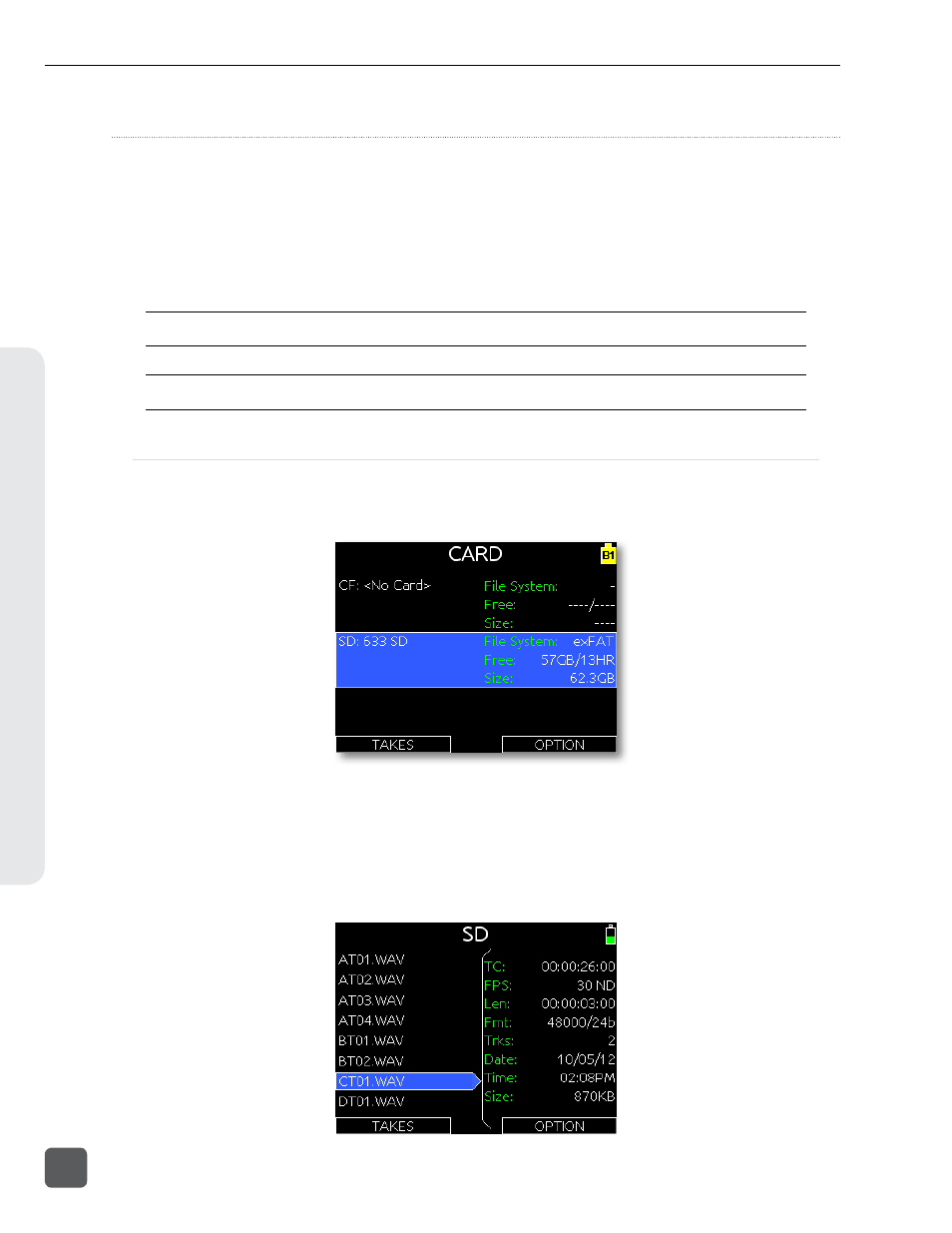
File Management
The 633 writes files to both CompactFlash (CF) and Secure Digital (SD) storage media. Stor-
age media must be formatted prior to use with the 633. CF and SD storage media inserted
into the 633 can be formatted with Setup Menu option FILE STORAGE > Erase/Format CF and
FILE STORAGE > Erase/Format SD respectively. The 633 formats cards of 32 GB or less with the
FAT32 file system. Cards with a capacity greater than 32 GB are formatted with the exFAT file sys-
tem. To manage files on 633 media using a computer, simply remove the media from the 633 and
insert into a compliant CF or SD card reader connected to a computer.
The exFAT file system is not compatible with Windows XP or Mac OS X 10.6.4 or lower.
Visit
www.sounddevices.com/approved
for an up-to-date list of tested and approved cards.
File List
The File List displays all files on the CF or SD card. To access the File List, select Setup Menu option
FILE STORAGE > File List. The File List can also be accessed by sliding the Slate/Tone Switch left or
right while viewing the Take List. When entering the File List, the first view is the Root Menu:
In the Root Menu of the File List, use the Headphone Encoder to highlight either the CF or SD card.
Slide the RTN / FAV Switch to access options for the highlighted card. Press the Headphone Encoder
to display the listing of files and directories on the highlighted card.
When audio files are highlighted, various metadata information is displayed for that file on the right
half of the display.
File List: Files on SD card
633 User Guide and Technical Information
38
v. 1.02
Features and specifications are subject to change. Visit www.sounddevices.com for the latest documentation.
File Manag
ement
