Headphone bells, Pfl toggle mode, Rtn monitoring – Sound Devices 633 User Manual
Page 31: See “pfl toggle mode, See “pfl, Headphone monit or ing
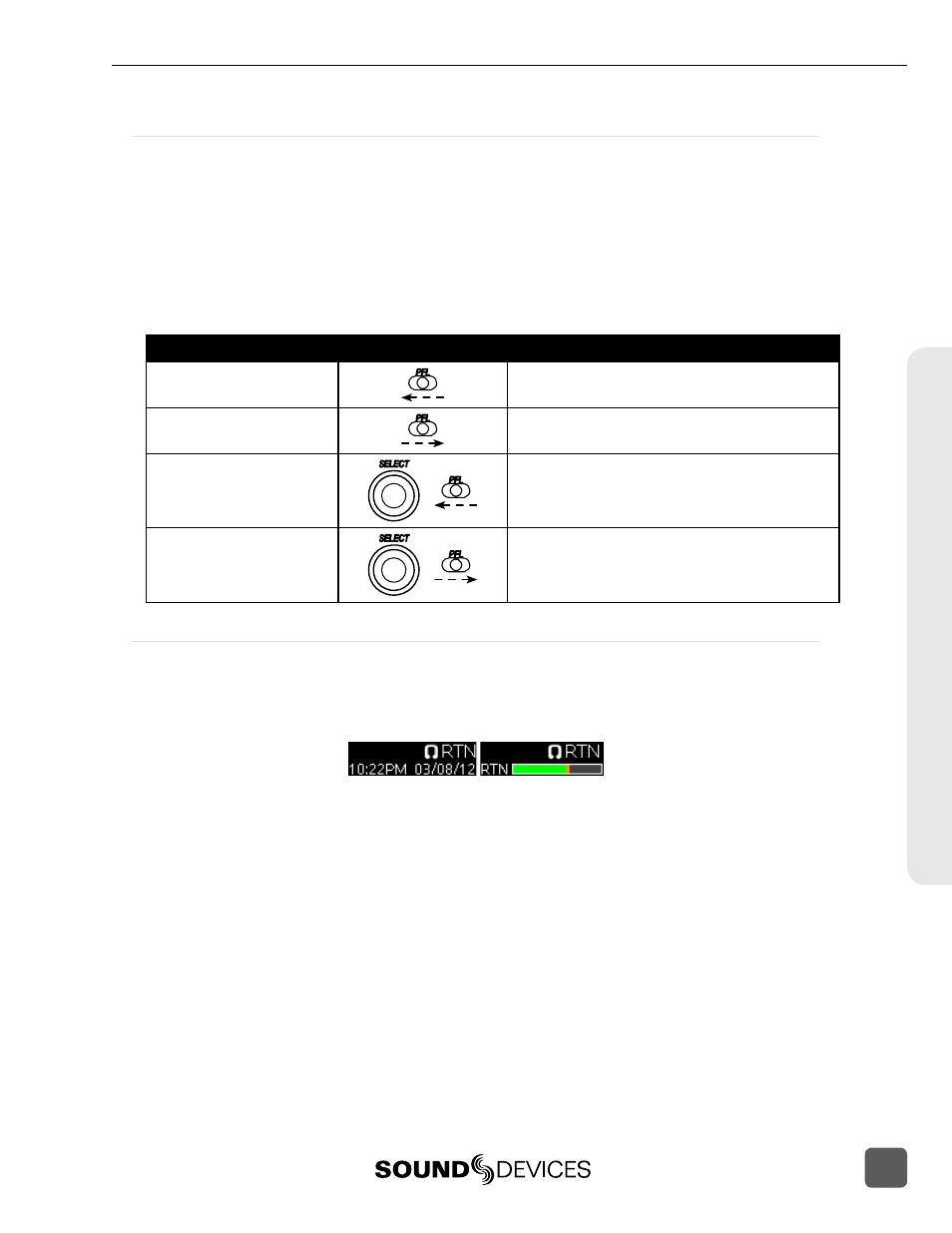
Headphone Bells
The start of a recording can be indicated audibly by a single 440 Hz tone sent to headphones.
When recording is stopped two 220 Hz tones can be sent to the headphones. The Record/Stop Bell
can be enabled from the Setup Menu item SYSTEM > Record/Stop Bell. The Setup Menu option
SYSTEM > Warning Bell Level allows adjustment of the level of the Record/Stop Bell.
PFL Toggle Mode
When Setup Menu option INPUTS > PFL Toggle Mode is set to 3ch, the behavior of the Input Select
Switches is altered. The following table describes 3ch PFL Toggle Mode functions. (
Button Action
Function
Input Select Switch left
PFL input 1, 2, or 3.
Input Select Switch right
Displays Input Settings Screen for input 1, 2, or 3.
Press and hold Select Encoder
+
Input Select Switch left
+
PFL input 4, 5, or 6.
Press and hold Select Encoder
+
Input Select Switch right
+
Displays Input Settings Screen for input 4, 5, or 6.
RTN Monitoring
The RTN Input can be monitored quickly by sliding the RTN/FAV switch left. The Monitor Mode
RTN will be displayed on the Main Screen in the lower left corner. In Meter Views (
) that do not include a large RTN meter, a smaller RTN meter is displayed directly under
the Headphone Source:
The RTN level can be padded from 0 dB down to -30 dB. To adjust the RTN level:
1. Ensure that one of the chosen Meter Views in Setup Menu option SYSTEM > Meter Options
includes “RTN”.
2. Press the Meters Button until a Meter View appears that displays the RTN meters.
3. Rotate the Select Encoder to highlight the RTN meter label.
4. Press the Select Encoder. The background of the RTN meter label will become orange to in-
dicate that level adjustment mode is accessed. This level adjustment mode will automatically
end if the Select Encoder is not rotated before 2 seconds.
5. Rotate the Select Encoder to adjust the RTN level. The dB value will be displayed in the lower
right corner of the LCD during adjustment.
6. Press the Select Encoder again, or simply wait 2 seconds. The background color of the RTN
meter label will become grey to indicate exit from level adjustment mode.
Headphone Monit
or
ing
633 User Guide and Technical Information
25
