Remote control, Network, Remote control network – Sound Devices PIX 270i User Manual
Page 85: Se tup menu op tions
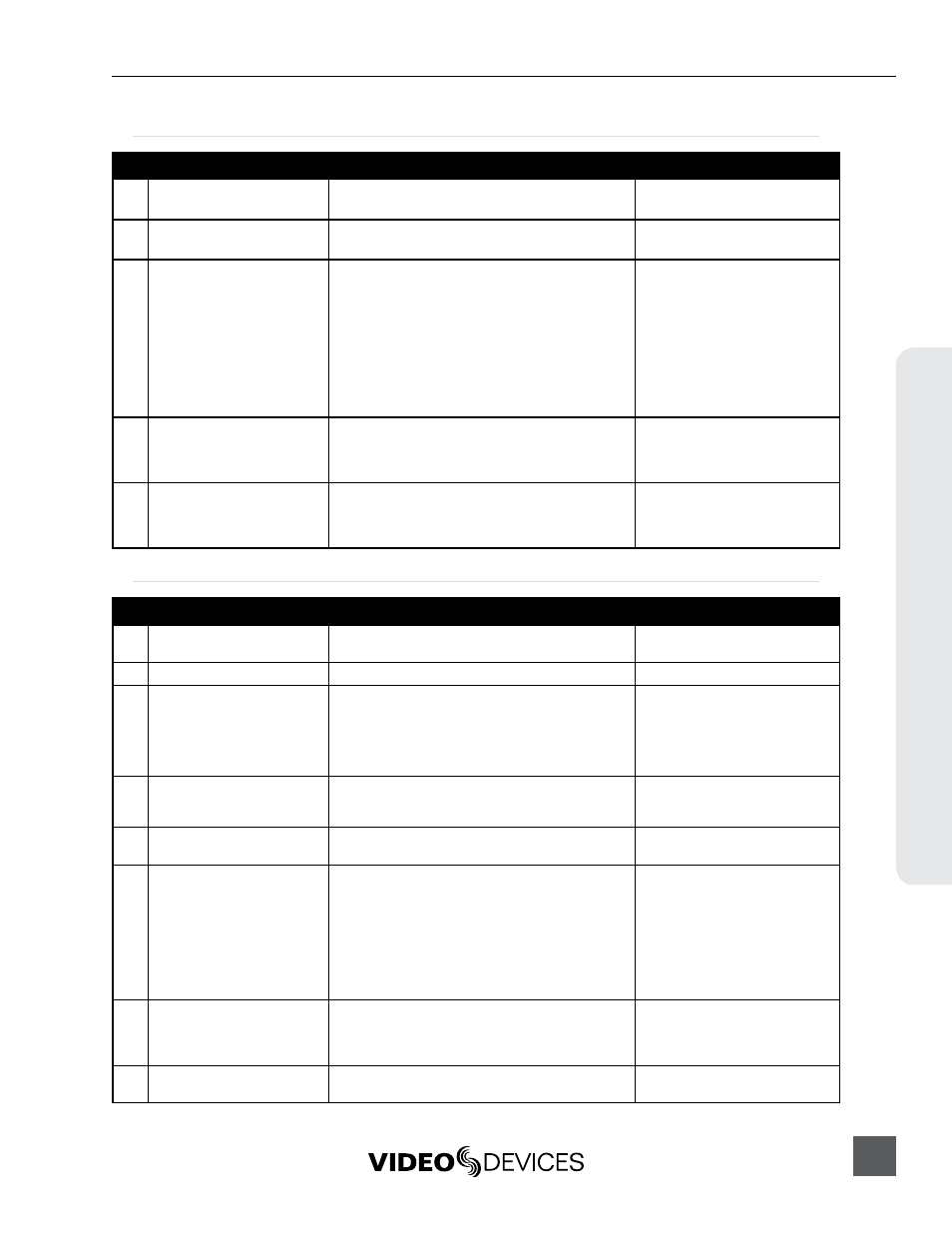
PIX 270i User Guide and Technical Information
79
Se
tup Menu Op
tions
Remote Control
#
Parameter Name
Description
Options
1
RS-422
Enable or disable RS-422 capability
• On
» Off
2
RS422 Interface Device ID
Set the DeviceID communicated to attached RS422
controllers.
» Sony BVW75
• Sound Devices
3
Rec Start/Stop
Determines what method the PIX 270i uses to auto-
matically start and stop recordings.
» Off
• SDI Flag - RED
• SDI Flag - Panasonic
• SDI Flag - Panasonic (Varicam)
• SDI Flag - Canon
• SDI Flag - Sony
• SDI Flag - Arri
• SDI Flag - PIX
• Timecode
4
GPIO Inputs
Set GPIO inputs (pins 1, 2, and 3 on GPIO connector)
to active high or active low. Active high: Connecting
the pin to +5V will activate the function. Active low:
Connecting the pin to ground will activate the function.
» Active low
• Active high
5
GPIO Outputs
Set GPIO outputs (pins 6, 7, and 8 on GPIO connec-
tor) to active high or active low. Active high: When the
function is true, +5V will appear on the pin. Active low:
When the function is true, the pin will be grounded.
• Active low
» Active high
Network
#
Parameter Name
Description
Options
1
This PIX’s Name
Sets name of PIX 270i. This must be unique within a
network.
» PIX270
2
Grouping
Sub-menu for network grouping settings.
2.1
Network Group
Groups with other PIX 250i, PIX 260i, PIX 270i, and
970 units on the network.
» No Group
• Group 1
• Group 2
• Group 3
• Group 4
2.2
Push Settings to Group
Copies this unit’s settings to all other units in the
group. All grouped settings will be pushed. (
2.3 Synchronize audio channel
settings
3
Dante Redundancy Mode
When On the PIX 270i’s Primary and Secondary
Ethernet ports both transmit Dante Audio over sepa-
rate networks. This provides a fail safe of the Dante
system if one of the networks should fail.
In Dante
Redundancy Mode, two separate networks
must be run and they CANNOT be connect-
ed to one another. Connect any computer
running Dante Controller to the PIX 270i’s
PRI Ethernet network.
» Off
• On
4
Auto IP Settings
When On, the IP settings will automatically be pro-
vided by a DHCP (recommended), or Link-local when
no DHCP is present. When Off the IP Address, Subnet
Mask, and Gateway will have to be entered manually.
• Off
» On
5
IP Address
Displays IP Address, can be edited when Auto IP
Settings is OFF.
