Se tup menu op tions – Sound Devices PIX 270i User Manual
Page 82
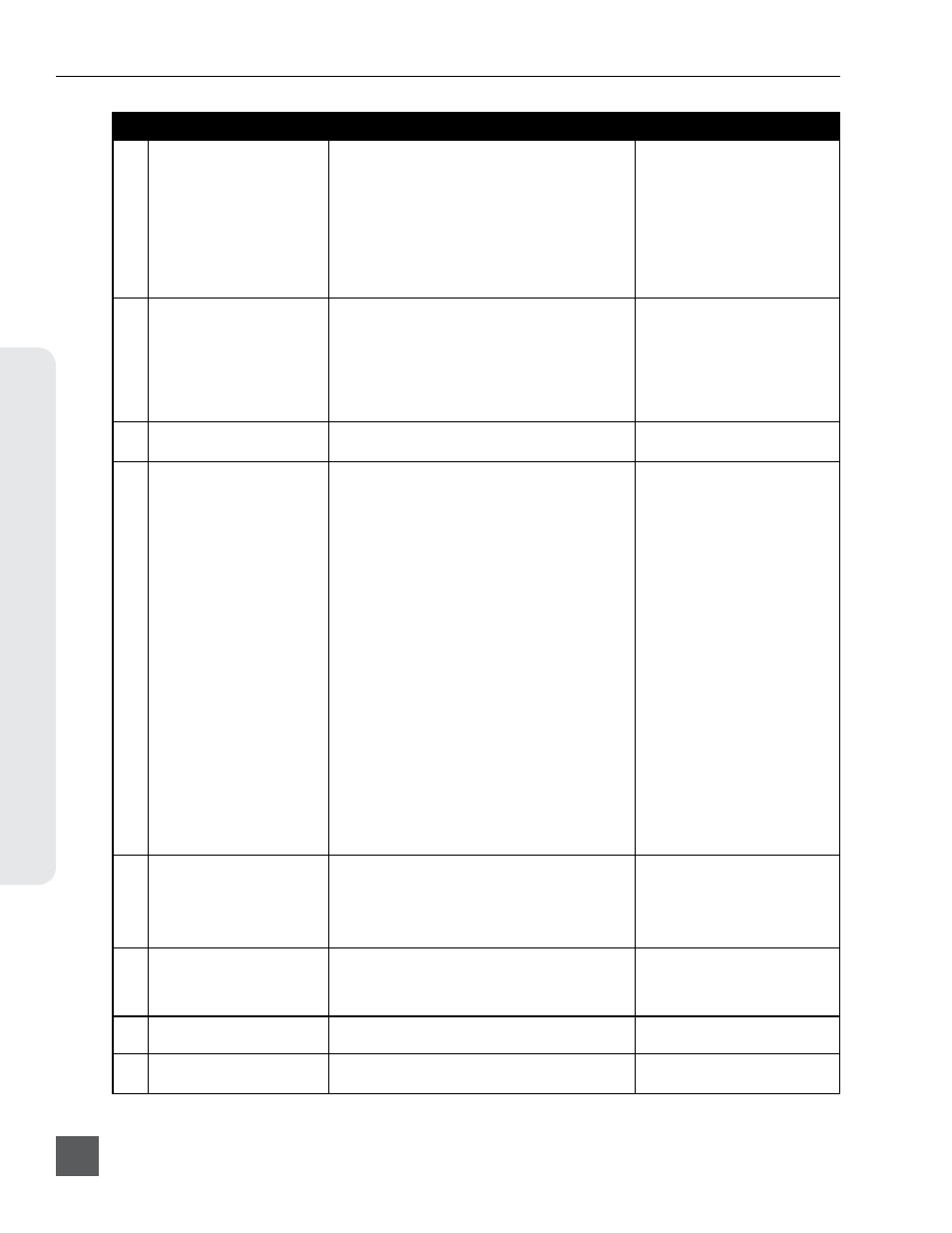
PIX 270i User Guide and Technical Information
v. 2.10
Features and specifications are subject to change. Visit www.sounddevices.com for the latest documentation.
76
Se
tup Menu Op
tions
#
Parameter Name
Description
Options
3
Timecode Mode
Sets the running mode for the internal timecode gen-
erator and/or the method which the PIX 270i receives
SMPTE timecode..
• Off
• Freerun
• Freerun Auto Mute
• Record Run
• 24h Run
• 24h Run Auto Mute
• Ext TC (LTC)
• Ext TC (LTC Halt)
» Ext TC (SDI, HDMI)
4
Frame Rate (Audio Only)
The frame rate of timecode stamped to .wav files
(Audio Mode). This setting is ignored in Video Mode.
• 23.976
• 24
• 25
» 29.97
• 29.97 DF
• 30
• 30 DF
5
Drop Frame Enable
Enable or disable drop frame timecode.
» Off
• On
6
Sync Out
Determines whether the signal on the Sync Output
BNC is genlock or wordclock, and determines the
sync reference for that signal. When settings of a
resolution / frame rate are selected, the Sync Out
BNC will supply genlock signal at the specified rate
that reference the internal Ambient® Lockit.
» Off
• 1080p30
• 1080p29.97
• 1080p25
• 1080p24
• 1080p23.976
• 1080i60/PsF30
• 1080i59.94/PsF29.97
• 1080i50/PsF25
• 1080PsF24
• 1080PsF23.976
• 720p60
• 720p59.94 (29.97)
• 720p50
• 720p30
• 720p29.97
• 720p25
• 720p24
• 720p23.976
• 576i50 (PAL)
• 480i59.94 (29.97 NTSC)
• Genlock, Follows Video In
• Wordclock, Follows Video In
7
Auto-Record Hold Off
Sets the duration that a valid timecode sig-
nal has to be recognized by the PIX 270i
before generating a new take when using ex-
ternal timecode to trigger recording (When
[Remote Control - Rec Start/Stop] is set to
Timecode.
» 0 sec
(numeric 0-8)
8
Jam Received TC
Opens a dialog that displays incoming timecode
value in realtime (RxTC), incoming userbits (UB),
transmitting/internal (Ambient® Lockit) timecode value
(GENTC), and transmitting/internal userbits (UB).
• Push Control Knob to jam inter-
nal timecode to incoming (RxTC)
timecode.
• Push MENU to back out.
9
Jam time Of Day
Sets the internal timecode clock to the current time
of day.
10
Set Generator TC
Sets the Ambient® Lockit timecode generator value in
HH:MM:SS.FF format.
» 00:00:00.00
(Timecode value)
