Sound Devices PIX 270i User Manual
Page 22
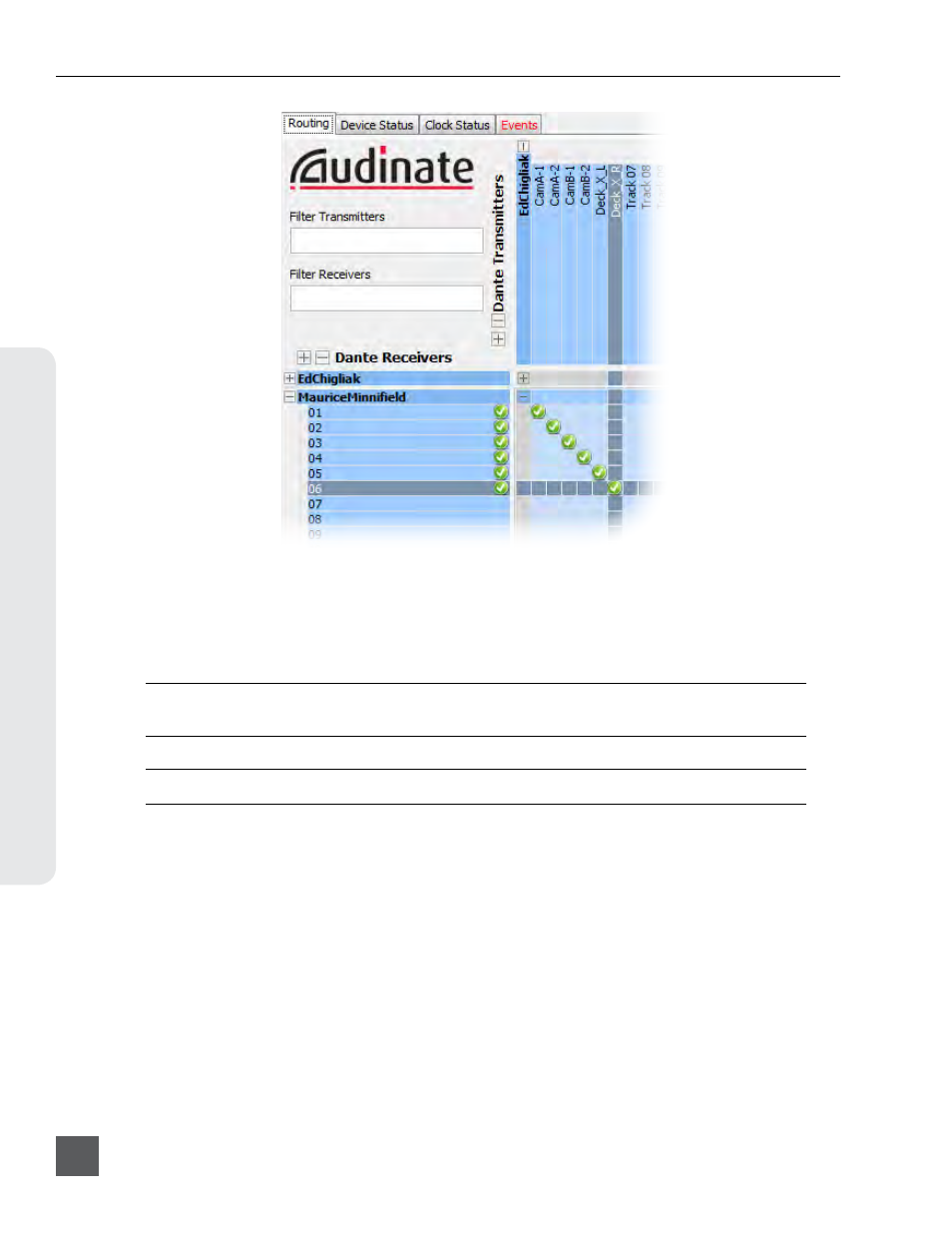
PIX 270i User Guide and Technical Information
v. 2.10
Features and specifications are subject to change. Visit www.sounddevices.com for the latest documentation.
16
In
puts & Outputs
Dante Redundancy
When [Network - Dante Redundancy Mode] is set to On, the PIX 270i’s Primary and Secondary
Ethernet ports both transmit Dante Audio data over separate networks. This provides a fail safe of
the Dante system if one of the networks should fail.
In Dante Redundancy Mode, two separate networks must be run and they CANNOT be connected to one
another. Connect any computer running Dante Controller to the PIX 270i’s PRI Ethernet network.
See
http://www.audinate.com/
for further information on the Dante protocol.
Sample Rate Converters
All digital inputs have Sample Rate Converters. These help ensure synchronization of digital audio
from multiple sources.
Choosing Audio Sources
Audio Input Source is selected in the Audio Screen in the Source column. To setup an input:
1. Press AUDIO to access the Audio Screen. If the Source column is not visible, press AUDIO
again to reveal it.
2. Rotate the Control Knob to select the desired track.
3. Press the Control Knob to focus the highlighter on the selected track’s parameters. The high-
lighter will become orange and focus on a single column in the track.
4. Rotate the Control Knob to highlight the Source column.
