Blu-ray dvd player – SONIQ H100 User Manual
Page 5
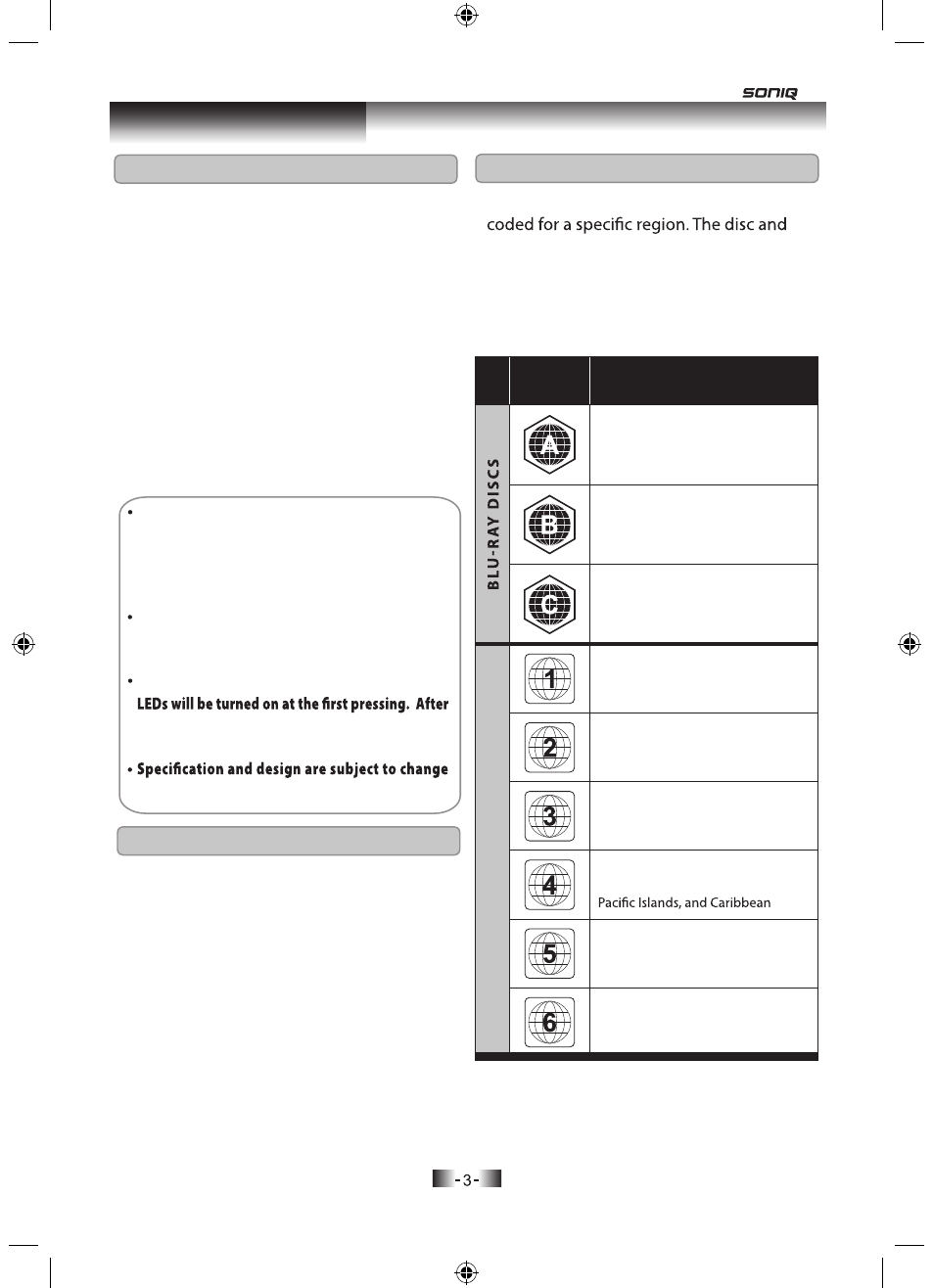
•
5.1CH Blu-ray DVD player: BD,DVD,CD
•
•
Blu-Ray playback: 720p, 1080i, 1080p
•
•
LED display
•
NTSC/PAL
•
HDMI output
•
Component video output
•
Composite video output
•
Digital coaxial output
RCA stereo audio output
USB port
•
AC power: built-in AC power cable
DVD and Blu-ray players and discs are
player code must match in order for the
disc to play in that player.
The region code for this player is located on
the rear panel of the player.
Region
Code
Area/Country
North America, Central America,
South America, Korea, Japan,
Taiwan, Hong Kong, South East Asia
Europe, Greenland, French
territories, Middle East, Africa,
Australia, and New Zealand
India, China, Russia, Central Asia,
and South Asia
D
V
D
D
IS
C
S
The U.S.A., U.S.A. territories, and
Canada
Europe, Japan, the Middle East,
Egypt, South Africa, Greenland
Taiwan, Korea, the Philippines,
Indonesia, and Hong Kong
Mexico, South America, Central
America, Australia, New Zealand,
Russia, Eastern Europe, India, North
Korea, Mongolia, and most of Africa
China
•
Subwoofer 1pc
•
Blu-ray DVD Player 1pc
•
Satellite 5pcs
•
Audio Input Cord 3pcs
•
Remote control 1pc
•
Batteries 2pcs
•
Video/audio cable 1pc
•
User’s guide 1pc
Features
Region Codes
Included
Once the Blu-ray system is operated abnormally,
it will be hanged up due to the circuit protection.
Please unplug the power cord and plug it in again
to start operation. Then, the system can be recovered
to normal working.
Press STANDBY to turn on the Blu-ray
player and it takes several seconds before
“HELLO” shows on the display.
About the User Guide for Touch Screen, all Blue
then, Function Keys canbe operated at the second
pressing.
without notice.
•
Subwoofer
•
Satellite speakers
Blu-Ray DVD Player
