Player setup – SONIQ H100 User Manual
Page 13
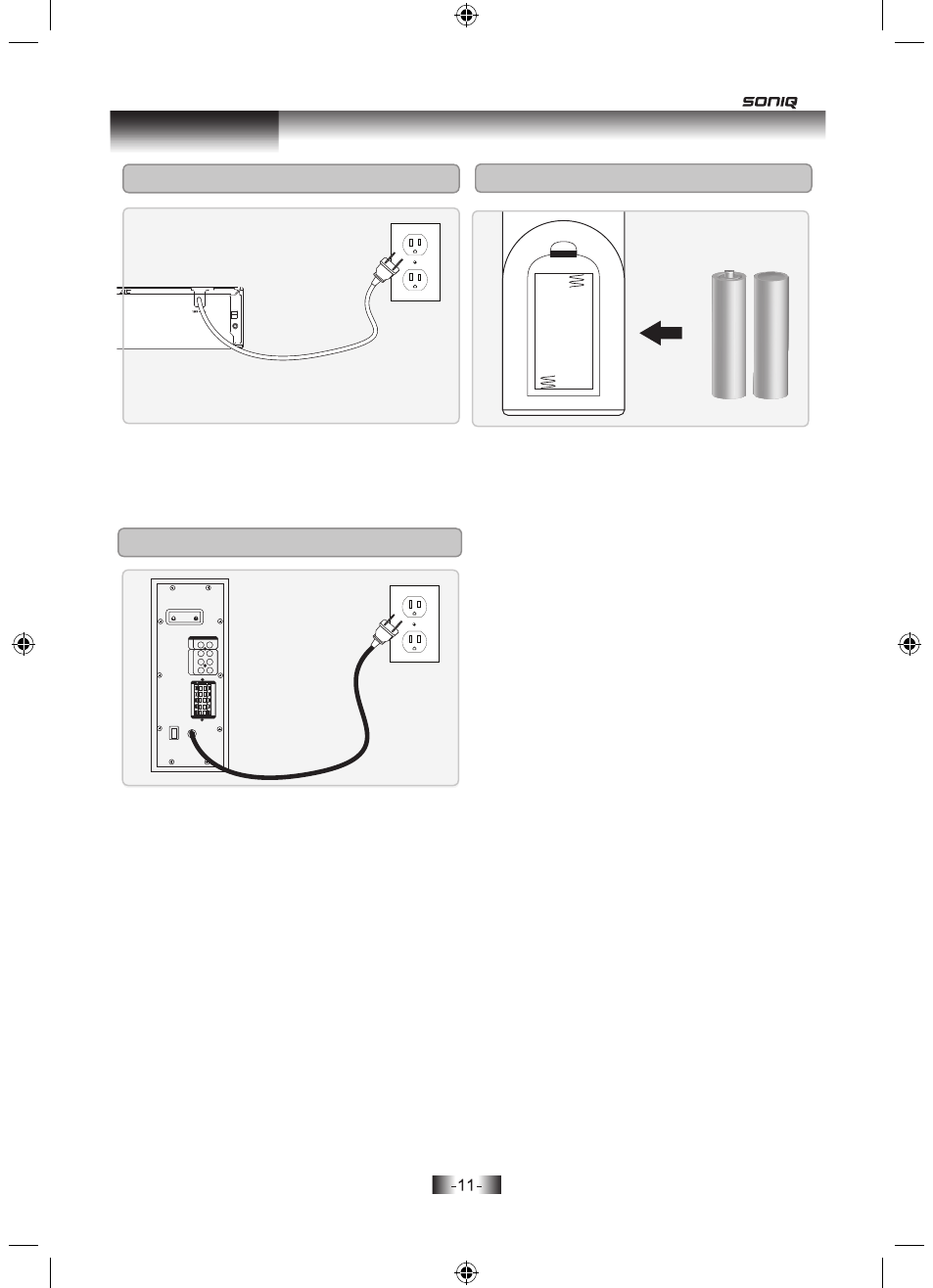
Plug the attached AC cord into a
standard AC power outlet to power the
unit.
After good connection, insert power wire
into power socket. Turn the power switch
on the rear panel to ON. Machine is at
“ST-BY” mode when switched on power,
and the panel blue beam twinkles slowly.
Press amplifier STANDBY button on the
remote control to put the amplifier into
operation.
Requires 2, AAA size, batteries
Player Power
Subwoofer Power
Remote Battery Power
CAUTION
RISK OF ELECTRIC SHOCK
D O
N O T
O P E N
INPUT
AUX
L
FL
C
SL
R
FR
SW
SR
FR
FL
SR
SL
C
DVD
OUTPUT
I
ON
OFF
POWER
Player Setup
See also other documents in the category SONIQ For Home:
- ABT100 (2 pages)
- AHW100 (2 pages)
- ANB300 (7 pages)
- AWM1521 (6 pages)
- AWM1701 Giftbox (1 page)
- AWM1701 (6 pages)
- AWM2220 (1 page)
- AWM2301 (6 pages)
- AWM3001 (3 pages)
- AWM3003 (1 page)
- AWM3201 (6 pages)
- B100 (20 pages)
- B500 (17 pages)
- B501 (20 pages)
- CBE100 (1 page)
- CSA10 (1 page)
- CSA20 (3 pages)
- CSA30 (3 pages)
- CSA31 (3 pages)
- CSA32 (6 pages)
- CSA50 (3 pages)
- CWK100 (1 page)
- CWR150NS (90 pages)
- CWR300ND (101 pages)
- D100 (34 pages)
- D101 (21 pages)
- D150 (36 pages)
- D301 (22 pages)
- DVP1000 (41 pages)
- DVP500 (22 pages)
- DVP720 (23 pages)
- DVR150 (54 pages)
- DVR200 (33 pages)
- E16Z11B (37 pages)
- E19Z10A (58 pages)
- E22Z10A (34 pages)
- E23Z13A REV AC (21 pages)
- E26Z11B (45 pages)
- E32S12A (25 pages)
- E32W13A (17 pages)
- E32W13B (2 pages)
- E32Z10A (35 pages)
- E40S12A (25 pages)
- E40V14B (26 pages)
- E40W13A-AU(general function similar to E32W13A) (2 pages)
