SONIQ H100 User Manual
Page 4
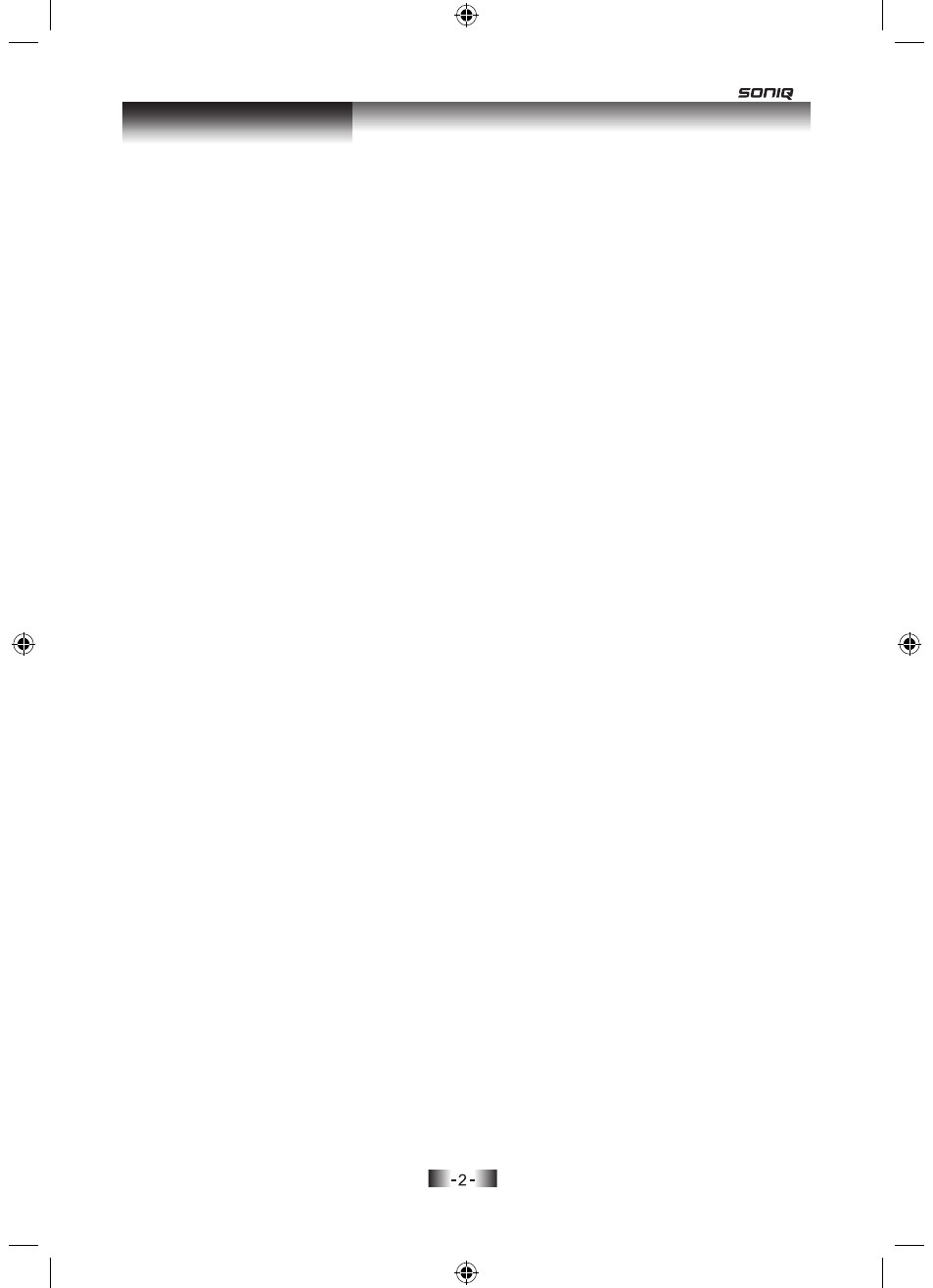
Warnings and Precautions . . . . . . . . . . . . . . . 1
Table of Contents
.
.
.
. . . . . . . . . . . . . . 2
Important Safety Instructions
• Additional Warnings
Blu-Ray DVD Player . . . . . . . . . . . . . . . . . 3
• Features
• Accessories
• Region Codes
Introduction . . . . . . . . . . . . . . . . . . 4
Player Setup . . . . . . . . . . . . . . . . . . 11
• Player Power
• Subwoofer Power
• Remote Battery Power
Blu-Ray, DVD, and CD . . . . . . . . . . . . . . . .12
• Loading a Disc
• Playing a Disc
• On-Screen Control
• Creating and Using Bookmarks
• Programming a Disc (DVD and CD ONLY)
• Cancelling a Program (DVD and CD ONLY)
• BD-Live™
• Bonus View
Setup/Home Menu . . . . . . . . . . . . . . . . . 14
• Accessing the Setup Menu
• Basic Menu Operation
• General Settings
• Display Settings
• Audio Settings
• System Information
Connection
. . . . . .
. . . . .
. . . . . . . . . 7
• Connect video cables
Connect audio cables
Connecting the speakers to the subwoofer
•
•
Ethernet and USB Port . . . . . . . . . . . . . . . . 16
• Ethernet Connection
• Playing or Viewing for USB Drive
DivX
.
.
.
. . . . . . . . . . . . . . . . . . 17
•
Table of Contents
