Preparations before operation, Play discs in various ways – SONIQ DVP720 User Manual
Page 17
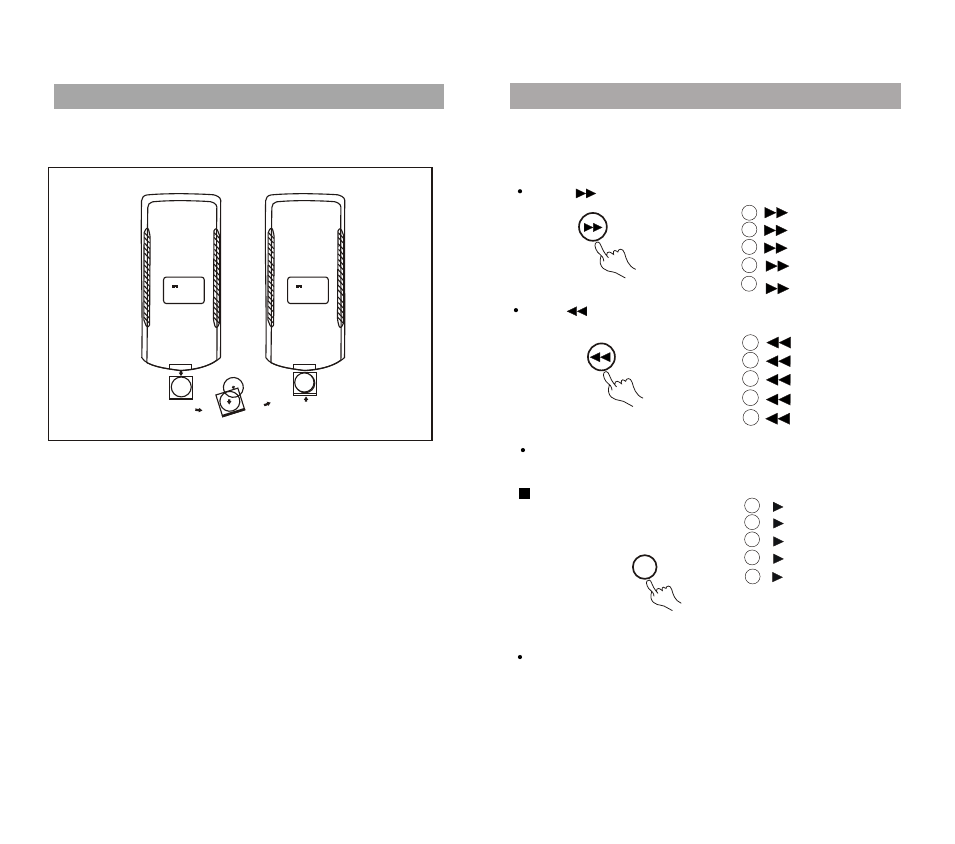
PREPARATIONS BEFORE OPERATION
USE REMOTE CONTROL
1.Refer to the diagram, open the battery compartment of the
remote control, insert batteries, then close the compartment.
Note: Pulling the barrier film that used for protecting the
battery against consumption when the remote control is
used at the first time.
2.To use the remote control, point it at the remote sensor of
the
unit, operating in the range of more than 3 meters and 60°.
3.Generally, batteries last for about one year, replace the
batteries if the remote control does not work.
4.Remove the batteries if remote control is not used for a long
time.
16
29
PLAY DISCS IN VARIOUS WAYS
FAST PLAY
When playing a disc, you can play it forward fast or reverse
fast to find what you want. This unit has five fast play modes.
Press to play forward fast, the screen shows orderly:
Press to play reverse the disc fast, the screen shows
orderly:
Press PLAY/Pause to switch to normal play.
SLOW PLAY
This unit has five slow play modes.
Note: when it play DVD disc have the slow play function
Press PLAY/Pause to switch to normal play.
5
5
1
1
2
2
3
3
4
4
2
4
8
16
1
1
2
2
3
3
4
4
2
4
8
5
5
16
1/4
1
1
2
2
3
3
4
4
5
5
1/2
1/8
DC 3V CR2025
LITHIUM BATTERY
DC 3V CR2025
LITHIUM BATTERY
32
32
1/16
1/32
PLAY DVD
SLOW
Press SLOW button to
enjoy slow motion.
