Name of parts, Play discs in various ways – SONIQ DVP720 User Manual
Page 12
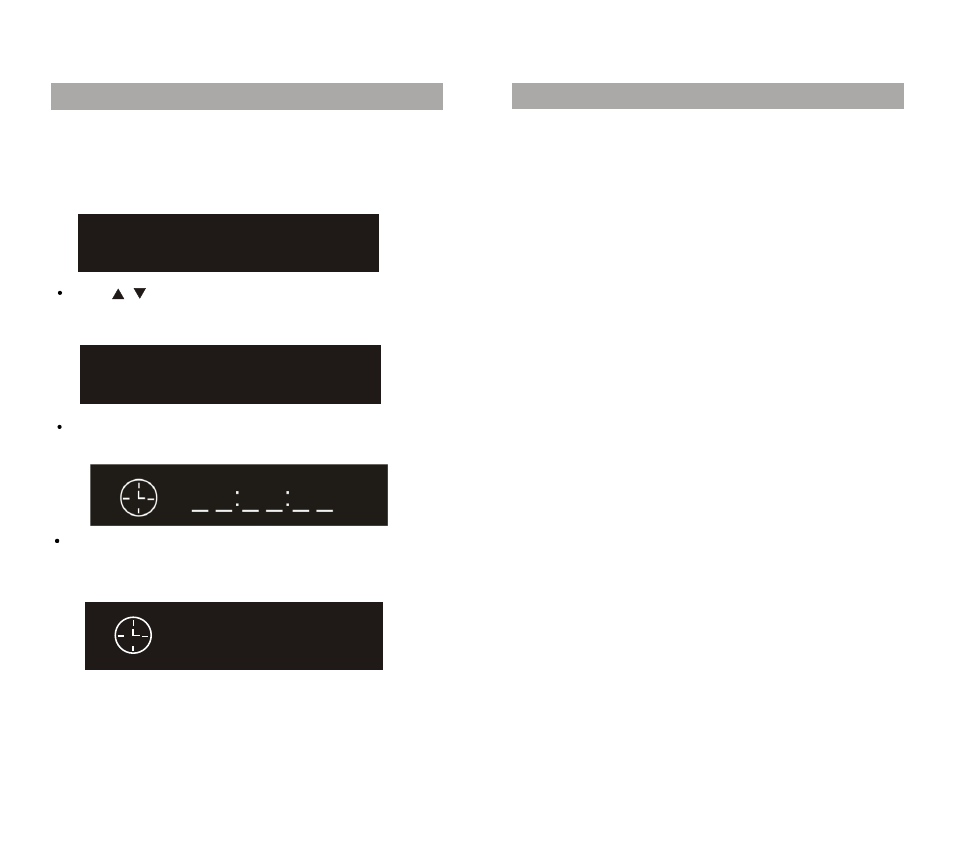
NAME OF PARTS
11
PLAY DISCS IN VARIOUS WAYS
34
(1) POWER
(2)
(3)
(4) SEARCH
(5)
(6) AUDIO
(7) SLOW
(8)
(9) VOL- /LEFT
(10) CANCEL
(11)
(12) ANGLE
(13) SUBTITLE
(14) PLAY/PAUSE
TITLE
DISPLAY
ZOOM
MENU/ PBC
NUMBER BUTTON
(15) STOP
(16) BOOKMARK
(17)
(18)
(19)
(20)
(21)
(22) UP
(23) VOL+/RIGHT
(24) ENTER
(25)
(26) DOWN
(27) PROGRAM
(28) REPEAT
(29) DVD/AV
NEXT
PREV
FAST FORWARD
FAST REWIND
SETUP
RETURN
(30) REMOTE TRANSMITTER
Press number button to enter the hour, minute and
second.
Example: Enter 0.0.0.1.4.5 after settingPLAY/ENTER,
the unit will play the disc from 00:01:45
Press SEARCH button again the screen show
the picture:
Press SEARCH button again, then use direction buttons
and move the cursor to highlight the title number(T),
press 4 to select the title.
Press , direction button and move the cursor to
highlight the chapter number(C), press 2.
The screen shows:
The screen shows:
T 04/20 C 01/32
T 04/20 C 01/32
T 04/20 C 02/32
T 04/20 C 02/32
00:01:45
