Connections, Play discs in various ways, Repeat play – SONIQ DVP720 User Manual
Page 16
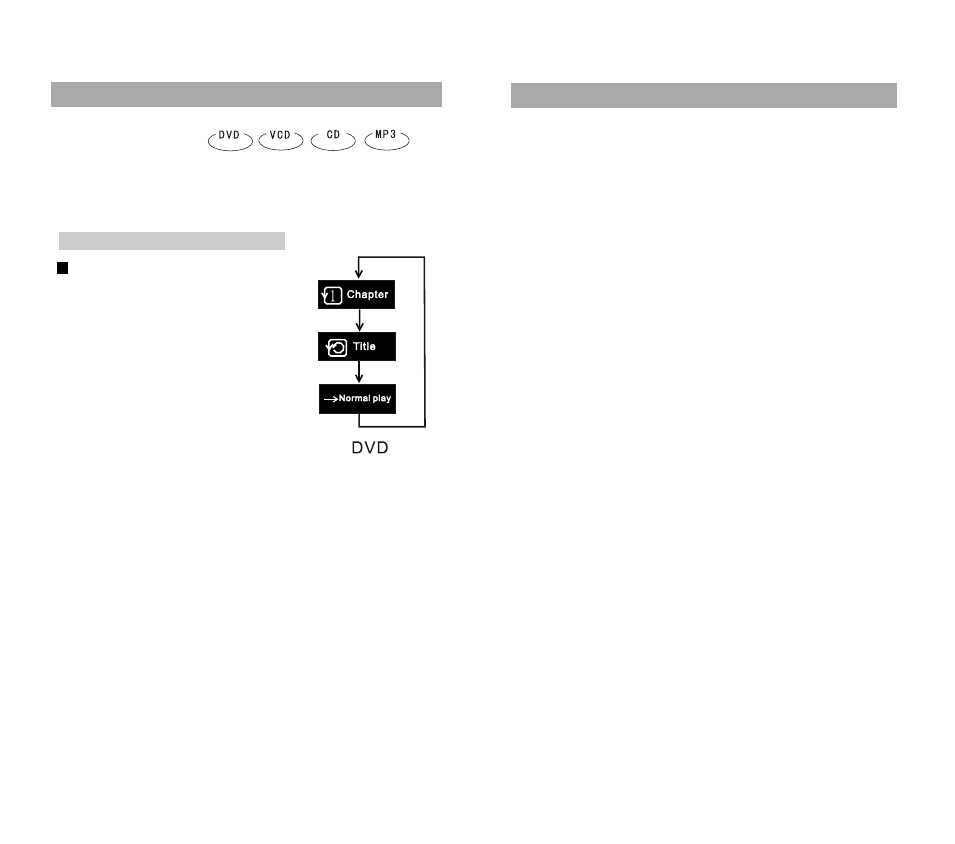
CONNECTIONS
15
The AV cords are connected as follow:
1.Video Mini-plug: connect to the VIDEO jack of the unit.
Yellow plug: connect to the VIDEO IN jack of the TV.
2.Audio Mini-plug: connect to the FL/FR jack of the unit.
Red-plug: connect to the FRONT R IN jack of the amplifier
White-plug: connect to the FRONT L IN jack of the amplifier
3.Audio Mini-plug: connect to the SL/SR jack of the unit.
Red-plug: connect to the SR IN jack of the amplifier
White-plug: connect to the SL IN jack of the amplifier.
4.Audio Mini-plug: connect to the SUB/CEN jack of the unit.
Red-plug: connect to the SUB IN jack of the amplifier
White-plug: connect to the CEN IN jack of the amplifier.
5.Coaxial-plug: connect to the COAXIAL jack of the unit.
Black -plug: connect to the COAXIAL IN jack of the amplifier
PLAY DISCS IN VARIOUS WAYS
REPEAT PLAY
This function can be used to repeatedly play a title, chapter,
track, disc, or some part on a disc.
30
PLAYING A DISC REPEATEDLY
DVD
The screen shows:
You may repeat a title or chapter
1.Repeat a chapter
Press REPEAT ,and the screen
shows " CHAPTER"
The unit plays the current track.
2.Repeat TITLE
Press REPEAT ,and the screen shows
TITLE "
"
3.Press REPEAT again ,and the screen
shows " Normal PLAY "
