Connections, Play discs in various ways, Connect to tv and amplifier – SONIQ DVP720 User Manual
Page 15
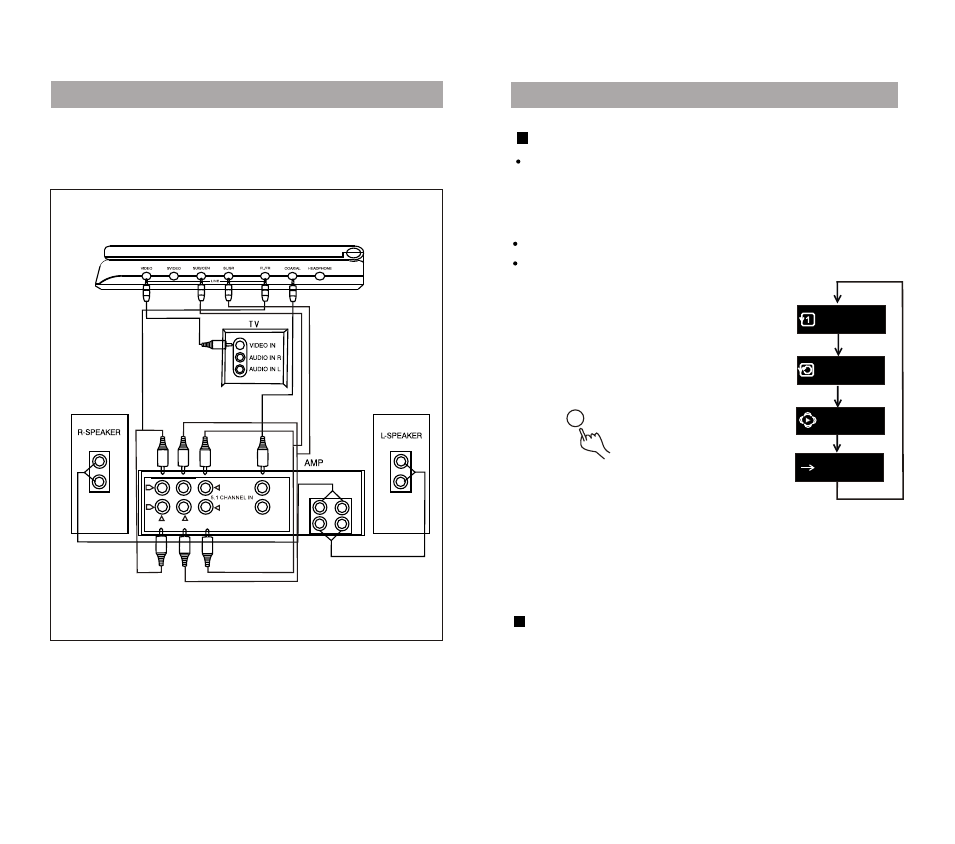
31
CONNECT TO TV AND AMPLIFIER
CONNECTIONS
14
FRONT
SURROUND
SUBWWOOFER
CENTER
R
L
COAXIAL
OPTICAL
PLAY DISCS IN VARIOUS WAYS
You can
single track or a disc according to
the following steps. E
and VCD2.0,
other versions should be operated in PBC OFF mode
repeat a
xcept VCD1.0,
REPEAT
TURN PBC FUNCTION OFF
In stop mode, press the number button to select the track.
In playback mo de, press numb er button to select the track,
then press the Enter button starts to play.
30
1.Repeat a track
Press REPEAT ,and the screen
shows "
TRACK"
The unit plays the current track.
REPEAT
2.Repeat disc
Press REPEAT ,and the screen
shows
DISC " .
"REPEAT
3.
Press REPEAT ,and the screen shows " RANDOM PLAY"
(FOR CD DISCS ONLY)
4. To cancel repeat function, press REPEAT button the
screen shows“NORMAL PLAY”.
MP3
1. Press REPEAT, and the screen shows " REPEAT DIR".
2. Press REPEAT again, and the screen
shows " REPEAT ONE".
3. Press REPEAT again, and the screen
shows "REPEAT DISC".
4. Press REPEAT again, and the screen
shows "NORMAL"
VCD
REPEAT TRACK
REPEAT DISC
NORMAL PLAY
NORMAL PLAY
RANDOM PLAY
RANDOM PLAY
VCD/ CD
