Soleus GPS Vibe (SG102) - Manual User Manual
Page 6
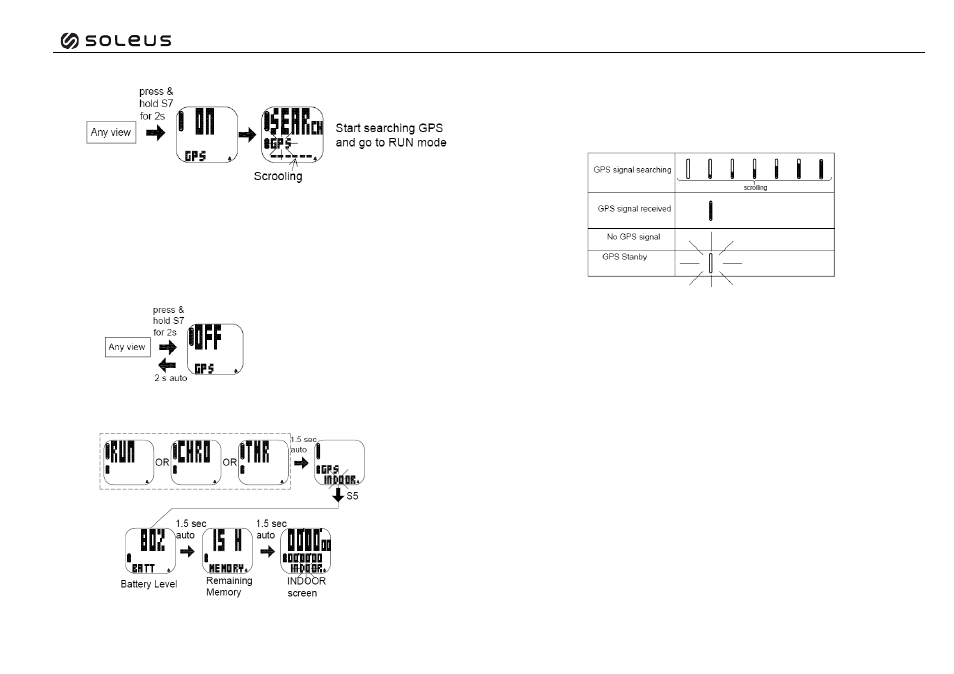
Soleus Running – GPS Vibe
4.3.3)
Press and hold S7 for
2 seconds from any mode while GPS is initially OFF.
4.4) How to turn OFF the GPS:
4.4.1) Press and hold S7 for 2 seconds from any mode while GPS is initially ON.
4.4.2) Press S7 to enter RUN, CHRONO, or TIMER mode. Select INDOOR and press
S5 to confirm.
4.4.3) When the chronograph is stopped and reset in any mode, the GPS will go to TIME
mode after 10 minutes and the GPS will be on Standby mode (GPS ring icon
flashing). The GPS will auto turn OFF after 1 hour (GPS ring icon is OFF).
GPS signals and its meaning:
You will hear a beep sound when the Watch has received a GPS signal or when the GPS
signal has been lost. LOST GPS signal will also be displayed in the screen.
