General operations, El backlight, Vibration alarm function – Soleus GPS Vibe (SG102) - Manual User Manual
Page 11: Time mode
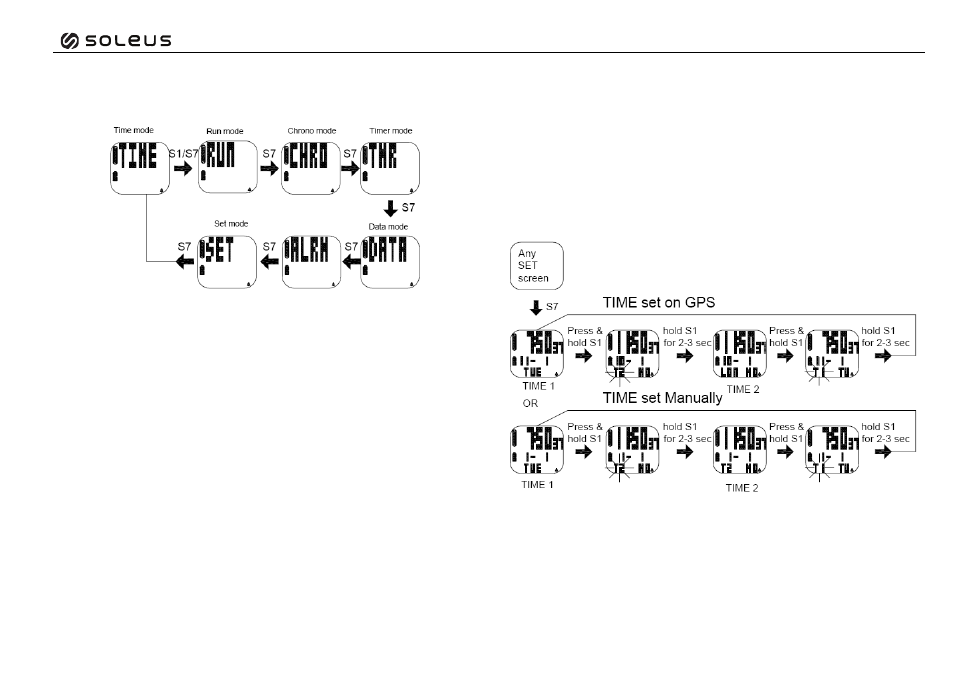
Soleus Running – GPS Vibe
General Operations
The Watch has the following main modes: Time, Run, Chronograph, Timer, Data, Alarm and
Set modes. Press S7 to scroll through these modes. Press S1 from Time mode will also go to
RUN mode.
EL backlight:
This Watch has a Night mode function. Following are the options in SET mode and their
functions:
10 SECONDS – Press S11 will turn ON the Light for 10 seconds.
20 SECONDS – Press S11 will turn ON the Light for 20 seconds.
NIGHT ON – Default Start Time / END Time for NIGHT ON setting is 5 PM to 7 AM. Following
are the characteristics of NIGHT ON setting:
o
Start Time and END TIME for NIGHT ON setting can be changed in SET
mode/ NIGHT.
o
When the Night setting is ON, pressing any button within the Start Time / End
Time will turn ON the EL for 10 seconds.
o
Outside the Start time / End Time, only press S11 will turn ON the EL for 10
seconds.
o
When the chronograph is running within the Start Time/ End Time, the EL will
be always ON. It will turn OFF 10 seconds after the chronograph is stopped.
Vibration Alarm function
The vibration Alarm function is coupled with the Chime and Alarm function. Whenever you
hear a beep sound or an Alarm sound, you will also feel the vibration alarm. For example:
•
If the CHIME is ON, you will hear a beep sound and feel the vibration alarm every
time you push any key.
•
During alarm time, the alarm sounds and the vibration alarm is also activated.
•
During Auto lap, if the auto lap Alert is ON, you will hear the beep sound and also
feel the vibration alarm.
TIME mode
•
How to enter TIME mode and view Time 1 & Time 2:
Travelling between different Time zones
•
When you are traveling to a different Time zone, you have to set your GPS Watch to
your destination Time zone. We recommend setting Time 1 to your current location and
Time 2 set to your destination Time zone.
