Optimizing performance – Revel Gem 2 User Manual
Page 21
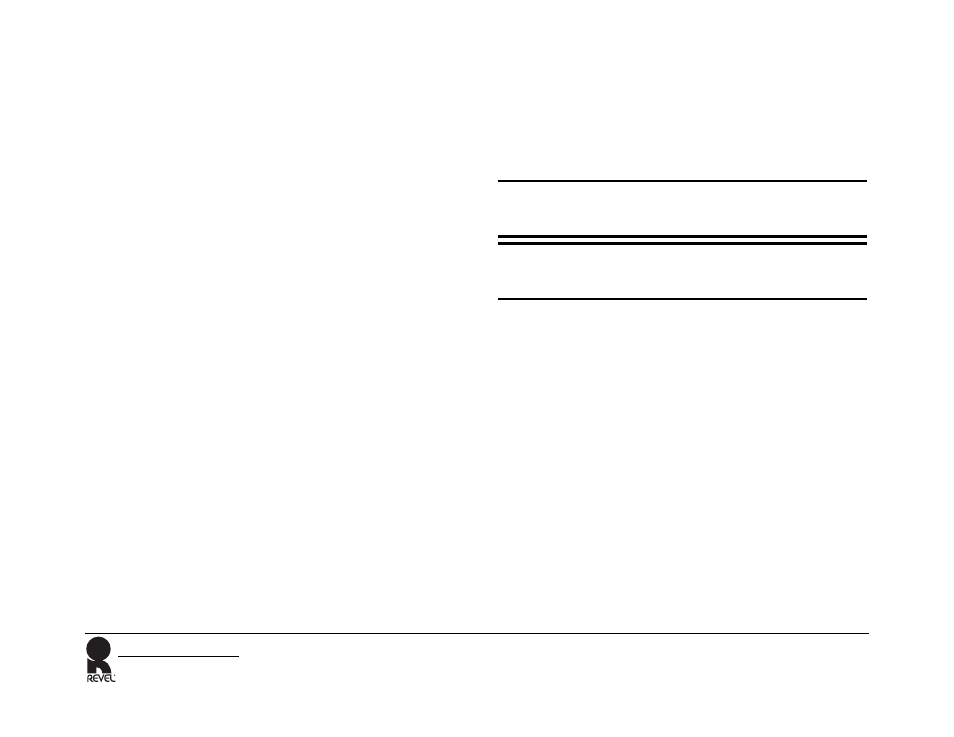
Ultima Gem2
Owner’s Manual
21
OPTIMIZING PERFORMANCE
To optimize the Gem2 for best performance:
1. When the Gem2 is connected, begin with the Tweeter Level
Switch set to 0. (Different listening rooms may require other
High Frequency Level switch settings.)
2. Set the Low Frequency Compensation Switch to correspond
with the Gem2 placement. This is the best starting point, and
will typically result in the most neutral sound for a given
application. If the Gem2 sounds either too “thick” or too
“thin,” especially when reproducing male voices, experiment
with other Low Frequency Compensation Switch settings. In
any case, it is worth experimenting to find the best switch
setting for the particular installation. Note that the bass level
will decrease as the Low Frequency Compensation switch is
turned clockwise.
•
Select the Normal setting for most stand mounted
situations if the loudspeaker is located at least 3 feet
(0.91m) from walls and other large objects.
•
Select the Contour setting if mid-bass thickness is
encountered in a stand-mounted application. This setting
provides compensation for “boomy” or “ill-defined” bass
that can result from particularly severe standing waves.
•
Select the Boundary setting in situations where the
loudspeaker is mounted on a wall or custom-installed in
cabinetry.
3. Listen to a variety of high quality material, making sure to
include vocal recordings. If the Gem2 Loudspeakers are part
of a multi-channel system, switch the associated controller to
a “two-channel” or “stereo” mode.
4. Listen from the primary listening position, increasing volume
to a comfortable level.
5. Experiment with the Gem2 placement to achieve the best
overall tonal balance and image precision. Refer to the
“Loudspeaker Placement” section for additional information
about loudspeaker placement.
6. If desired, experiment with the Low Frequency Compensation
switch and the Tweeter Level switch to optimize the system for
the room acoustics.
7. When installing your loudspeakers on a wall the “On Axis”
setting can be adjusted depending on your loudspeaker place-
ment.
•
Use the “On Axis” setting for stand mounted and
equivalent heights on walls. Use the “Off Axis” setting for
units mounted 5 feet or higher in order to tilt the sweet
spot down to the seated listeners.
Note
Rotating the Low Frequency Compensation Switch clockwise
decreases low-frequency output.
Note
Please be sure to mute the system volume level before adjusting any
switch settings.
