Names and functions of parts, Main panel power switch, Tally indicator – Nipros ES-500P Operating Instruction User Manual
Page 4: Meter light switch, Camera adaptor es-500p, Es-500, Turns the power on and off
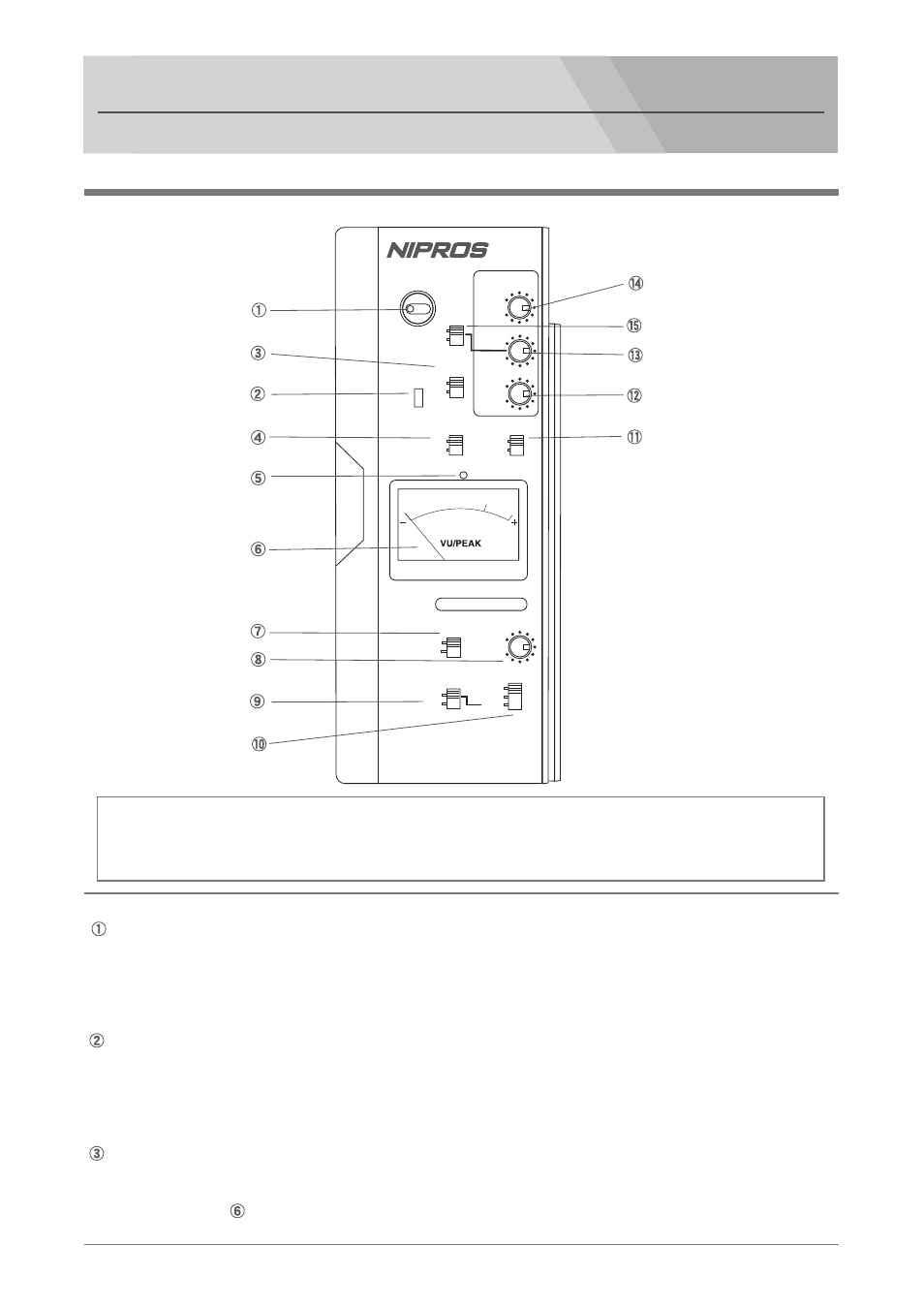
ES-500P 各部名称と働き
Names and Functions of Parts
04
Camera Adaptor ES-500P
メインパネル
Main panel
POWER switch
電源をON/OFFするスイッチです。
Turns the power on and off.
ベースステーションからのタリー信号を受けて点灯します。
TALLY indicator
Lights up when receiving the tally signal from the Base Station ES-600P.
INTERCOM
MIC
H.P
ES-500
CAMERA ADAPTER
MIN
MAX
MIN
MAX
POWER
OFF
ON
+4dB
-20dB
-60dB
48V
OFF
P-MIC
METER
SELECT
HYPER LIMITER
TALLY
VU
PK
PEAK
MONITOR
SELECT
INTERCOM
AUDIO IN
MIN
MAX
ON
OFF
LIMIT
LEVEL
INPUT LEVEL
AUDIO INPUT
METER
LIGHT
ON
OFF
TALK
ON
OFF
SIDE
TONE
VU/PEAKメータ( )の照明を ON/OFF します。
METER LIGHT switch
Turns the light of the VU/PEAK meter on and off.
NOTICE : ES-500P and ES-600P do not convert the media or format of the input signals to annother.
注意 : ES-500P および ES-600Pは、入力信号のメディア,フォーマットの変換はしません。
