Time code signal connection, Es-600p, Time code signal to a camcorder – Nipros ES-500P Operating Instruction User Manual
Page 20: Time code signal from a camera, Tc out aux (video out/tc in) tc signal, Select switch is set to tc out position. tc signal, Tc signal, Tc out), Tc signal tc信号の接続, Tc in コネクタへ tc 信号発生器から bnc ケーブルで接続します
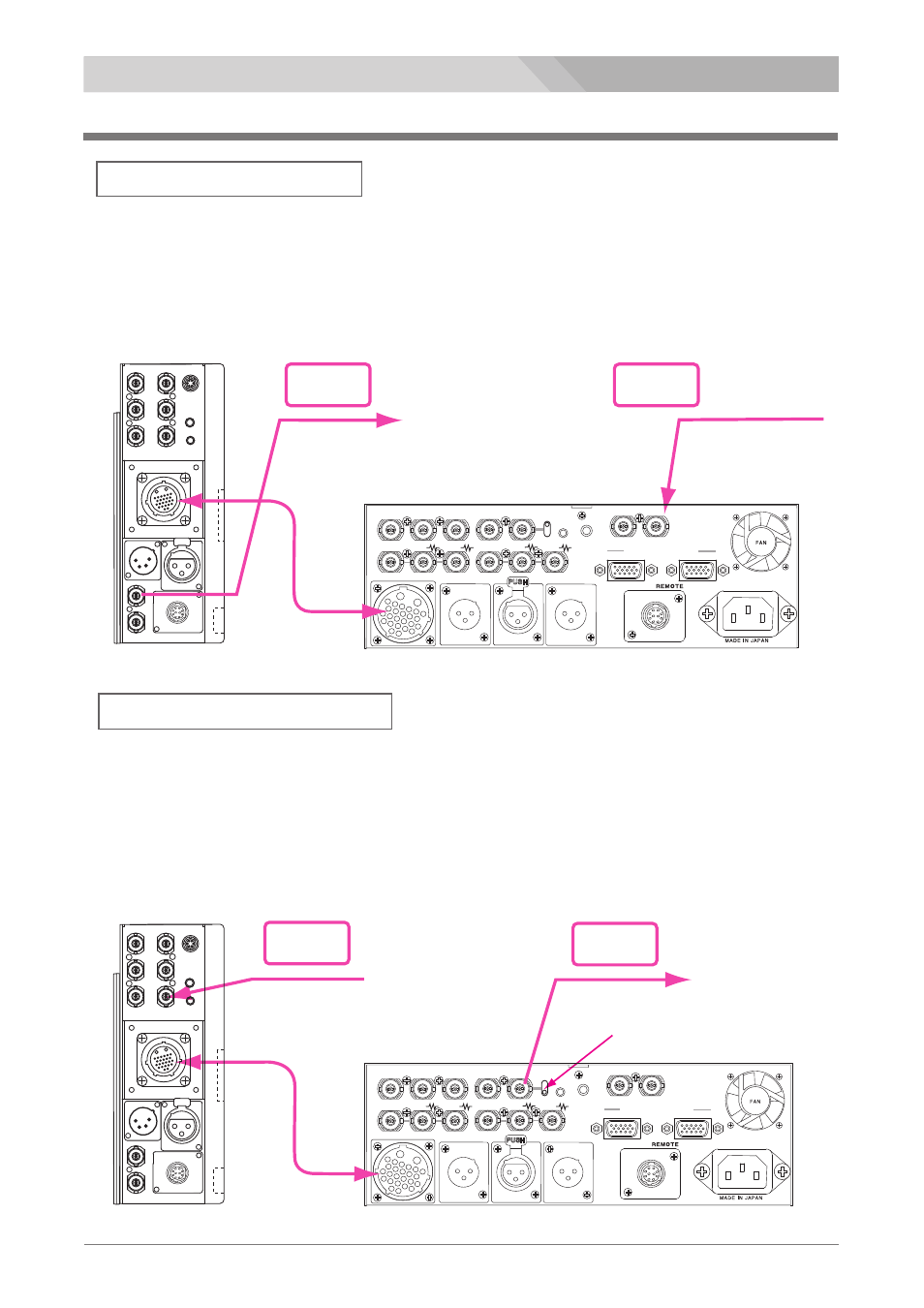
20
to
camera
TC OUT
AUX
(VIDEO OUT/TC IN)
TC signal
ES-600P
Select switch is set to TC OUT position.
TC signal
CAMERA
AUDIO OUT
EXT LINE (2W I/O) EXT LINE (2W I/O)
HD/SD COMPONENT OUT
VIDEO OUT
VIDEO IN
AUX
ZOOM
TC OUT
FOCUS
IRIS
SDI IN
OUT 1
OUT 2
OUT 1
OUT 2
SDI RET IN
TC IN
RET IN
TALLY EXT LINE (4W I/O)
IN
OUT
Y
Pb
Pr
AC IN
TC signal
CAMERA
AUDIO OUT
EXT LINE (2W I/O) EXT LINE (2W I/O)
HD/SD COMPONENT OUT
VIDEO OUT
VIDEO IN
AUX
ZOOM
TC OUT
FOCUS
IRIS
SDI IN
OUT 1
OUT 2
OUT 1
OUT 2
SDI RET IN
TC IN
RET IN
TALLY EXT LINE (4W I/O)
IN
OUT
Y
Pb
Pr
AC IN
MONITOR
OUT
TC OUT
Y IN
H
S
U
P
TALLY OUT
RET OUT
MADE IN JAPAN
AUX
Pb IN
Pr IN
FOCUS IRIS
ZOOM
(VIDEO OUT/TC IN)
REMOTE
▲
▲HEADSET
AUDIO IN
▲
VIDEO IN
(TC OUT)
MONITOR
OUT
TC OUT
Y IN
H
S
U
P
TALLY OUT
RET OUT
MADE IN JAPAN
AUX
Pb IN
Pr IN
FOCUS IRIS
ZOOM
(VIDEO OUT/TC IN)
REMOTE
▲
▲HEADSET
AUDIO IN
▲
VIDEO IN
from
camera
TC signal
TC信号の接続
Time code signal connection
TC 信号を出力する場合は、ES-600P の TC OUT コネクタからカメラへ BNC ケーブルで接続します。
Connect the TC OUT connector of ES-600P to a camera with a BNC cable.
1
2
Connect the time code output signal from a camera to the AUX connector of ES-500P with a BNC cable.
TC 信号をカメラから入力する場合は、ES-500P の AUX コネクタへカメラから BNC ケーブルで接続します。
Time code signal to a camcorder :
TC IN コネクタへ TC 信号発生器から BNC ケーブルで接続します。
Connect the time code output signal from a time code signal generator to the TC IN connector of ES-500
with a BNC cable.
2
Time code signal from a camera :
1
Connect the AUX connector of ES-600P to an external video equipment with a BNC cable and set the
VIDEO IN/TC OUT select switch to the TC OUT position.
TC 信号を出力する場合は、ES-600P の AUX コネクタから外部ビデオ機器へ BNC ケーブルで接続し、VIDEO IN/TC OUT 切替
スイッチを TC OUT にセットします。
ES-600P
ES-500P
ES-500P
from
time code signal
generator
to external
video equipment
Multi-core Studio System ES-500/ES-600
ES-500/ES-600 接続方法
