Sending faxes with multiple settings, Manual transmission, Automatic transmission – Brother FAX 4750 User Manual
Page 66: Manual and automatic fax redial
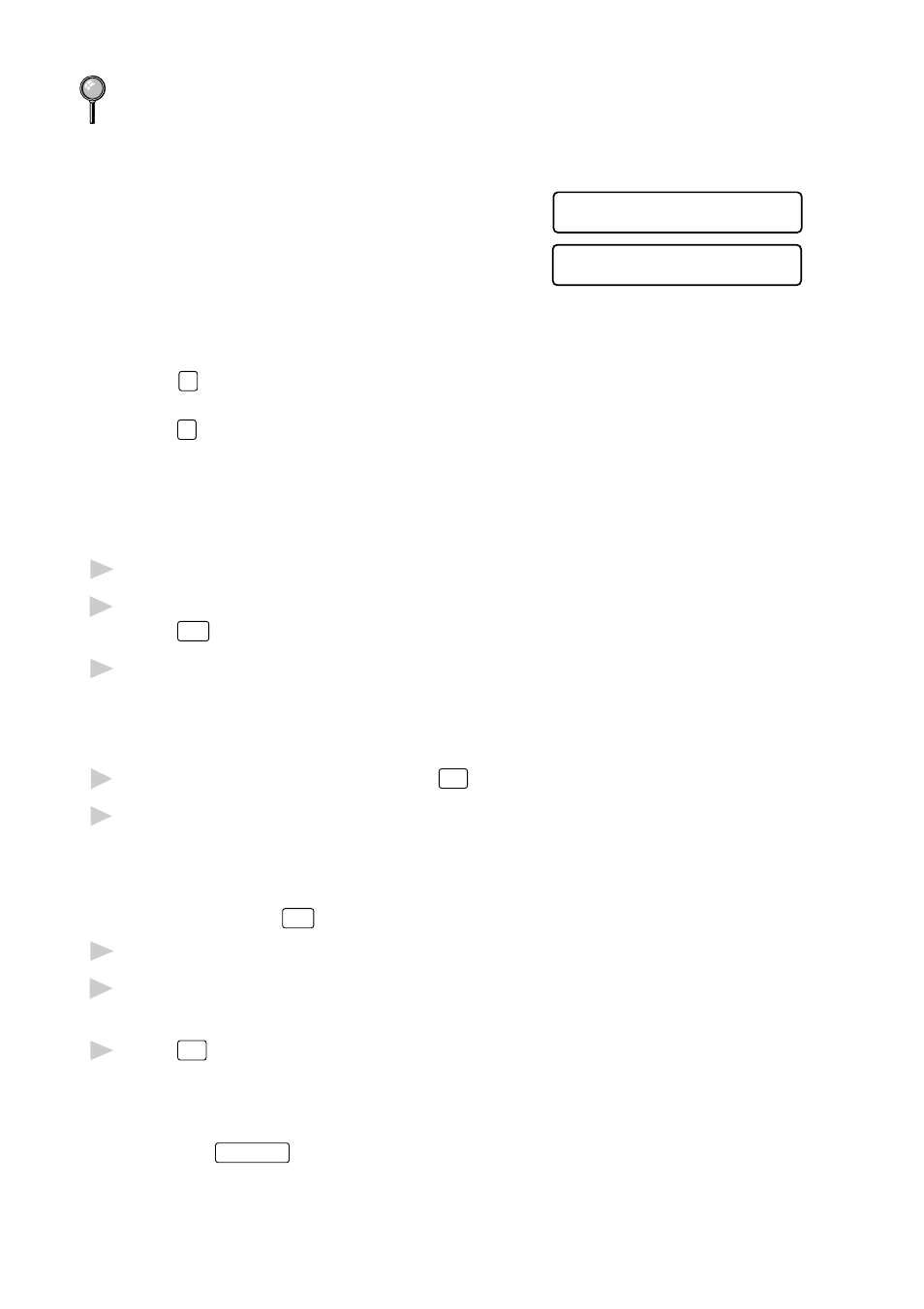
S E T U P S E N D
6 - 2
If you send faxes from a computer on the same phone line and your Brother
machine intercepts them, set Easy Receive to OFF.
Sending Faxes with Multiple Settings
When you send a fax you can choose any
A C C E P T E D
combination of the available settings: add
a coverpage and select a comment; set the
contrast or resolution; send using overseas
O T H E R S E T T I N G S ?
1 . Y E S 2 . N O
mode, call reservation or delayed fax timer,
polling transmission or real time transmission. After each function is
accepted, the display will ask if you want to enter other settings:
Press
1
if you want to select additional settings. The display returns to the
SETUP SEND menu—OR—
Press
2
if you are finished choosing settings, and go to the next step.
Manual Transmission
Manual transmission lets you hear the dial tone, ringing and fax receiving
tones before sending the fax.
1
Insert the document face down in the feeder.
2
Pick up the handset and listen for a dial tone—OR—
Press
Hook
and listen for a dial tone.
3
Enter the fax number you want to call (you can enter the digits using the dial
pad, or you can enter a One Touch or Speed Dial number or you can call from
the Tel-index).
(See One Touch Dialing, page 8-1.)
4
When you hear the fax tone, press
Start
.
5
If you’re using the handset, hang up.
Automatic Transmission
This is the easiest way to send a fax. IMPORTANT: Do not pick up the
handset, or press
Hook
.
1
Insert the document face down in the feeder.
2
Enter the fax number using One Touch, Speed Dial, Tel-index or the dial pad.
(See Speed Dialing, page 8-2.)
3
Press
Start
.
Manual and Automatic Fax Redial
If you’re sending a fax manually and the line is busy, after you disconnect the
call press
Redial/Pause
to retry the number.
If you’re sending a fax automatically and the line is busy, the machine will
redial automatically, up to three times at 5 minute intervals.
