Boss Audio Systems RC-2 User Manual
Page 19
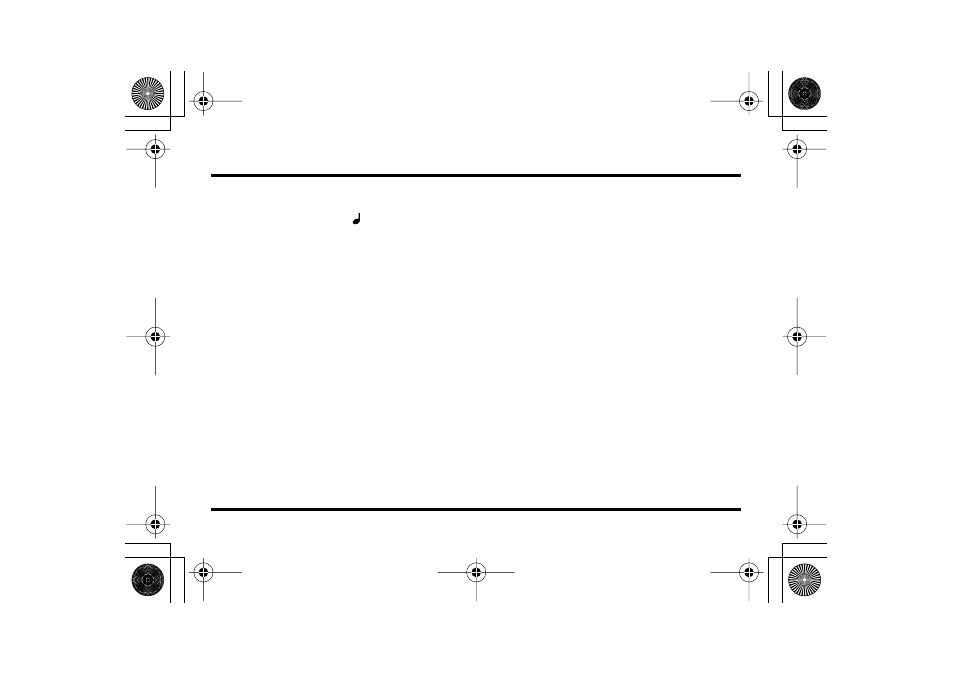
19
Recording After Setting the Tempo with the Pedal
1.
Turn the PHRASE SELECT knob to select an
empty phrase track (1-11).
2.
Set the MODE knob to
.
You are now ready to set the tempo with the pedal.
3.
Press the pedal several times in time with
the tempo.
Loop Quantize (p. 34) is enabled after the tempo is set.
The guide starts playing in time with the tempo; adjust
the volume level of this sound with the GUIDE knob.
4.
To use the current tempo setting, hold down
the pedal for at least two seconds.
The REC/PLAY/DUB indicator flashes rapidly, and the
tempo setting is programmed.
5.
Recording starts one measure after the
pedal is pressed.
The recording is stopped if the pedal is pressed once
while this one measure is playing back.
6.
Press the pedal to stop recording.
Playback of the recorded phrase begins simultaneously.
7.
If you want to overdub onto the phrase,
press the pedal.
Pressing the pedal toggles you between playback and
overdubbing modes.
* You can undo and redo the overdubs (Undo/Redo; p. 15).
8.
When you are finished with playback or
overdubbing, press the pedal twice.
* Be sure to press the pedal two times within an interval of one
second.
* For more details on saving, refer to “Saving Phrases
RC-2_e.book 19 ページ 2006年10月27日 金曜日 午前10時31分
