Belkin F5D7634-4A-H User Manual
Page 79
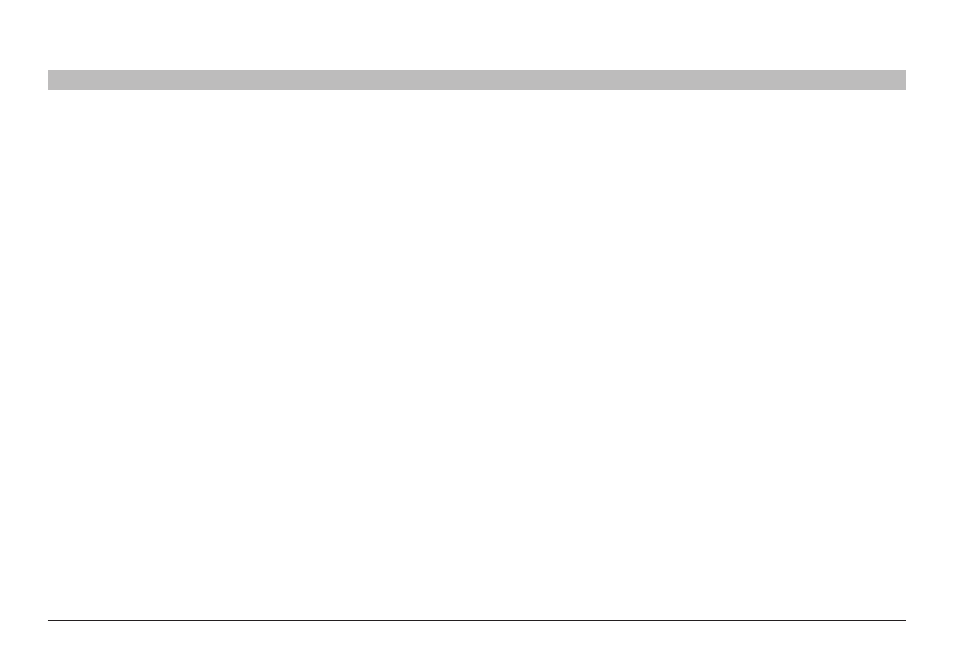
77
G Wireless Modem Router
sections
table of contents
1
2
3
4
5
6
7
8
10
aPPendIXes
9
appendix a: Glossary
IP address
The “IP address” is the internal IP address of the Router� To access the
advanced setup interface, type this IP address into the address bar
of your browser� This address can be changed if needed� To change
the IP address, type in the new IP address and click “Apply Changes”�
The IP address you choose should be a non-routable IP� Examples of a
non-routable IP are:
192�168�x�x (where x is anything between 0 and 255)
10�x�x�x (where x is anything between 0 and 255)
subnet Mask
Some networks are far too large to allow all traffic to flood all its parts�
These networks must be broken down into smaller, more manageable
sections, called subnets� The subnet mask is the network address plus
the information reserved for identifying the “subnetwork”�
dns
DNS is an acronym for Domain Name Server� A Domain Name Server
is a server located on the Internet that translates URLs (Universal
Resource Links) like www�belkin�com to IP addresses� Many ISPs do
not require you to enter this information into the Router� If you are using
a static IP connection type, then you may need to enter a specific DNS
address and secondary DNS address for your connection to work
properly� If your connection type is Dynamic or PPPoE, it is likely that
you do not have to enter a DNS address�
