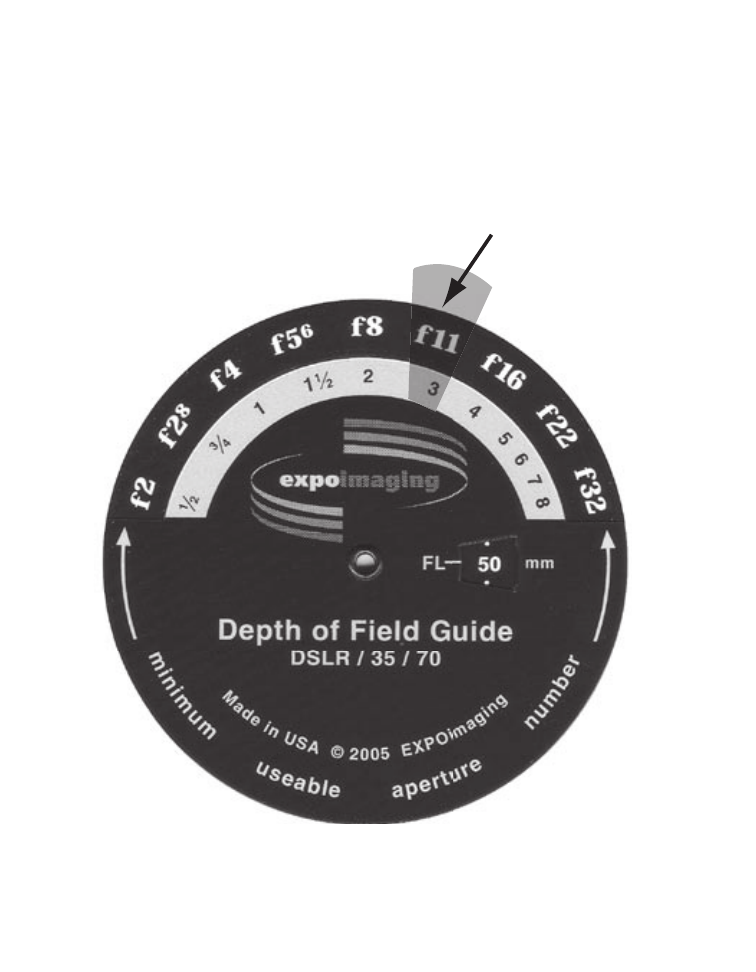
14
In the example above, using an aperture of f11 at 50mm
will result in 3 depth-of-field zones.
������������������
Step 2 - Find your preferred aperture setting on the front
of the Depth-of-Field Guide. Note the number of depth-of-
field zones indicated below your f stop number.