ExpoImaging ExpoDisc Instructions for Film Cameras User Manual
Page 4
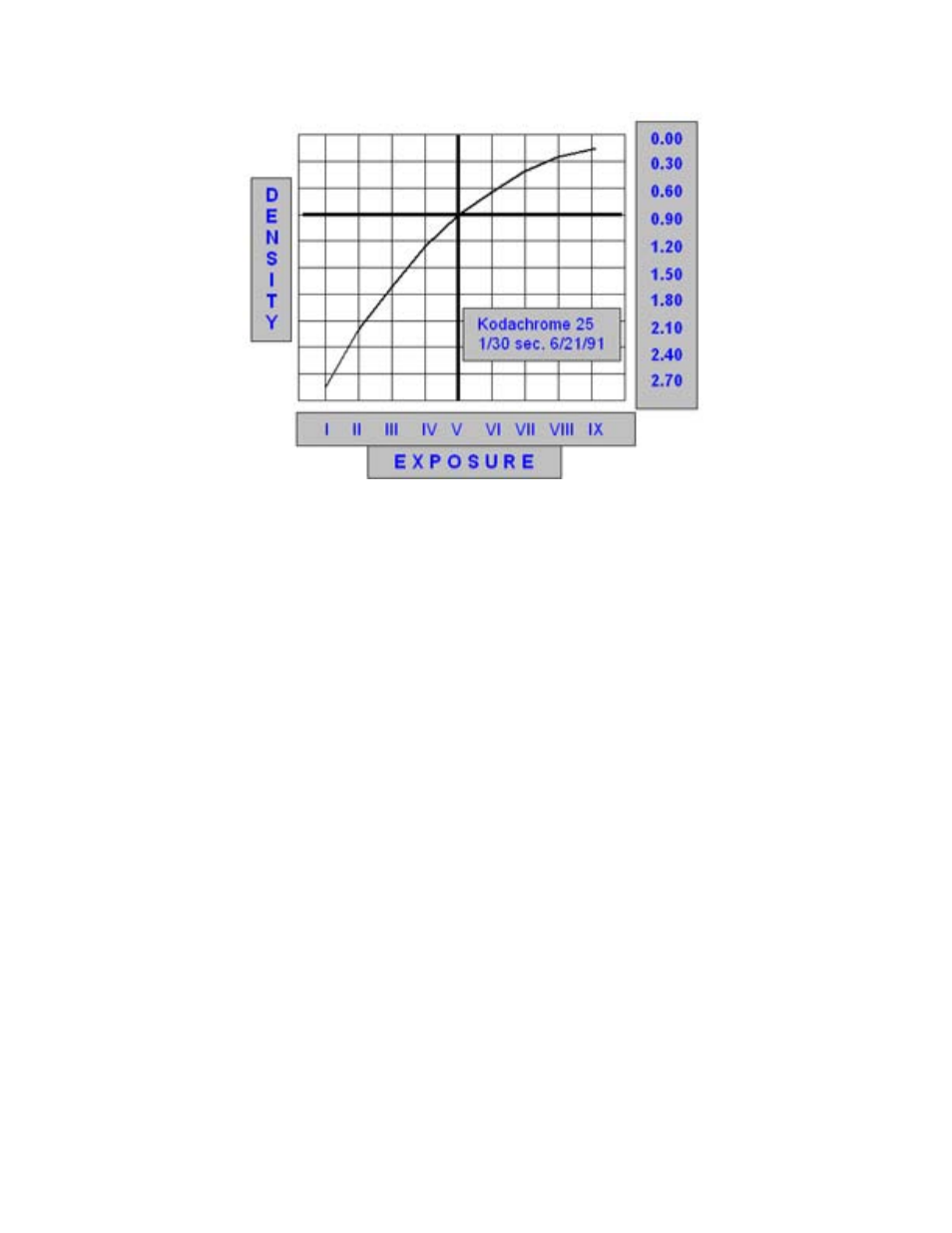
4
If you started with the ASA indicator set at 30, and ended with it at 200, this
involves an 8-click change.
Density = 8 X 0.10 = 0.80
6. Using your 35mm SLR Camera Meter As A Densitometer
Each “click-stop” reduction in your camera’s ASA indicator setting has the same
effect upon 35mm SLR camera meters (with TTL metering) as placing a 0.1
neutral density filter in front of the lens would have. Consequently, we can use
one to evaluate the other.
1. Mount your ExpoDisc in front of your SLR camera lens and set the ASA
indicator at 30.
2. Hold an open slide in front of the ExpoDisc and point it towards any light
source. Adjust the aperture and shutter speed until the meter indicates good
exposure conditions.
3. Replace the open slide mount with one containing the slide or negative whose
density is to be read.
4. Reset the ASA indicator until the camera meter again indicates good exposure
conditions, and note the number of “click-stops” involved.
5. Multiply the number by 0.10 to determine the film density.
7. Previsualization
Previsualization is often thought of as some form of exotic visualization
somehow related to Ansel Adams, Zone Systems, and photography. However,
during the two years that I participated as a full-time student in Ansel Adams’
and Minor White’s classes in San Francisco in the forties, it was taught or
