Charging the battery, Led functions under normal operation – E-flite UMX Hyper Taxi BNF User Manual
Page 5
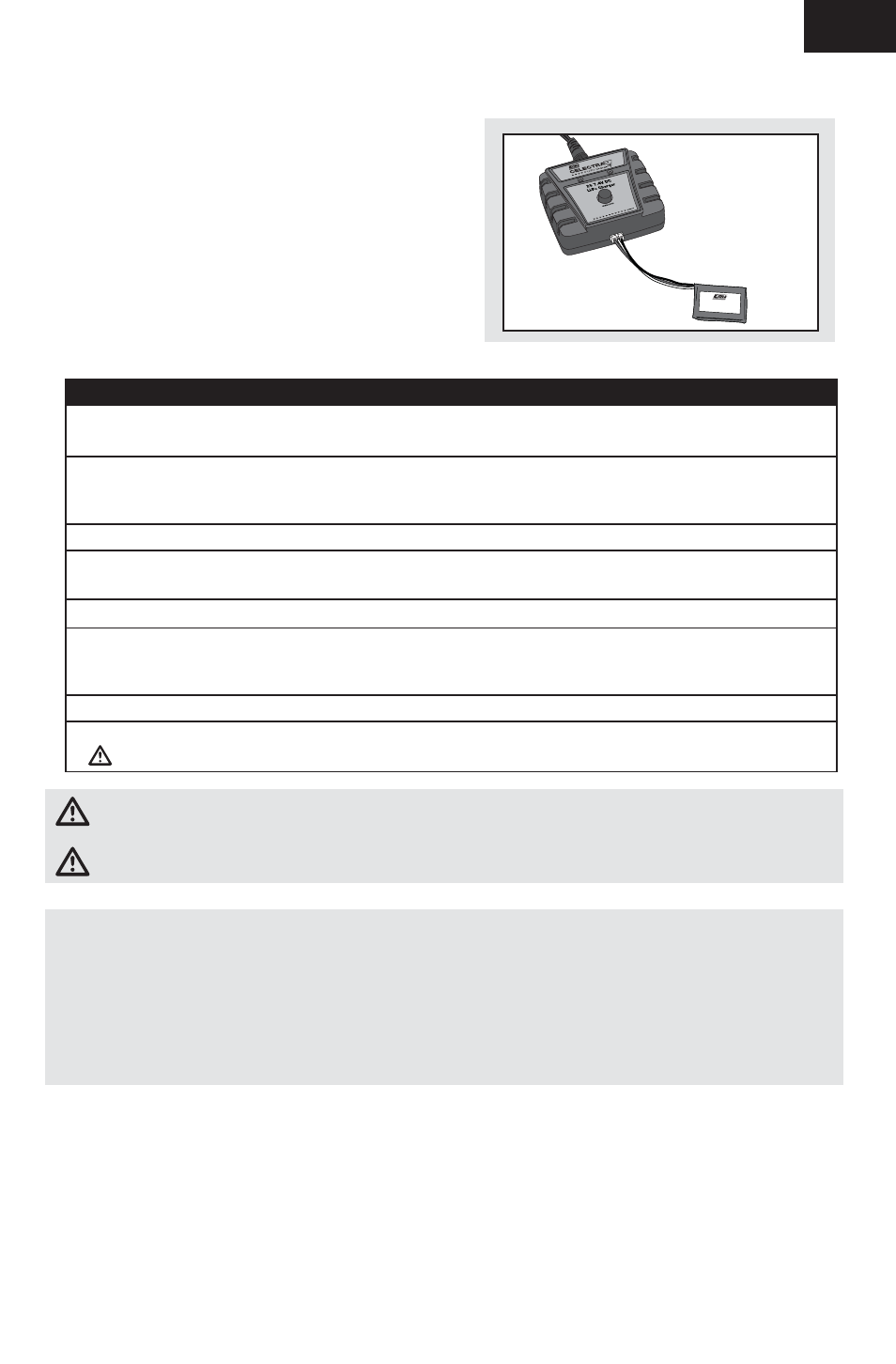
5
EN
Your E-fl ite
®
Hyper Taxi
™
comes with a 2-Cell 7.4V
180mAh 20C Li-Po battery and a Celectra
™
2S 7.4V
DC Li-Po Charger which requires a 12V (11V-14V)
DC power source.
Refer to battery warnings. It is recommended to
charge the battery pack while you are inspecting
the aircraft. The fl ight battery will be required to
confi rm proper aircraft operation in future steps.
Please visit www.horizonhobby.com for optional
battery adapters or AC power supplies.
Charging the Battery
The Battery Charging Process
1. Charge only batteries that are cool to the touch and are not damaged. Look at the battery to make
sure it is not damaged e.g., swollen, bent, broken or punctured.
2. The connector of the battery is specifically designed to allow it to fit into the charge port one way
to prevent reverse polarity connection. However, check for proper alignment and polarity before
proceeding to the next step.
3. Gently press the battery connector into the charge port located on the front of the charger.
4. When you make the connection successfully, the green LED blinking on the charger slows,
indicating proper connection.
5. Press the button on the charger. The red LED will illuminate, indicating charging has begun.
6. Charging a fully discharged (not over-discharged) 180mAh battery takes approximately 50–60
minutes at the included charger’s charge rate of 300mAh. The included battery can be charged at a
rate up to 3C (540mAh).
7. When the battery is fully charged, the green LED will turn solid.
8. Always unplug the battery from the charger immediately upon completion of charging.
CAUTION: Overcharging a battery can cause a fire.
2S 7.4V 180mAh 20C
Lithium Polymer Batter
y
CAUTION: Only use a charger specifi cally designed to charge a Li-Po battery. Failure to do so could
result in fi re causing injury or property damage.
CAUTION: Never exceed the recommended charge rate.
LED Functions under normal operation
1. Green LED blinking with power connected but without battery ................................... Standby
2. Green LED blinking .................................................................................................... Battery is connected
3. Blinking Red LED at varying speeds ........................................................................... Charging
4. Red and Green LED blinking simultaneously ............................................................... Balancing
5. Solid Green LED ....................................................................................................... Full Charge
6. Red and Green LED fl ashing rapidly ........................................................................... Error
