Troubleshooting guide, As3x – E-flite UMX Hyper Taxi BNF User Manual
Page 14
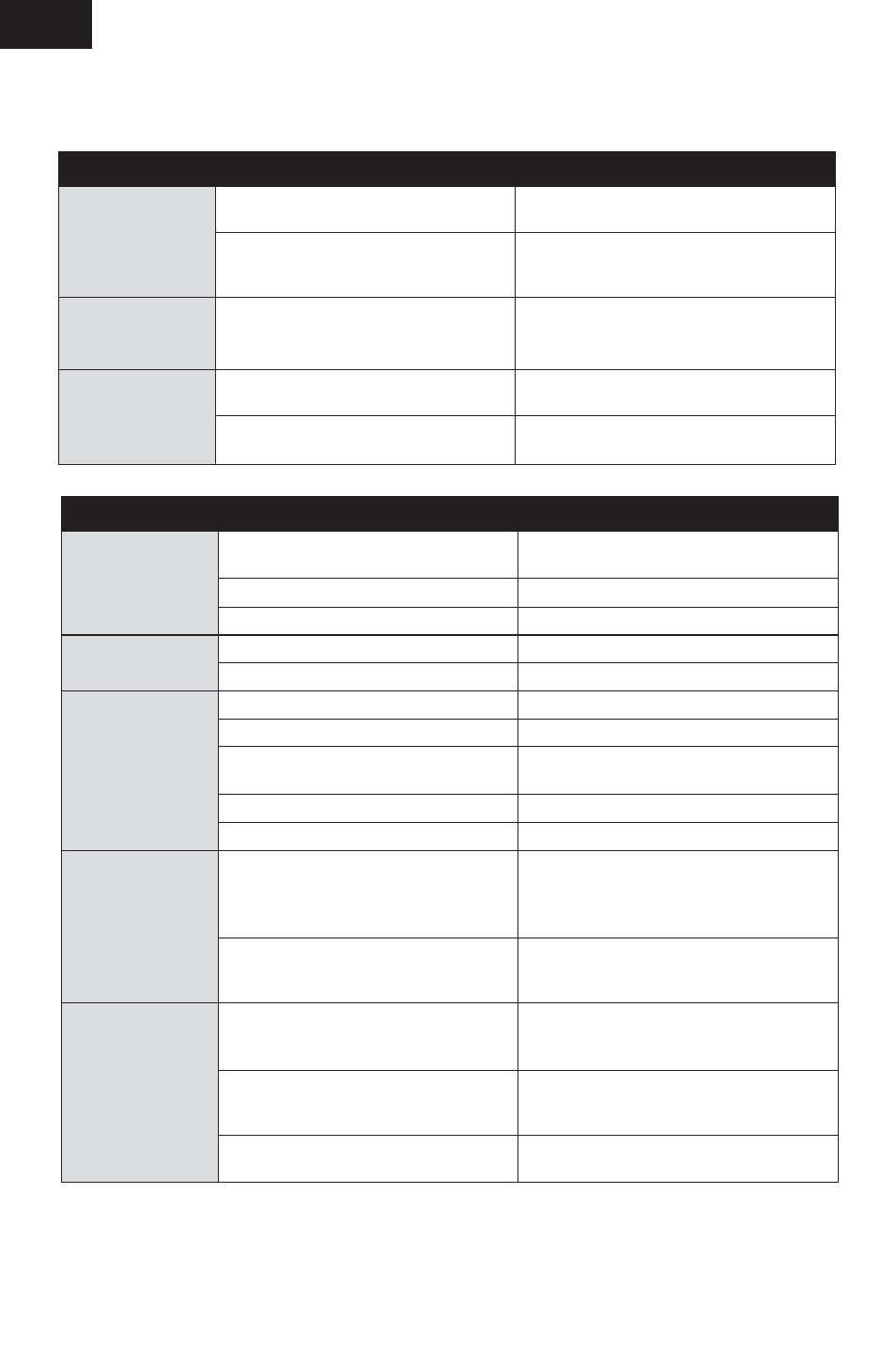
14
EN
Troubleshooting Guide
Problem
Possible Cause
Solution
Aircraft will not
respond to throttle
but responds to other
controls
Throttle stick and/or throttle trim too high
Reset controls with throttle stick and throttle
trim at lowest setting
Throttle channel is reversed
Reverse throttle channel on transmitter
Motor disconnected from receiver
Make sure motor is connected to the receiver
Extra propeller noise
or extra vibration.
Damaged propeller, spinner or motor
Replace damaged parts
Prop screw is too loose
Tighten the prop screw
Reduced fl ight time
or aircraft underpow-
ered.
Flight battery charge is low
Completely recharge fl ight battery
Propeller installed backwards
Install propeller with numbers facing forward
Flight battery damaged
Replace fl ight battery and follow fl ight battery
instructions
Flight conditions may be too cold
Make sure battery is warm before use
Battery capacity too low for fl ight conditions
Replace battery or use a larger capacity battery
LED on receiver
fl ashes and aircraft
will not bind to
transmitter (during
binding).
Transmitter too near aircraft during binding
process
Power off transmitter, move transmitter a larger
distance from aircraft, disconnect and recon-
nect fl ight battery to aircraft and follow binding
instructions
Bind switch or button not held long enough
during bind process
Power off transmitter and repeat bind process.
Hold transmitter bind button or switch until
receiver is bound
LED on receiver
fl ashes rapidly and
aircraft will not re-
spond to transmitter
(after binding).
Less than a 5-second wait between fi rst
powering on transmitter and connecting
fl ight battery to aircraft
Leaving transmitter on, disconnect and recon-
nect fl ight battery to aircraft
Aircraft bound to different model memory
(ModelMatch
TM
radios only)
Select correct model memory on transmitter
and disconnect and reconnect fl ight battery to
aircraft
Flight battery/transmitter battery charge is
too low
Replace/recharge batteries
Problem
Possible Cause
Solution
Control surfaces not
at neutral position
when transmitter
controls are at neutral
Control surfaces may not have been me-
chanically centered from factory
Center control surfaces mechanically by adjust-
ing the u-bends on control linkages
Aircraft was moved after the fl ight battery
was connected and before sensors initial-
ized
Disconnect and reconnect the fl ight battery
while keeping the aircraft still for 5 seconds
Model fl ies incon-
sistently from fl ight
to fl ight
Trims are moved too far from neutral
position
Neutralize trims and mechanically adjust link-
ages to center control surfaces
Airplane oscillates in
roll, yaw or pitch
Damaged propeller, spinner or motor, caus-
ing vibration in the airframe
Replace damaged parts
Prop screw is too loose, causing
vibration
Tighten the prop screw
AS3X
