Installation & alignment, Mini-beam universal voltage series, Installation and alignment – Banner MINI-BEAM Series User Manual
Page 8: Normal operation, Troubleshooting, Using the mini-beam universal voltage sensor
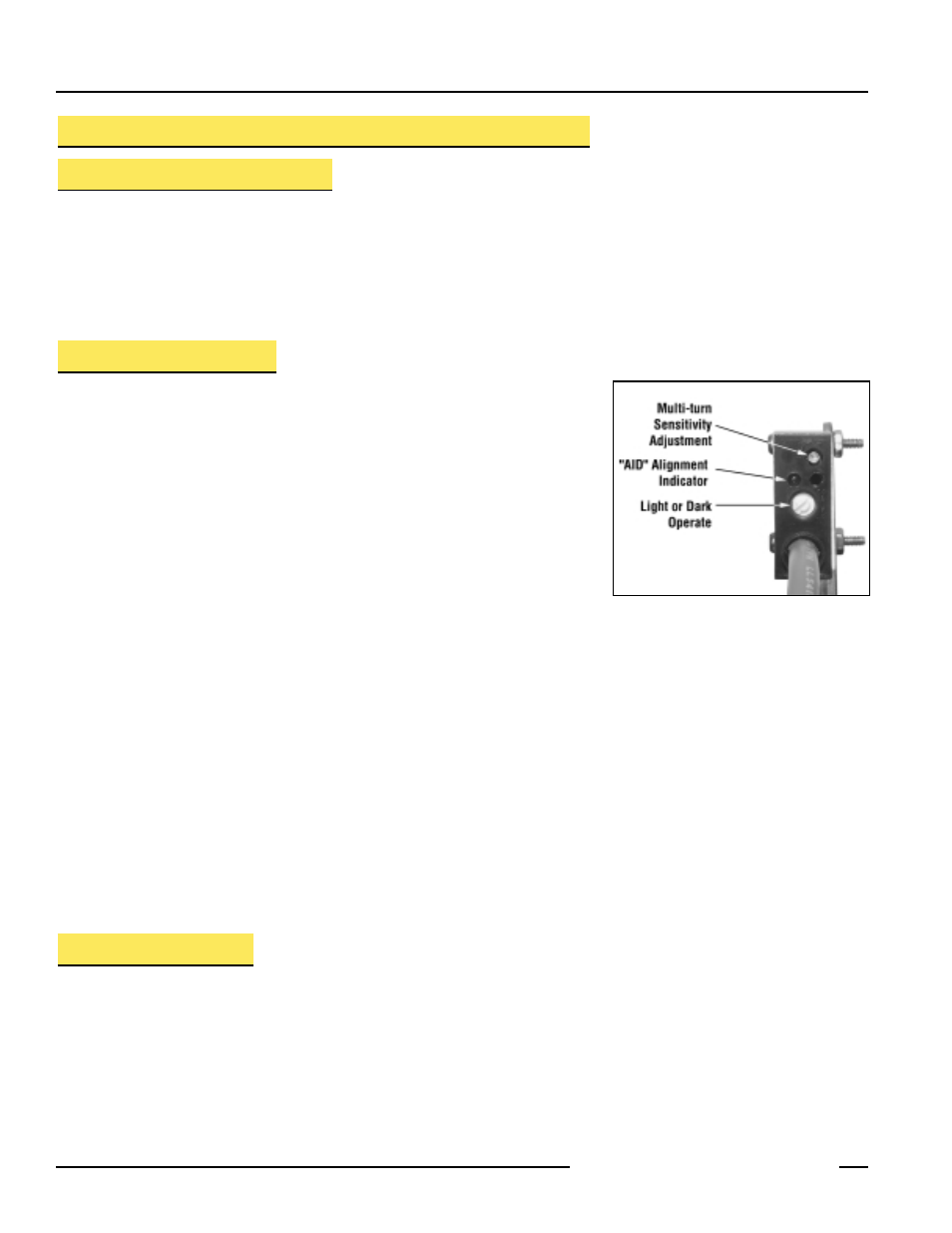
MINI-BEAM Universal Voltage Series
page
8
Banner Engineering Corp. • Minneapolis, U.S.A.
Website: http://www.baneng.com • Tel: 888.373.6767
Installation and Alignment
Proper operation of these sensors requires that they be mounted securely and aligned
properly. Excessive sensor movement or vibration (or movement or vibration of the
fiber tips, in the case of fiber-optic sensors) can result in loss of alignment to the
target object, eventually leading to intermittent or false operation. Banner offers a
complete selection of mounting brackets (see page 9-10); contact the factory for
additional mounting suggestions.
Normal Operation
MINI-BEAM Universal Voltage sensors (except opposed-mode emitters) have two
adjustments: Gain and Light/Dark Operate, plus a Signal Strength indicator LED on
the back of the sensor, protected behind a clear acrylic cover (see Figure 1).
Gain
To increase Gain, turn the 15-turn potentiometer clockwise. It is clutched at both ends
of travel to avoid damage. A “clicking” sound may be heard and/or felt when
attempting to adjust beyond either limit.
Signal Strength Indicator LED
The Signal Strength indicator is Banner’s exclusive, patented AID (Alignment
Indicating Device). Its pulse rate increases as the received light signal strength
increases. This simplifies accurate alignment and gives a relative indication of sensing
contrast.
Light/Dark Operate Select
In Light Operate mode, the sensor output relay energizes when the lighter of the two
conditions is present; in Dark Operate mode, the relay energizes when the darker of
the two conditions is present.
To select Light Operate, insert a small screwdriver into the slot on the select switch
and turn it fully clockwise, until the tabs on the control touch the stop; to select Dark
Operate, turn the select switch fully counterclockwise, until the tabs touch the
opposite side of the stop.
NOTE: Take care when turning the Light/Dark Operate select switch, that the small
tabs on the switch do not become damaged.
Troubleshooting
MINI-BEAM Universal Voltage Series sensors have no field-serviceable parts, other
than replaceable lenses (see page 9).
Using the MINI-BEAM Universal Voltage Sensor
Figure 1. MINI-BEAM Universal Voltage
Series indicators
