Use web browser to set ip, gateway and subnet – Belkin ePowerSwitch User Manual
Page 11
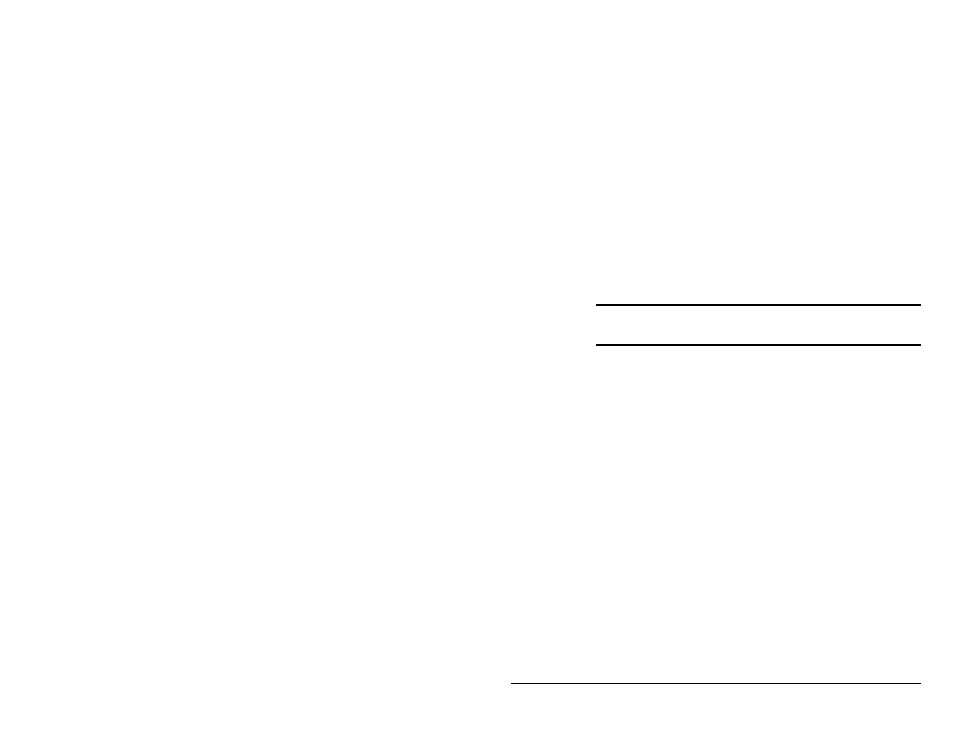
7
The following steps guide you in connecting the ePowerSwitch
System through the Ethernet port
1. Connect the Ethernet port to the network with the Ethernet
cable.
2. Using the following settings in the text mode :
c:\>arp –s 216.87.151.196 52-54-4c-19-ad-
90
??216.87.151.196 is the IP address
??52-54-4c-19-ad-90 is the MAC
address.
Use ARP command to setup IP address only for the
first time and the IP address is temporarily.
3. Use
a Web browser to enter in and configure all
ePowerSwitch network parameters with the IP address you
setup by ARP command.
Use Web browser to set IP, gateway and subnet
1. Select “Network” in the SERVER category.
2. Fill out the blank and click “save” button.
3. Select “Save&Restart”, then click “Save and Restart”
button to save network information into Web Card and
reboot it.
4. Web Card needs about 30 seconds to reboot. Then IP setup
procedure is done. ePowerSwitch works now.
- 2-Port KVM Switch with Built-In Cabling F1DK102P (2 pages)
- Battery Backup With Surge Protection F6H400ukUSB (6 pages)
- F1DS102T (21 pages)
- F1DC1XXC-US (40 pages)
- P75094EA (48 pages)
- F1DP108Gea (84 pages)
- F1U126-KIT (148 pages)
- 2 PORT KVM SWITCH F1DK02U (18 pages)
- Powerline AV Networking Adapter F5D4074 (12 pages)
- F1D5104T (21 pages)
- F1DD102U (20 pages)
- F1DN104E (24 pages)
- F4D049 (1 page)
- F1DA104T (37 pages)
- F1DC108B (15 pages)
- Gibagbit Switch F5D5141uk16 (266 pages)
- F1DA104Z (48 pages)
- F9A833-10 (8 pages)
- F1U109 (11 pages)
- Network USB Hub P75465-A (23 pages)
- RESOURCE F5C510 (4 pages)
- SafeTech F8E503 (9 pages)
- F1DE108C (49 pages)
- F1DP104AEA (306 pages)
- P35767ec (4 pages)
- OmniView F1DC108B-SR (40 pages)
- F1U400 (12 pages)
- USB CAT5 KVM Extender P75472-A (20 pages)
- F1DK102U (18 pages)
- BZ106200IR2M (2 pages)
- F1U119 (108 pages)
- Switch 2 DVI-D F1DG 102Duk (10 pages)
- F1DW216C (47 pages)
- RK5000ek (6 pages)
- 5232K (57 pages)
- F4D051-4 (1 page)
- F1DS104T (4 pages)
- BLUETOOTH F8T042UKB (23 pages)
- F1DD102L (39 pages)
- F5D5131-5 (3 pages)
- F1DB102P-B (15 pages)
- BITRONICS P72655 (16 pages)
- F4D051 (1 page)
- F1U123-KIT (10 pages)
- F1DC10XP-SR (10 pages)
