Figure 5, Connecting the computer – Metrohm 859 Titrotherm User Manual
Page 18
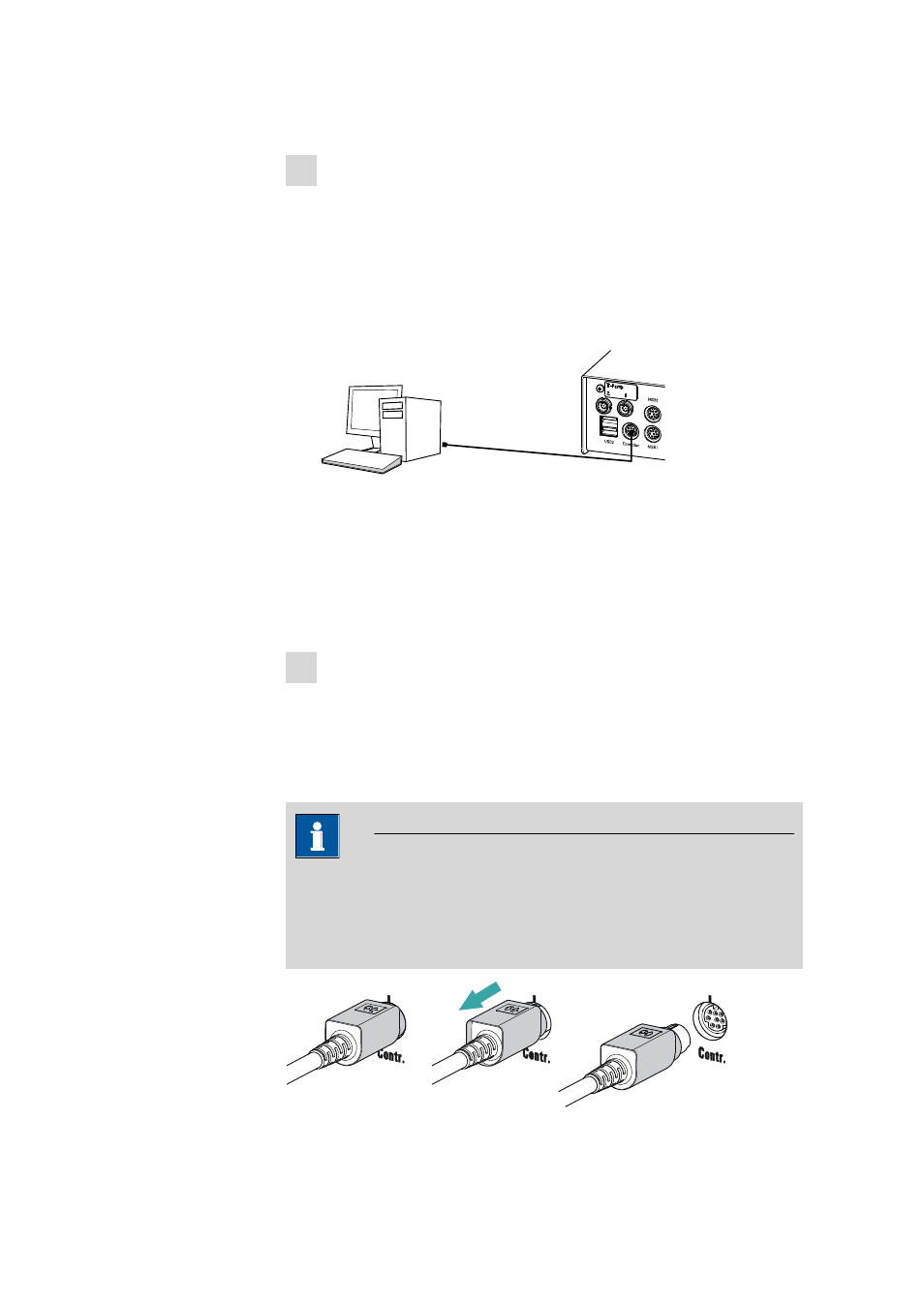
3.2 Connecting a computer
■■■■■■■■■■■■■■■■■■■■■■
10
■■■■■■■■
859 Titrotherm
■
Exit the program if you have started it after the installation.
2 Establish the cable connections
■
Connect all peripheral devices to the instrument .
■
Connect the 859 Titrotherm to the mains supply if you have not
already done this.
The "On" LED on the 859 Titrotherm is not yet illuminated!
■
Connect the instrument to a USB connector (Type A) of your com-
puter (see manual of your computer). The 6.2151.000 cable is
used for this purpose.
6.2151.000
Figure 5
Connecting the computer
The instrument is recognized. The driver installation is carried out dif-
ferently, depending on the version of the Windows operating system
used.
■
Either the required driver is installed automatically, or an installa-
tion wizard is started.
3 Follow the instructions of the installation wizard.
The "On" LED on the 859 Titrotherm lights up when the driver instal-
lation has been exited and the instrument is ready for operation.
If problems should occur during installation, contact your company's IT
supporter.
Note
The plug on the instrument end of the 6.2151.000 controller cable is
protected against accidental disconnection by means of a pull-out pro-
tection feature. If you wish to pull out the plug, you will first need to
pull back the outer plug sleeve marked with arrows.
