Metrohm 849 Level Control User Manual
Page 5
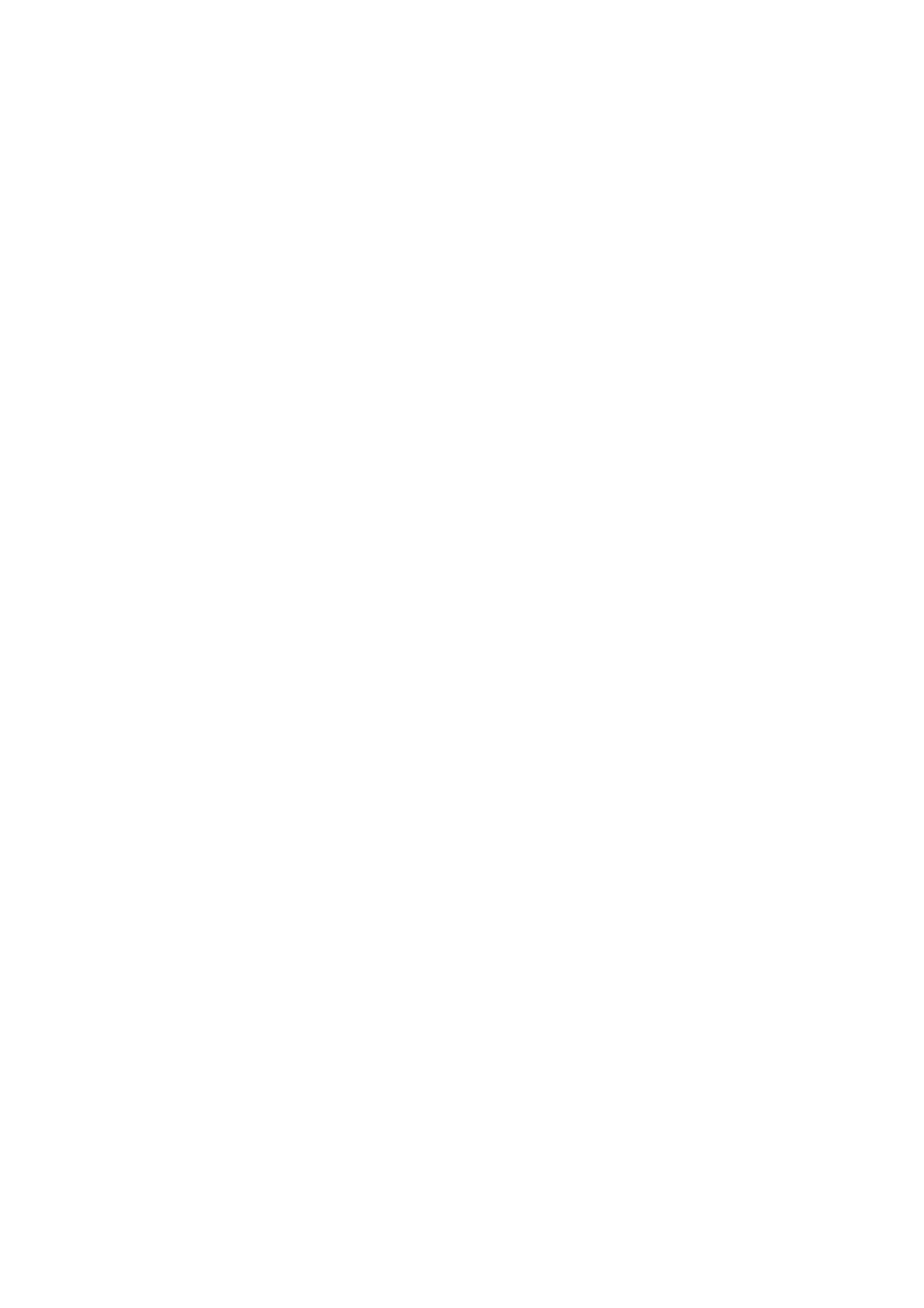
■■■■■■■■■■■■■■■■■■■■■■
Table of contents
849 Level Control
■■■■■■■■
III
Table of contents
1
Instrument description ......................................................... 1
Model versions ...................................................................... 1
Intended use ......................................................................... 2
About the documentation ................................................... 2
Symbols and conventions ........................................................ 2
Safety instructions ................................................................ 3
General notes on safety ........................................................... 3
Electrical safety ........................................................................ 3
Flammable solvents and chemicals ........................................... 4
Recycling and disposal ............................................................. 4
5
Sensors .................................................................................. 6
6.1113.000 sensor for aqueous media ..................................... 6
6.1113.110 sensor for ultra pure water ................................... 7
8
Configuration ........................................................................ 8
Basic setting ............................................................................ 8
Overall status ........................................................................... 9
Selective operating mode ........................................................ 9
Connecting the sensor ....................................................... 10
Connecting the remote cable ............................................ 11
Sensor monitoring via remote interface ........................... 13
Input lines ............................................................................. 13
SCAN command .................................................................... 13
Maintenance ....................................................................... 14
Measuring inputs ................................................................ 15
Remote socket .................................................................... 15
Supply .................................................................................. 16
Safety specifications ........................................................... 16
