3 installation, 1 inserting the working electrode, Inserting the working electrode – Metrohm Wall-Jet-Cell User Manual
Page 11: Figure 2
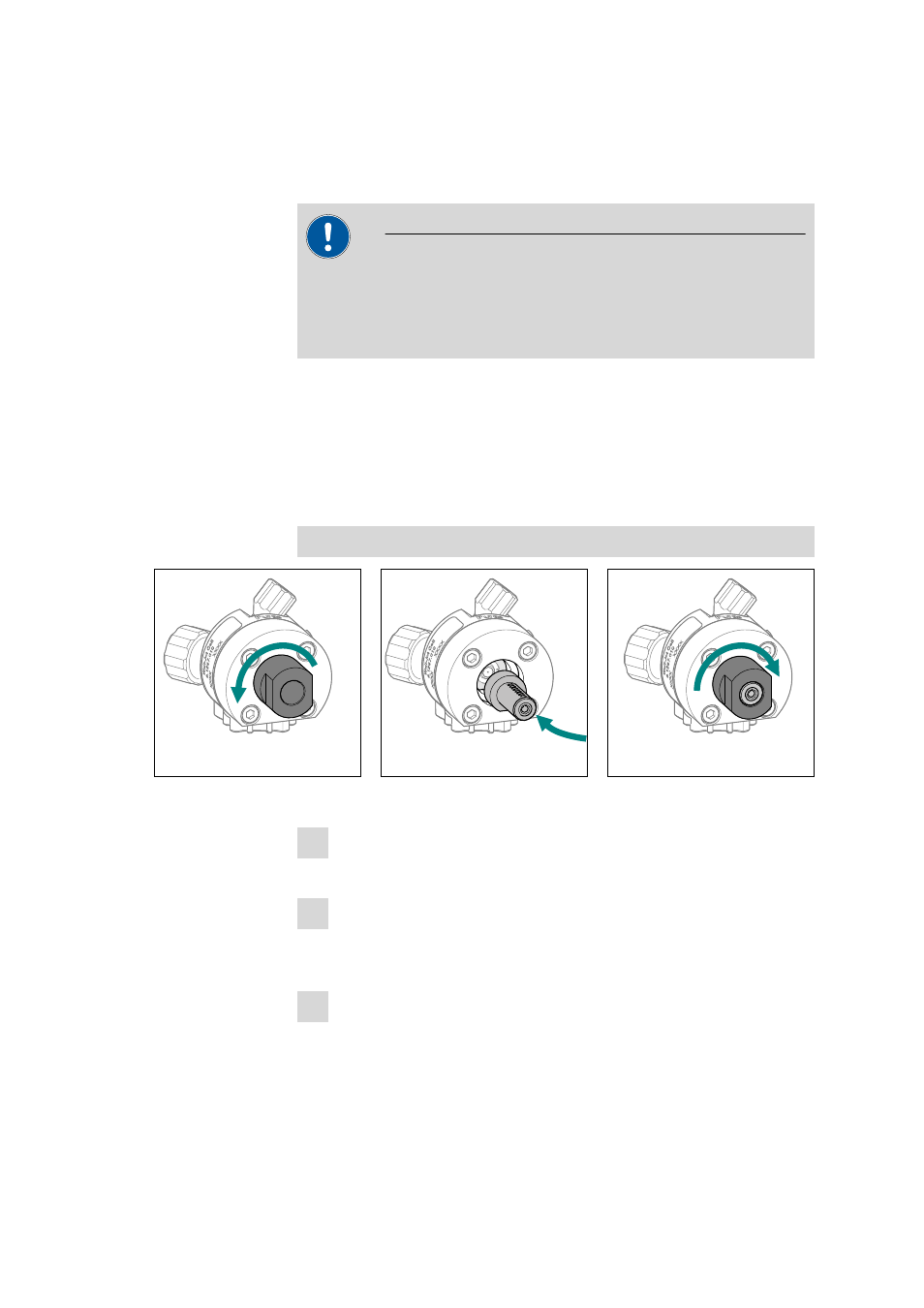
■■■■■■■■■■■■■■■■■■■■■■
3 Installation
IC equipment Wall-Jet cell
■■■■■■■■
5
3 Installation
CAUTION
Never switch on the measuring cell …
■
… if it is not simultaneously being rinsed by a conductive eluent; or
■
… if the electrode cables are not completely connected.
3.1
Inserting the working electrode
The measuring cell is supplied without electrodes. The working electrode
is either included in your equipment or you have ordered it separately.
Insert the working electrode as follows:
Inserting the working electrode
Figure 2
Inserting the working electrode
1 Unscrew the pressure screw on the base part of the cell and remove
it.
2 Insert the working electrode in the opening. The working electrode is
formed in such a way that it can be inserted into the measuring cell
in only one position.
3 Slide the pressure screw over the working electrode and screw it
tightly.
