Iguration, 1 devices, 2 swing head configuration – Metrohm TitrIC 5 User Manual
Page 11: 3 special beaker definition, 4 lift positions, 5 solutions
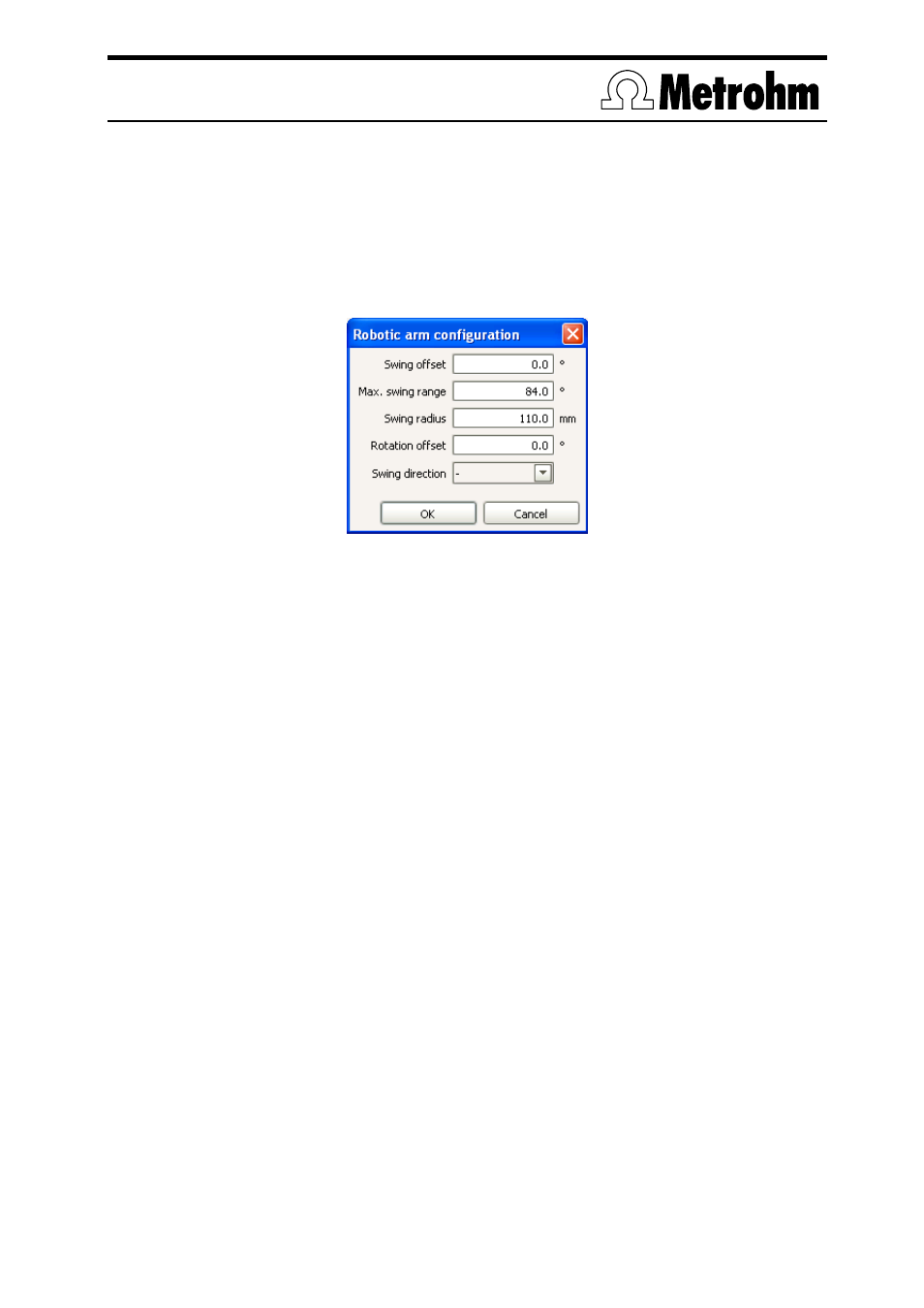
Application Bulletin 319 e
Installation Instructions of TitrIC 5
Page 11/16
6.2.1 Devices
Connected USB devices are automatically recognized when tiamo
TM
is started. After confirmation of the
automatically generated request the devices are stored in the configuration. Keep the proposed device
names.
6.2.2 Swing Head configuration
Under
Configuration
at the top left, double-click on
855_1
under
Devices
, click on the entry
Tower 1
, set the
Axial distance
to 196.0 mm and in the middle of the window under
Swing Head
click on
Configuration
and
Yes
and then enter the following values:
Configuration of the Swing Head
Confirm the entries twice with <
OK>
and then mark
855_1
under
Devices
and click on
Edit /
Initialize
. Wait
until the initialization has been finished. The titration head (6.1462.050) can now be mounted on the
Swing Head.
6.2.3 Special beaker definition
Under
Configuration
mark
855_1
, select
Edit / Properties / Rack / Rack data / Special beaker
,
Special beaker 1
, click
on
Edit
and define the position to be used for rinsing as
Rack position
. The last position is normally used
as the rinsing position. A sample vessel containing DI water should always stand in this position.
Confirm by clicking on
twice.
6.2.4 Lift
positions
Under
Configuration / Tools / Manual operation
click on
855 Sample Changer / Tower 1
in the left-hand column
and use the entries
Move
and
Assign position
(See 855 Instructions for Use, page 67) to define suitable
values (click on
each time) for:
Shift position
for changing the rack position (approx. 53 mm)
Work position
for aspirating of the sample (approx. 173 mm)
Special position
for dipping for the conductivity measurement (approx. 130 mm)
For the special position, you must define the work position again, then at the right beside
Work position
click on
Tower
and select
Special position 1
.
6.2.5 Solutions
The solutions to be used must, as usual, be defined in tiamo
TM
. Connect the Dosino of the 20 mL
Dosing unit to MSB 1 of the 855, the Dosino of the 50 mL Dosing unit to MSB 2 and the Dosino of the
10 mL Dosing unit to MSB 3. The user is automatically requested to save the solutions – click on
.
In order to ensure compatibility with the methods provided, they must be named as described below.
