2 connecting the suppressor, Connecting the suppressor, Figure 13 – Metrohm 940 Professional IC Vario ONE/SeS/PP/HPG User Manual
Page 44: Suppressor – connection capillaries
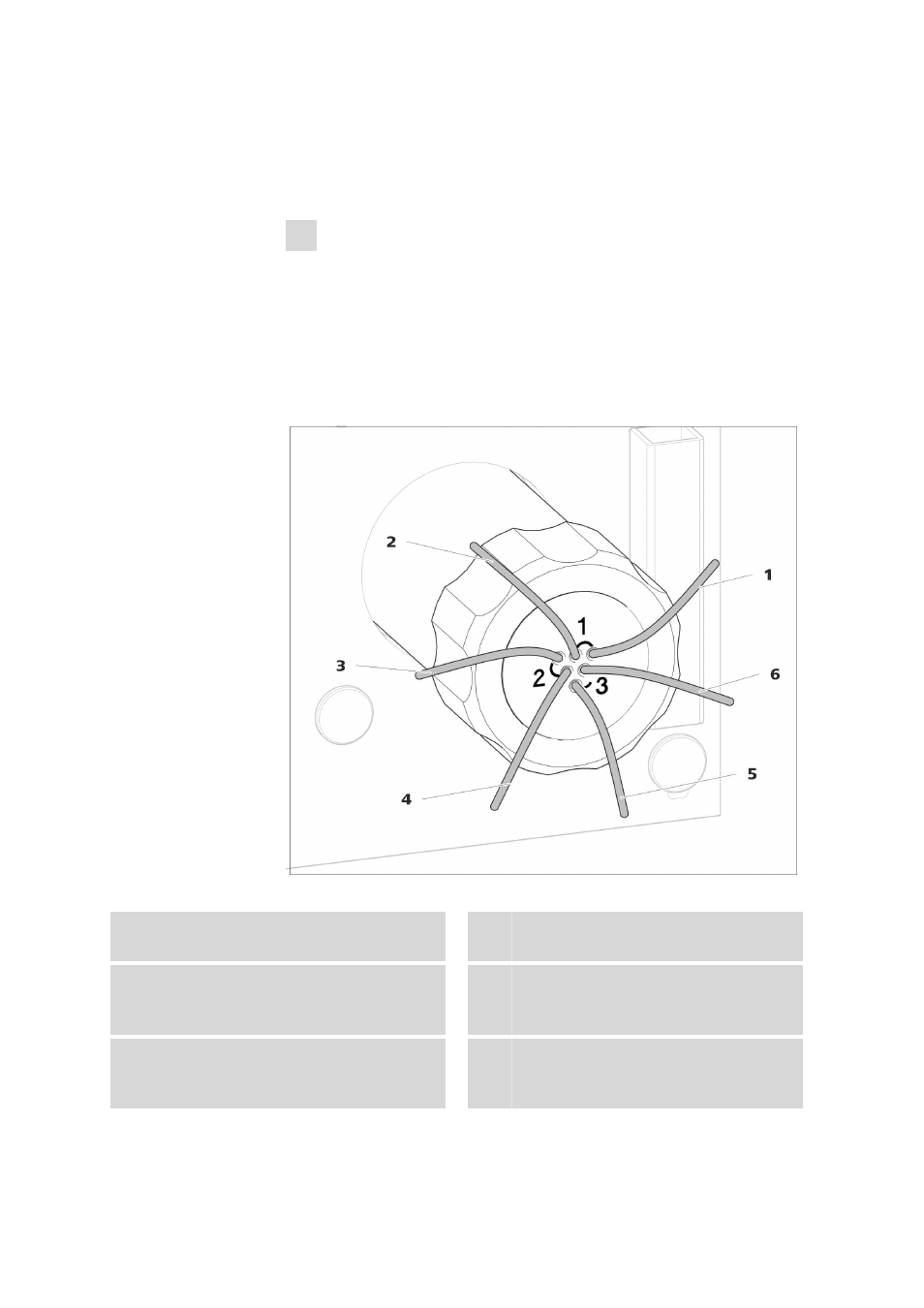
3.13 Suppressor
■■■■■■■■■■■■■■■■■■■■■■
34
■■■■■■■■
940 Professional IC Vario ONE/SeS/PP/HPG (2.940.1540)
■
Insert the rotor into the adapter so that the tubing connections
on the rear of the rotor fit into the corresponding recesses inside
the adapter and one of the three holes of the rotor is visible in the
slot of the adapter.
2 Inserting the adapter
3.13.2
Connecting the suppressor
The three inputs and outputs of the suppressor units, numbered with 1, 2
and 3 on the connecting piece, each have 2 fixed mounted PTFE capilla-
ries.
Figure 13
Suppressor – connection capillaries
1
out
Output capillary for the eluent.
2
in
Input capillary for the eluent.
3
regenerant
Input capillary for the regeneration solution.
4
waste reg.
Output capillary for the regeneration solu-
tion; to the waste container.
5
waste rins.
Output capillary for the rinsing solution; to
the waste container.
6
rinsing solution
Input capillary for the rinsing solution.
