1 connecting a dosing device, Connecting a dosing device – Metrohm 807 Dosing Unit User Manual
Page 22
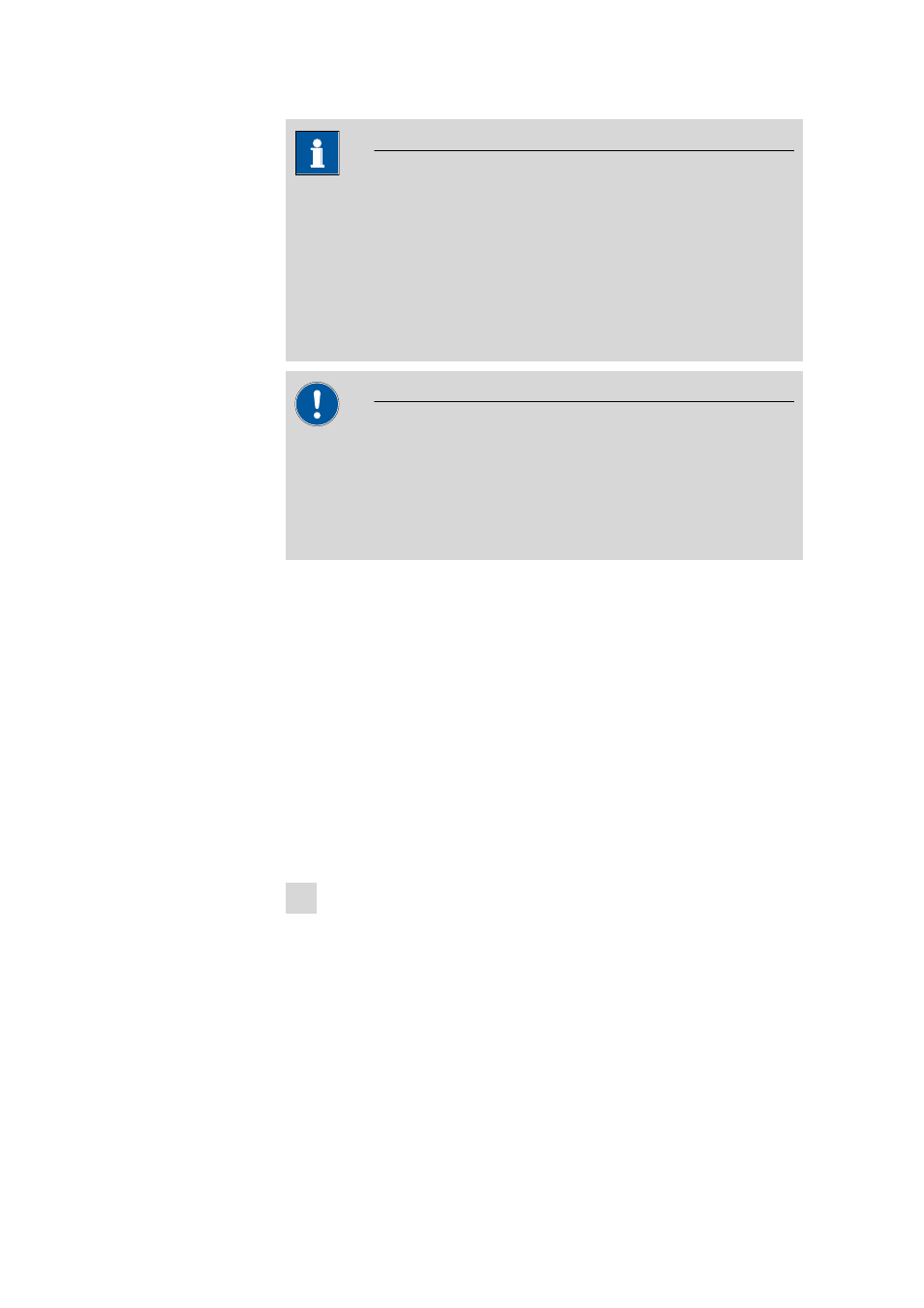
3.4 Connecting MSB devices
■■■■■■■■■■■■■■■■■■■■■■
14
■■■■■■■■
846 Dosing Interface
Note
When connecting MSB devices together, the following must be
observed:
■
Only one device of the same type can be used at a single MSB con-
nector at one time.
■
Type 700 Dosino and 685 Dosimat dosing devices cannot be con-
nected together with other MSB instruments on a shared connector.
These dosing devices must be connected separately.
Caution
Exit the control software before you plug MSB instruments in. When
the control instrument is switched on, it automatically recognizes which
instrument is connected at which MSB connector. The operating unit or
the control software enters the connected MSB devices into the system
configuration (device manager).
MSB connections can be extended with the 6.2151.010 cable. The maxi-
mum connection length permitted is 15 m.
3.4.1
Connecting a dosing device
Four dosing devices can be connected to the instrument (MSB 1 to MSB
4).
The types of dosing devices that are supported are:
■
800 Dosino
■
700 Dosino
■
805 Dosimat
■
685 Dosimat
Proceed as follows:
1 Connect the dosing device
■
Exit the control software.
■
Connect the connection cable to one of the sockets marked with
MSB on the rear of the control instrument.
■
Start the control software.
