18 connecting the instrument to the power supply – Metrohm 940 Professional IC Vario ONE/ChS/HPG User Manual
Page 50
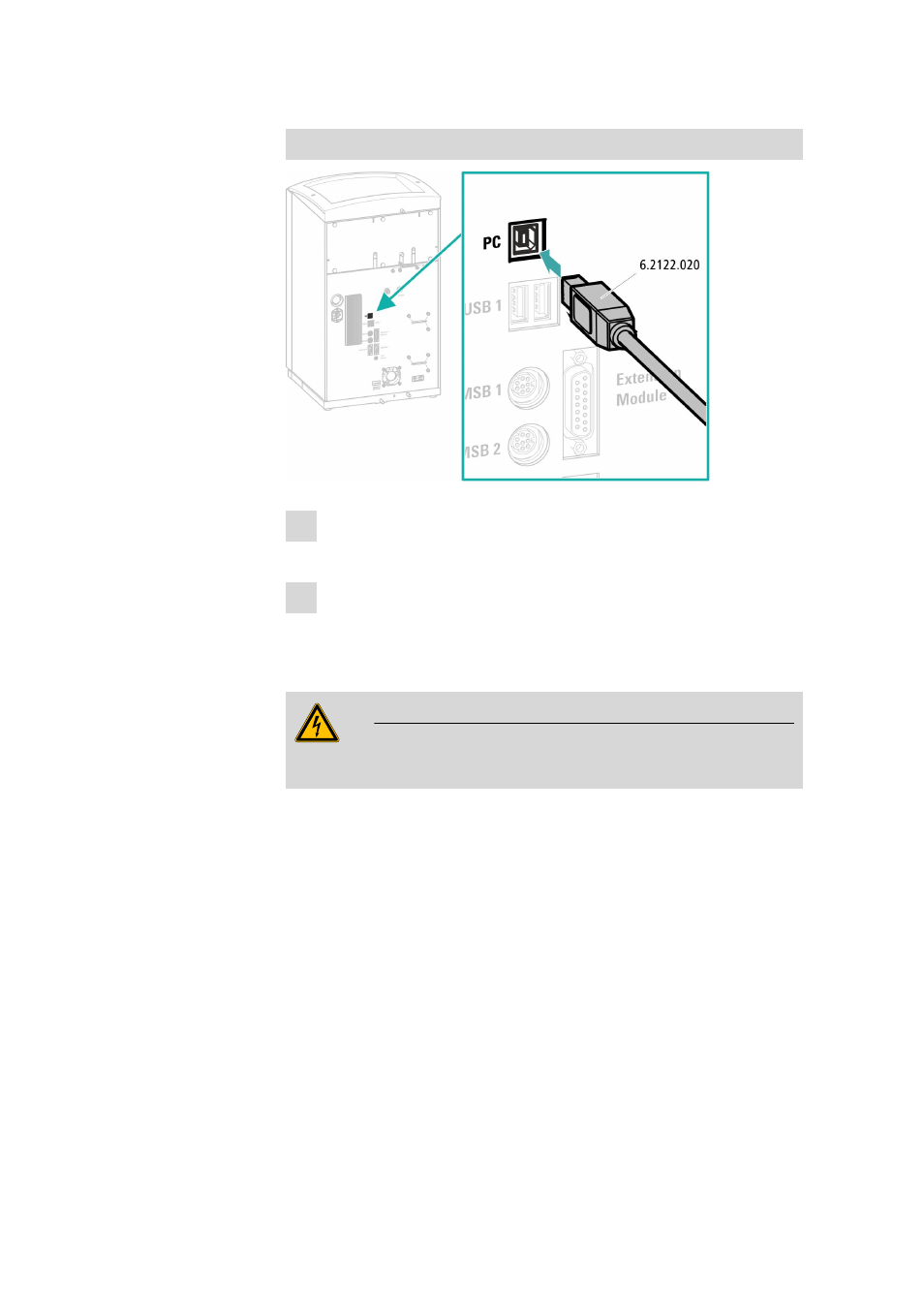
3.18 Connecting the instrument to the power supply
■■■■■■■■■■■■■■■■■■■■■■
42
■■■■■■■■
940 Professional IC Vario ONE/ChS/HPG (2.940.1240)
Connecting the USB cable
1 Insert the USB cable into the computer connection socket on the rear
of the instrument labeled PC.
2 Insert the other end into a USB port on the computer.
3.18
Connecting the instrument to the power supply
WARNING
The power supply unit must not get wet. Protect it from liquids.
The power supply cable is three-core and provided with a plug with
grounding. If another plug has to be mounted, the yellow/green conduc-
tor (IEC standard) must be connected to the protective ground (protection
class I).
Accessories
For this step you need the following accessories:
■
For Switzerland, …: Power supply cable with IEC 60320 line socket,
type C13, with SEV 1011 plug, type 12 (6.2122.020), 1.5 m
■
For Germany, …: Power supply cable with IEC 60320 line socket, type
C13, with CEE 7 plug, type VII (6.2122.040), 1.5 m
■
For the USA, …: Power supply cable with IEC 60320 line socket, type
C13, with NEMA 5-15 plug, type 498 (6.2122.070), 1.5 m
