Installation – Dulce Systems HD Commander User Manual
Page 8
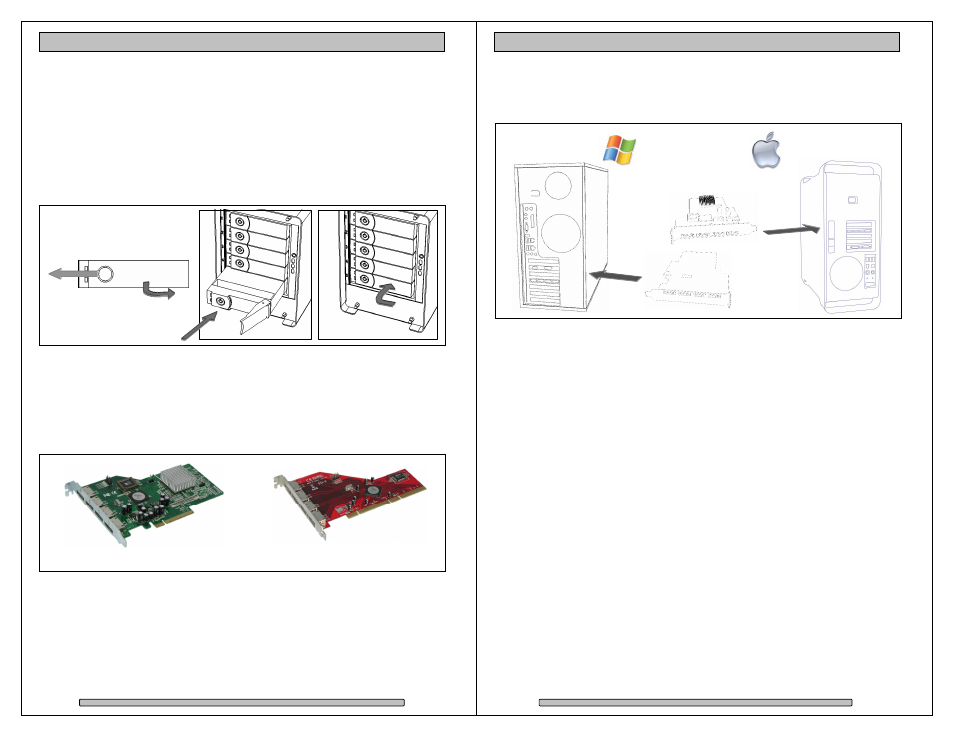
Page 14
HD Commander Installation and User’s Manual
4. Installation
4.1.
Disk Module Installation
Remove the front bezel. Install each marked Disk Module into the slot indicated.
Pull the lock of the Disk Module left to open the latch. Insert into slot until latch
begins to close, close latch to lock Disk Module into place.
4.2.
RAID Controller Installation
Turn off the computer and unplug the power source before proceeding with the
RAID Controller installation.
A PCI-e or PCI-x RAID Host Adapter is supplied with your HD Commander. The
Host Adapter will require an available slot in your computer.
PCI-e and PCI-x are not compatible nor are they interchangeable with each
other. A PCI-e Host Adapter can only be installed in a PCI-e equipped computer
and PCI-x Host Adapter in a PCI-x equipped computer. Some computers
support both PCI-e and PCI-x such as the HP xw series but not Apple Macs.
PCI-e (x8) Host Adapter
PCI-x 64bit/133MHZ Host Adapter
Page 15
HD Commander Installation and User’s Manual
4.3.
Host Adapter Installation
Turn off the computer and unplug the power source before proceeding with the
PCI-e host adaptor installation.
4.3.1. PCI-e Controller Installation
The PCI-e (also known as PCI-express) Host Adapter requires a x8 slot or larger.
Computers with PCI-e slots less than x8 will not accommodate the Host Adapter.
PCI-e slots x8 or larger will work. Some PCI-e slots have x8 slots but electrically
it is x4 or less. As long as a slot is mechanically x8 or larger, it will work. A
slower electrical speed will also work but at reduced performance.
Apple Mac Pro (Intel) and newer versions of Power Mac G5 support PCI-e x8, as
well as the HP xw series workstations.
4.3.2. PCI-x Controller Installation
The PCI-x Host Adapter operates at 64 bit at up to 133MHz. The Host Adapter
will operate with a slower PCI-x slot such as the 100MHz slots, but it could affect
performance.
Typical
Windows PC
Apple Mac Pro
and Power Mac
