Dulce Systems PRO DQxc User Manual
Page 7
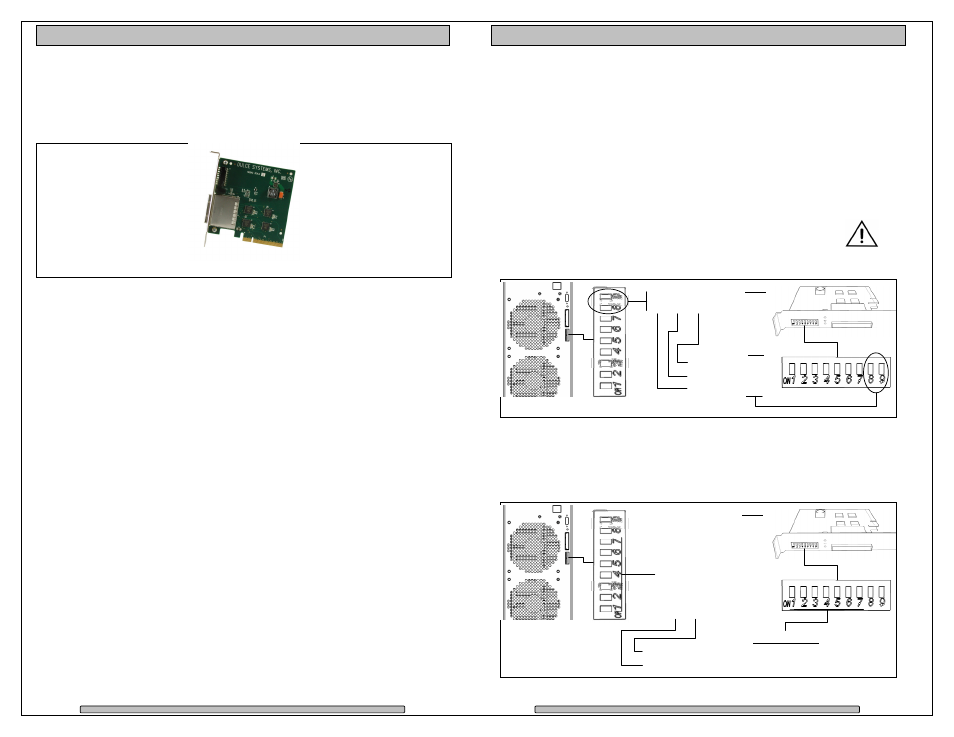
Page 13
PRO DQ
g2
Installation and User’s Manual
4.2.
Host Bus Extender Card (desktop)
The HBE is for installation in a desktop computer with an available PCI-e slot.
Turn off the computer and unplug the power source before proceeding with the
Host Bus Extender (HBE) Card installation.
PCI-e and PCI-x are not compatible or interchangeable with each other. A PCI-e
RAID Controller can only be installed in a PCI-e equipped computer and PCI-x
RAID Controller in a PCI-x equipped computer. Some computers support both
PCI-e and PCI-x such as the HP xw series but not Apple Macs.
PCI-express Host Bus Extender (HBE)
Page 14
PRO DQ
g2
Installation and User’s Manual
4.2.1. Switch Settings (HBE usage only)
Determine the correct switch settings. Set both the HBE and PRO DQ to same
configuration.
The HBE Card and the PRO DQ enclosure can operate at 1, 4 or 8 lane speed
configurations. The maximum speed will be determined by the capability and
selection of the computer’s PCI-e slot. The HBE Card and the PRO DQ must be
configured to match the speed of the computer PCI-express slot.
PCI-e Lane Setting
Switch 8 and 9 needs to be set to match the slot speed of the
computer. If you are unsure, the 4 lane setting is a good place to
start.
Cable length selection
The PRO Q is pre-configured for cable length of 1 to 7-meters, this step can be
skipped if the cable is within this range. If a 10-meter cable is to be used,
change the switch setting accordingly.
1 2 3 4 5 6 7
1 to 7-meter cable =
(default)
10-meter cable =
7
6
5
4
3
2
1
Set both
PRO DQ & HBE
8 9
8 Lanes =
4 Lanes =
1 Lane =
Set both
PRO DQ & HBE
